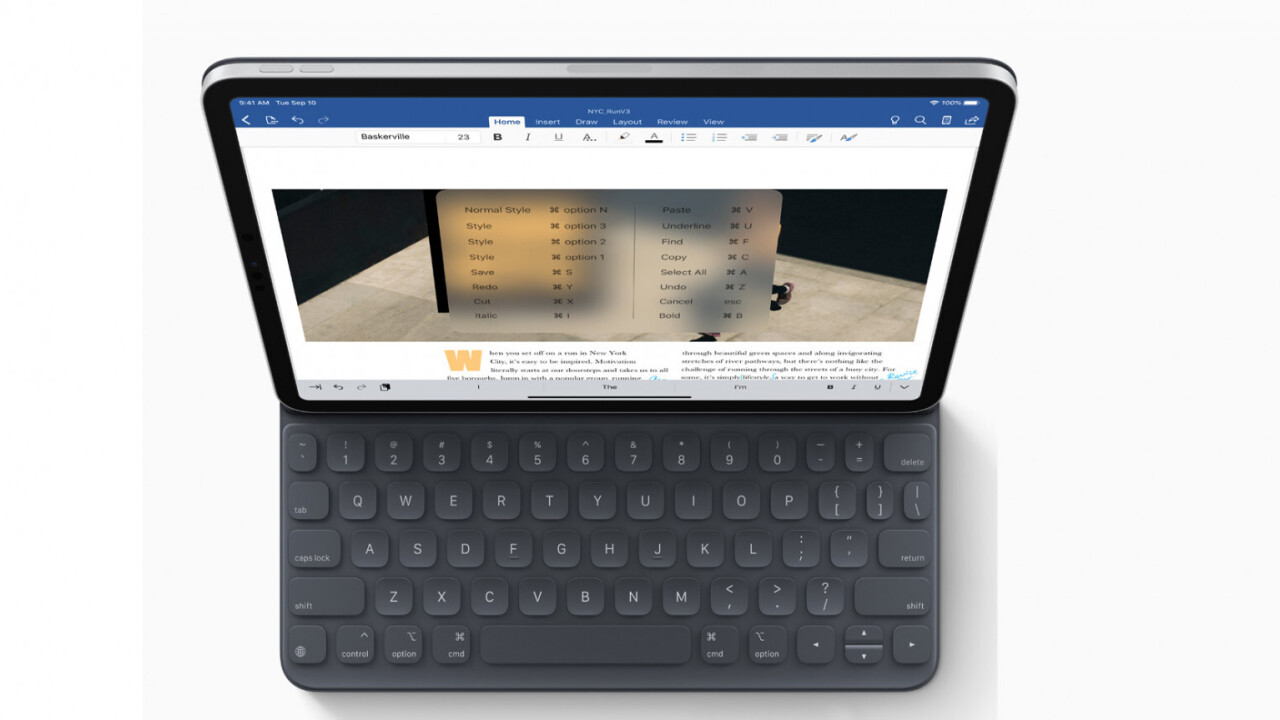
The Information has an interesting little scoop about Apple reportedly planning to bake a trackpad into its next keyboard cover accessory that will complement iPad Pro models. It sounds like yet another step towards making its tablets feel more like laptops — and that’s not really a bad thing.
The way I see it, the challenge in turning the iPad into an everyday computer is about flexibility and efficiency. How much of my daily digital routine can I get through with this device, and how quickly can I do that?
I’ve been using a third-gen iPad Air with Apple’s Smart Keyboard and Pencil stylus for a few months now, and I love this set of tools for taking notes, freeform ideation for editorial projects, and streaming videos and music. However, the iPad always plays second fiddle to whichever Windows-based laptop I have handy when it comes to a ful day’s work of scouring the web to keep up with what’s happening in tech, as well as writing and editing articles, and working with images.

Now, a trackpad wouldn’t really bring an iPad on par with a laptop — but it would help it get a bit closer. The ability to navigate iPadOS and interact with on-screen content without having to take my hands off the physical keyboard means I can work more naturally on basic tasks.
Read: Apple might launch an ARM-based Mac with its own chipset in 2021
That said, a trackpad is really just a poor excuse for a mouse. You simply can’t beat the precision and speed of a mouse for things like image editing and browsing through scores of tabs at once. And while iPadOS does support mice, it does so reluctantly — the option is hidden away in an accessibility settings menu, and the cursor is a large imprecise loupe rather than a pinpointing arrow.
Meanwhile, laptops work great with mice and trackpads alike. They’re also better at multitasking — it’s a lot easier to move between several different apps and tabs on Windows or Mac than on iPadOS at present. Between several web apps that all have different interfaces, tools like Photoshop that require precise input (just try cropping an image with a specific target aspect ratio and starting from a set center point on your tablet), and other software like Slack that require a lot of clicks to get around, things are just easier with a computer than a mobile device with a touchscreen.
So while I love using my iPad, I still reach for my laptop when I need to hunker down and get a lot of work done across different apps quickly.
Is the trackpad a good idea for an iPad keyboard? Hell yes. If I didn’t have a keyboard cover already and this was an option, I’d happily pick that over the current option. Does it mean you can ditch your laptop entirely? I wouldn’t go quite so far just yet. There’s still a ways to go before working extensively on an iPad is as comfortable and efficient as a computer. But I’m happy to see Apple is trying to bridge the gap, because I’d love nothing more than to ditch my hefty laptop and its god-awful charger at home.
Get the TNW newsletter
Get the most important tech news in your inbox each week.




