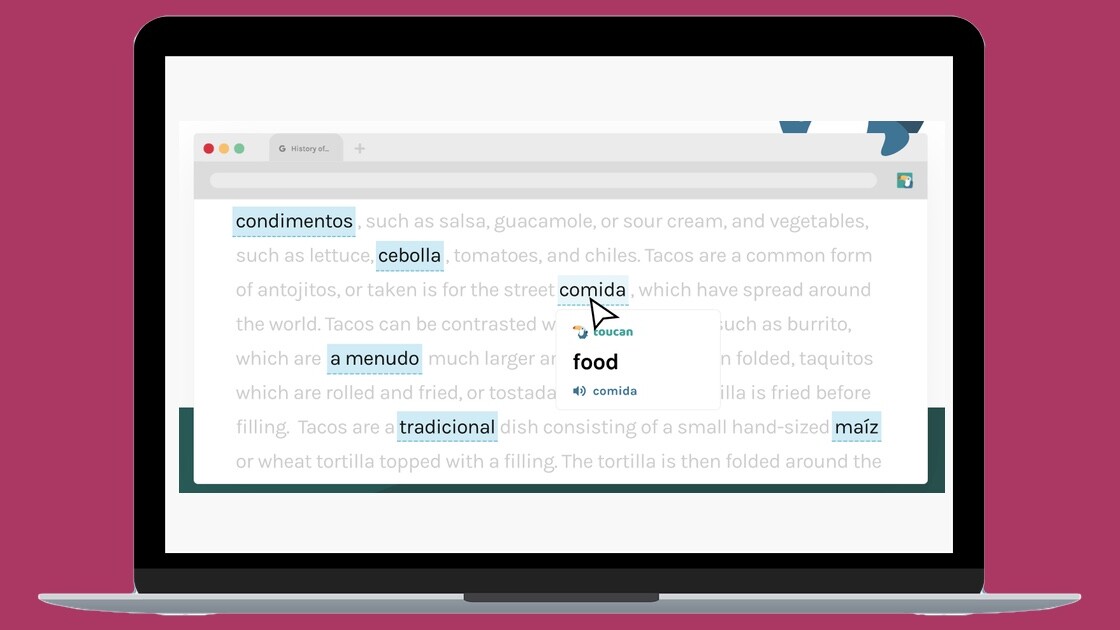
In July, I binged three seasons of the sci-fi Netflix show Dark in a week. The whole show was in German, and I was so obsessed with it, I started learning the language through Duolingo, and I’m happy to inform you that I’m currently on a 71-day streak in the app.
While Duolingo is great for my learning experience, I wanted something to help expand my German vocabulary without spending too much time. Thankfully, I stumbled upon this useful Chrome extension called Toucan.
[Read: Are EVs too expensive? Here are 5 common myths, debunked]
The tool’s idea is nifty and simple: choose a language you’re learning and it’ll show you words in that tongue in articles you’re reading. It’ll highlight the words in the language of your choice — in my case, German — in the article. You can hover over those words to learn their meaning in English, and even understand how to pronounce them.
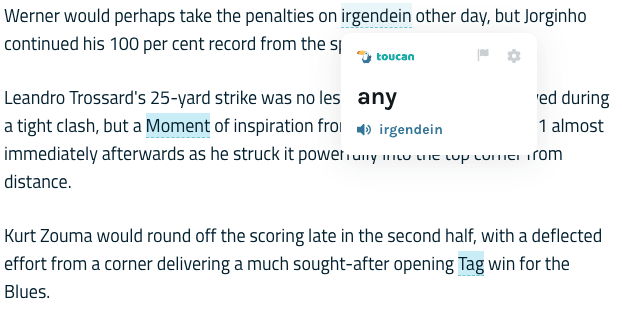
I use if for a couple of minutes in a day so that I’m not bogged down with too many new phrases at once. You can turn off the extension any time, and even adjust the frequency of words in the other languages. Plus, you can specify sites on which you don’t want to see translated words.
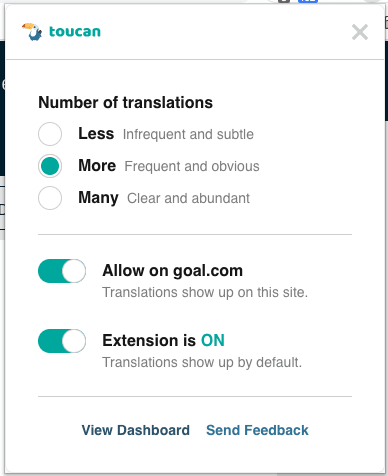
Toucan currently supports German, French, Spanish, Italian, and Portuguese. You can learn more and download the extension here.
Did you know we have an online event about digital art coming up? Join the Form Track at TNW2020 to explore how technology is changing how we create, experience, and share art.
Get the TNW newsletter
Get the most important tech news in your inbox each week.




