
For better or worse, I’m a Google Docs boy. While Microsoft’s Office or Apple’s iWork software suites are more powerful, nothing beats how easy Google’s Drive suite is to use across multiple devices and by different people.
Yet, there has been one issue haunting me for some time, something I need to get off my heaving chest: why the hell can’t you copy folders in Google Drive?
You may read that and be like, “Callum, what on Earth are you talking about? I’m certain you can copy folders in Google Drive.”
But, friend, you’re mistaken.
Give it a try yourself. Open up Google Drive and right click on a folder. In that menu, you’d expect to see something like “copy” or “duplicate” or “replicate,” but nay. NAY!
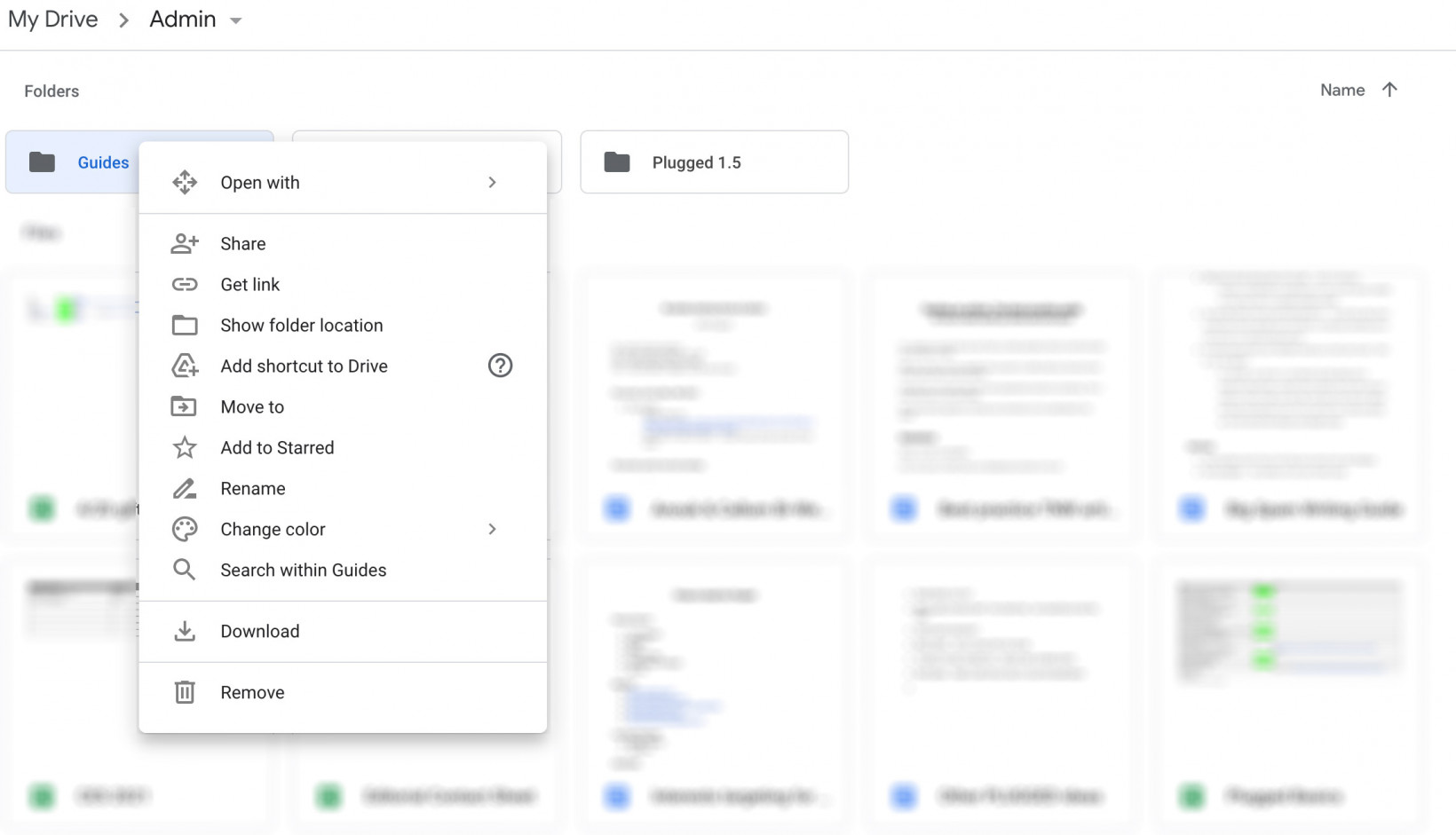
If you want to duplicate an entire folder, the only way to do this in Google Drive without extensions is to literally copy every single document and then move those into a new folder.
Of course though, each of those copied documents will have the dreaded “COPY OF [FILENAME]” format, which is an absolute arseache to reformat. Especially as there’s no easy way to mass rename files on the Google suite. Have fun dealing with that, chumps.
I’ve spent a bit of time pondering the inability to copy folders in Google Drive and, for the life of me, haven’t been able to work out why this isn’t a feature.
The only conclusion I’ve come to is that Google doesn’t really care? And that a team forgot to include this feature? And now we all have to live in this weird world where this incredibly popular bit of technology doesn’t have some basic functionality?
I’m baffled. Utterly baffled by this. All I can do is drop to my knees and scream “WHY CAN’T YOU COPY FOLDERS IN GOOGLE DRIVE” to the heavens and hope that God hears my cries and punishes those responsible.
Get the TNW newsletter
Get the most important tech news in your inbox each week.





