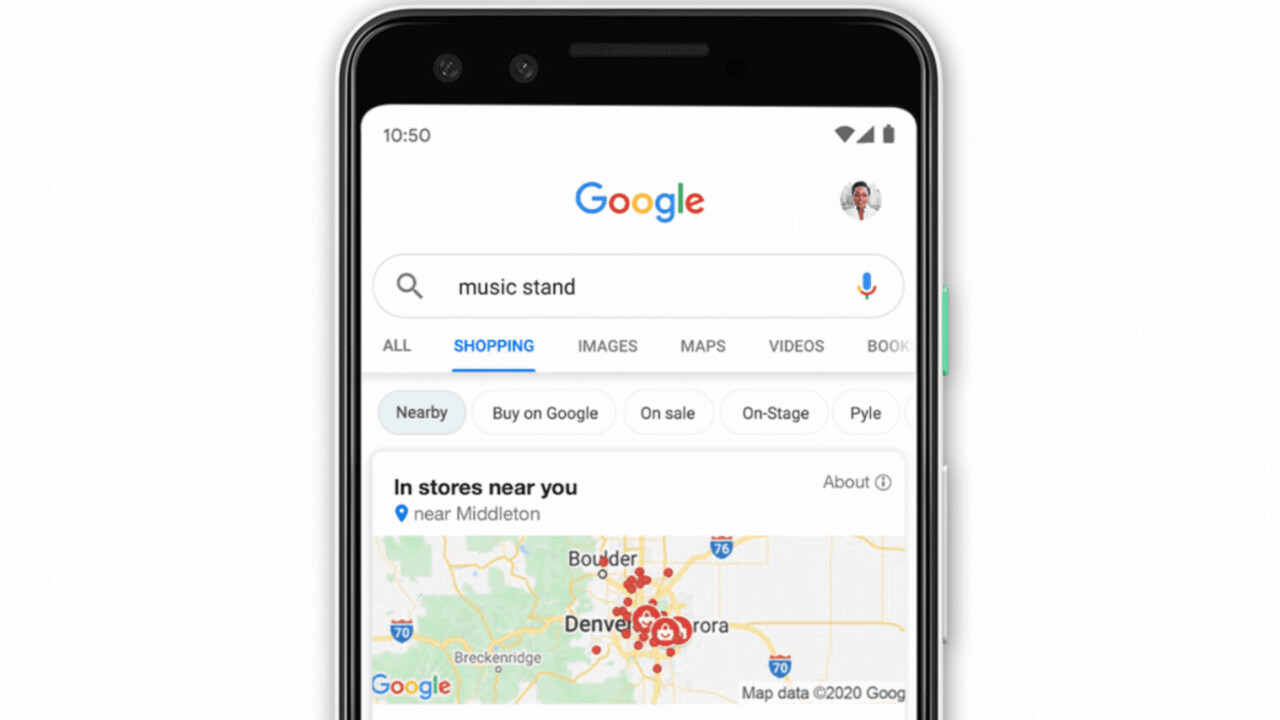
Google is rolling out a new way to browse and shop for products based on location — sort of like a fusion between Maps and the Shopping tab.
The new location-based shopping option practically integrates Maps straight into the Shopping tab. It works similarly to the way you can locate stores by typing, for instance, “McDonalds nearby.” The only difference is now you’ll see tagged locations for products, not just stores.
To use the new feature, simply search for the product you’d like, navigate to the Shopping tab, and click the “nearby” filter underneath. Alternatively, you can just add the words “near me” or “nearby” after the product you’re searching for, and that will automatically pull up a map with the closest stores where you can get it.
Here’s how that works:
As someone who often doesn’t have the patience to wait a day or a few to have something shipped to my place, I find it nifty I can simply Google a product and then check the closest store where I can cop it directly on Maps. That also saves me the trouble of looking for directions.
For those worried about COVID-19, Google is also adding the ability to sort through products by stores offering “curbside pickup” and “safe shopping.”
Google hasn’t clarified if it’s rolling out the new functionality globally, but it seems it’s already available in the Netherlands, where I’m based.
If it hasn’t reached you yet, don’t worry: as with other updates, you might have to wait a few days to see it, too.
Get the TNW newsletter
Get the most important tech news in your inbox each week.




