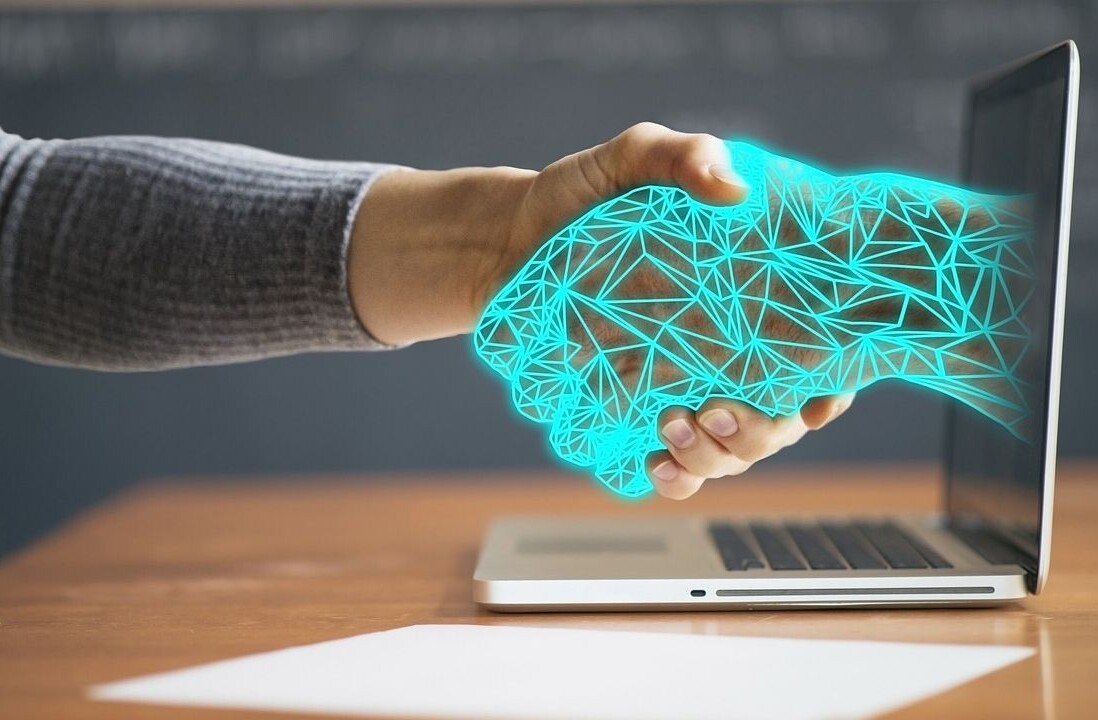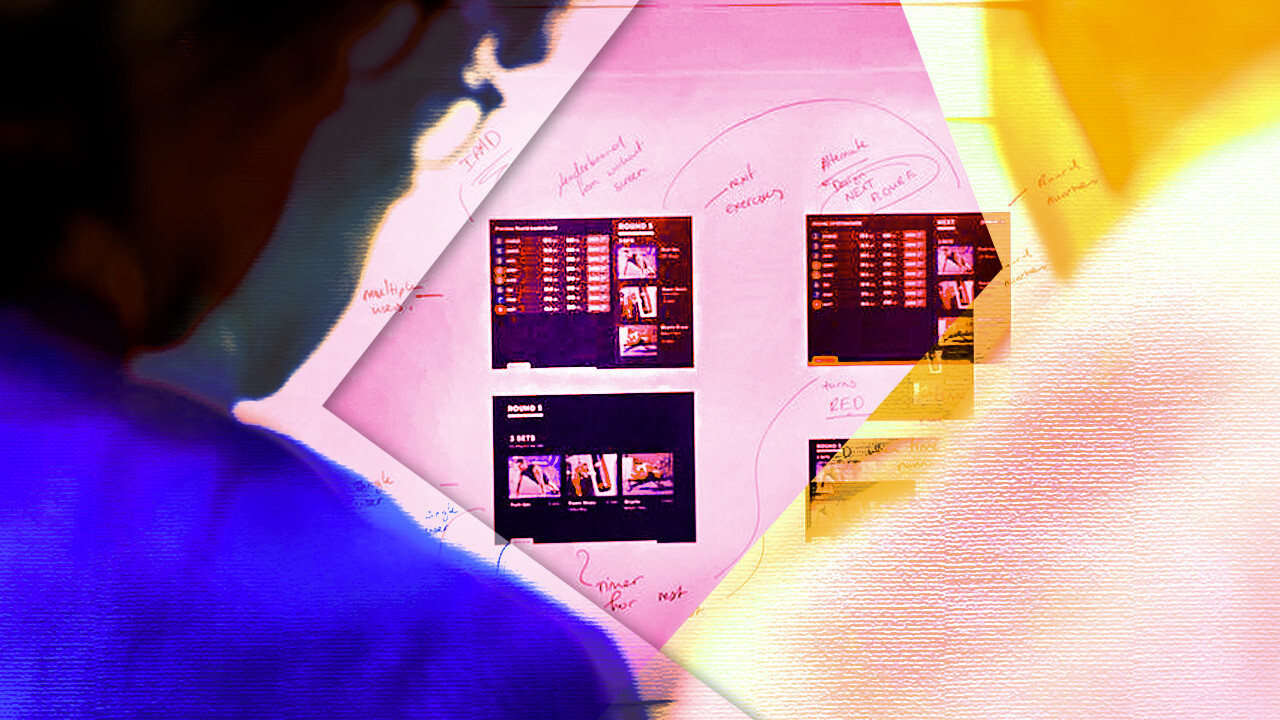
Did you know Growth Quarters is taking the stage this fall? Together with an amazing line-up of experts, we will share key insights into entrepreneurship during TNW Conference 2021. Secure your ticket now!
It is in human nature to try automating repetitive tasks, look for tools that make them more productive, and optimize work to save time… but how?
The sales systems my team created have to process hundreds of thousands of orders per month, and more than 99% of these orders are fully self-service, meaning that there has been absolutely no sales team touch before the order was placed and processed.
In this article, I am going to explain how companies can achieve similar results and what it really gives to the business and its customers. So let’s dive into how to start building a self-service experience.
Find manual routine tasks
You should start by looking into the routine tasks taking a lot of your employees’ time for manual processing or some actions customers have to wait for.
These will be the best candidates for the automation either to reduce the amount of time you spend on these tasks or to make sure that the customer gets the answer or results of their actions as soon as possible.
There are a few ways to do that. The first one is shadowing, where you literally follow an employee or an entire team as they go through their workday. I’ve frequently done this myself. I join them on calls, I notice how they work and what problems and bottlenecks they experience.
For instance, while answering a sales support ticket, a sales representative needs to understand what products the customer has, along with subscription expiration dates and other meta information, which can help resolve the issue in question.
We’ve long had this info displayed right in the support system, but during shadowing I saw that sales representatives actually had to click a link and switch to the CRM to get access to other bits of customer info as well.
We realized it’s a very frequent occurrence, so we just ended up expanding the provided info in the support system to save a few clicks for the sales representative. Tiny adjustment, sure, but just imagine how much time that saved in a year.
Another obvious approach is through analytics and data. We have multiple regional departments across the world and it’s important that sales support tickets go to the right department.
If it doesn’t, a request from an American customer might end up in a soundly sleeping Europe, which would then be forwarded back to the US in the morning once the European staff was up. This round-trip for requests means it would take us 24 hours to respond, which is quite bad.
We actually had people specifically working on re-routing requests to address this at first. But eventually, we automated the system to avoid it completely, so these employees could spend their time actually talking to customers.
We also analyze our customer support inquiries with machine learning, trying to understand what people ask more often and how can we cover such cases in advance.
We’ve ranged the requests we received by the number of occurrences, took all obviously primitive interactions, and added hundreds of items to our FAQs in order to cover those questions. As a result, we’ve been able to drastically decrease the number of such inquiries in the first place.
Develop a step-by-step plan
At this point, you’ve chosen the area to improve and move towards self-service. Now you’ve got to start mapping the process and explore what parts can be optimized, and go one by one.
Customer interviews and discussions with focus groups will be very useful to determine whether the optimization path you have chosen is the right one.
Looking at our case with support tickets routing, we first observed how people manually moved them, then we developed rules and criteria based on our conversation with them. Once we had that, we further generalized those rules to cover the majority of events. We then finally assessed the technical difficulty of this automation and how it would impact our business and our team.
As soon as we realized this is a high-priority task, we worked on the implementation to free several full-time ticket dispatchers and found more customer-facing roles for them.
Set clear metrics
It’s important to make sure you set the metrics which will help you understand whether you are successful in your changes or not.
Sometimes people tend to assess the efficiency of their work based on the metrics that make sense to them personally, but that is not necessarily positive for the company in the long term.
Let’s say you are building a public knowledge base that should be helping customers to get the information themselves rather than submitting support tickets.
Obviously, it’s important to answer those support tickets but the very fact you’re getting them tells you something. In this case, your success metric is the ‘falling number of support tickets’ — meaning your customers were able to leverage the self-serve knowledge base instead.
Of course, the success criteria can be different, but in my opinion, it should focus on the value for the entire company. Focusing on a particular team risks overall success as people tend to get used to processes they already had — even if they aren’t optimal. Also, different teams might have different goals, so it comes down to the high-level understanding of your business.
In most cases, there is absolutely no reason for vendors to require synchronous communication to go on with purchase — most pre-purchase journeys can be totally asynchronous and self-service.
And then it can be expanded to all sales and license management systems — customers can self-serve themselves at any convenient time — purchase, renew, assign, and revoke licenses, transfer them to the on-premises license server and back.
If something is not clear — you can compliment the systems with hundreds of contextual tooltips within, knowledge base articles, videos, and other assets. And surely if the customer can’t accomplish the task on their own, your support team is there for assistance.
What will change with a move to self-service
Pushing customers to self-service has been a trend among progressive IT companies in recent years — and it’s understandable, as it lets companies drag the costs down, and raise customer satisfaction up — all at scale!
But what does it really mean for the organization to move towards self-service? I’d say there are three major points to consider.
1. Change in the customer journey
For most, that means that a longer part of the customer journey towards the purchase will be spent on the ‘marketing’ part of the funnel rather than the ‘sales’ part of the funnel.
This approach might seem risky to some folks, as there is less control on the sales team side and a chance that without a sales touch it would be harder to upsell, harder to understand customers’ concerns, and harder to provide assistance with product choice.
In order to mitigate these risks, the customer journey has to be carefully mapped for all kinds of use cases, including upsell opportunities, follow-up surveys, and so on.
It has to be thought through and extensive to be successful and scalable, but also it has to be dynamic, as the market changes and you must react to the changes.
2. Shift of employees’ focus
When we went through such a shift at JetBrains, we realized that some of our colleagues spent their entire days of work on routine tasks that could be automated. So before we implemented the changes, we put a lot of thought into figuring out new roles and responsibilities for them.
There is still a lot of highly skilled work to be done by the sales team, and a move to self-service can free their hands so that they spend their time with the biggest accounts (as we do with account managers for key customers), design smart outreach campaigns, and handle “exceptions” in the process when the customer really needs timely assistance of the team.
They aren’t gone or unnecessary, far from it. They just allocate their time differently, taking care of generally more advanced tasks.
3. Further need to align the teams towards the common goal
A good customer experience can be designed only if marketing, sales, support, and other teams are aligned towards the goal of providing the best possible customer experience.
A need to align the teams towards a common goal sounds like a very simple piece of advice, but in my experience of talking to marketing and sales managers, I still see a lot of companies where the internal teams are not aligned in their goals. Too often they care more about their own agenda rather than shared goals and customers’ interests.
It doesn’t really matter whether the change is coming from the sales or marketing team, everyone should be working in the interest of the customer.
When a business should pay attention to these systems
I’m pretty sure that any kind of business can go ahead with a self-service approach, regardless of who their customer is — individual, small, and medium business, or a multinational company.
Surely, the amount of self-service one can bring into the picture differs, as different customers require custom approaches, and not all of them can be served without a sales touch or negotiations.
However, there are a lot of workflows one can automate — marketing operations (conditional lead nurturing flows, scoring system, recommendation system, acquisition channels attribution), sales systems (outreach, escalation of customers to account managers), support (tickets routing, chatbots), and much more.
There is one question you must ask yourself though: “will my business benefit from it at this stage?”
This is incredibly important as there is no silver bullet. Even though I’m a big fan of business processes automation, sometimes it just doesn’t make sense for your business to automate something right now.
Sometimes, doing a one-time task manually would be much faster than automating it, and you can still automate it later when you realize it’s going to be a repetitive task taking your time.
And make sure that you think about the scale of your automation, get ready for the growth and expansion, but try to find a balance not overthinking or overengineering it. I know, building great experiences is hard, but you can achieve a lot with it, and get many happy customers.
Get the TNW newsletter
Get the most important tech news in your inbox each week.