
As someone who’s worked from home since long before the pandemic, having great sound at your desk can make the workday a lot more enjoyable. But if you, like me, have a small desk, you probably don’t want giant speakers taking up all your precious real estate.
Fret not, for I’m here to tell you you can get great sound from small speakers too. But to get the most bang for your buck, I make one important recommendation: consider buying studio monitors instead of mainstream or ‘hi-fi’ speakers.
No, not the kind of ‘monitor’ you use to watch YouTube; monitor is a term for speakers too, particularly in a pro-audio context.
The reason for my recommendation is simple: rather than attracting buyers with flashy looks or gimmicky features, studio monitors tend to focus on no-nonsense good sound. These speakers are generally aimed at people making music, not just listening to it, and they often have the data to back that performance up.
So in this article, I’m recommending three very-small speakers that I have personally used for at least a few months on my desk, and I’ll be providing some objective data to confirm important aspects of their performance. I may update this list as I test more small speakers, but right now, it includes the JBL 104 ($140), the iLoud Micro Monitors ($300), and the Neumann KH80 ($1,000).
Won’t studio monitors sound boring?
Contrary to what you might’ve heard, a good studio monitor doesn’t inherently sound ‘boring’ or ‘too neutral’ compared to consumer-oriented speakers. Although functionality might differ between categories, for the most part, a good speaker just sounds good — whether for a music professional or someone who just appreciates good sound while working from home.
Decades of acoustics research tell us that there are two basic ingredients that help speakers excel in listening tests: a flat-ish frequency response and smooth directivity. In my experience, studio monitors are more likely to exhibit these qualities.
What are frequency response and directivity?
Frequency response is the most common type of speaker measurement you’ll see. It describes the direct sound leaving the front of a speaker (‘on-axis’), and this should be measured without the influence of reflections, such as in an anechoic chamber. It doesn’t need to be perfect, but as a general rule, a flat frequency response is a good frequency response.
Meanwhile, smooth ‘directivity’ (sometimes called dispersion) bit means that the speaker’s frequency response changes evenly away (or ‘off-axis’) from the speaker’s front.
This is important because when we listen to speakers in a room, we actually hear both the direct sound and the earliest sounds to reflect off our walls; the latter are particularly important for the soundstage. The more similar the off-axis sounds are to the on-axis sounds, the more realistic and stable a speaker’s soundstage is. The lack of early reflections is a big part of why headphones don’t have much of a soundstage beyond what’s in the recording.
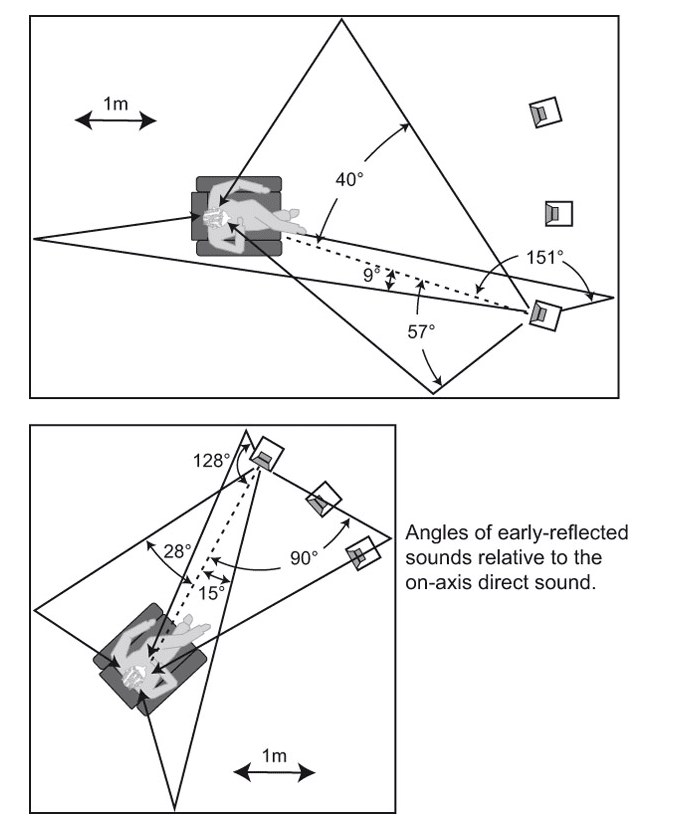
These aren’t the only qualities that make a good speaker, mind you, but they have been consistently shown to be the most important. The science suggests that not only are speakers that exhibit these qualities generally perceived to be more neutral and transparent, they are enjoyed by listeners more too.
The speakers I’m recommending do a good job at these metrics within their price and size constraints. While they are certainly not the only speakers worth considering for a compact space, I’m willing to stand by these recommendations due to my own long-term experience with each of them (and I’ll update this list as I test other small speakers).
A measurement primer
In the mini-reviews below, you’ll see a kind of graph called a ‘spinorama,’ so-named because it involves rotating a speaker to 70 angles to capture its sound in all sorts of directions. It’s a super-useful summary of a speaker’s overall sound, and though it was designed for living room speakers, it’s very useful for nearfield setups too.
If I were to draw up measurements for a fictional A+ speaker, it might have a spinorama that looks roughly like this:
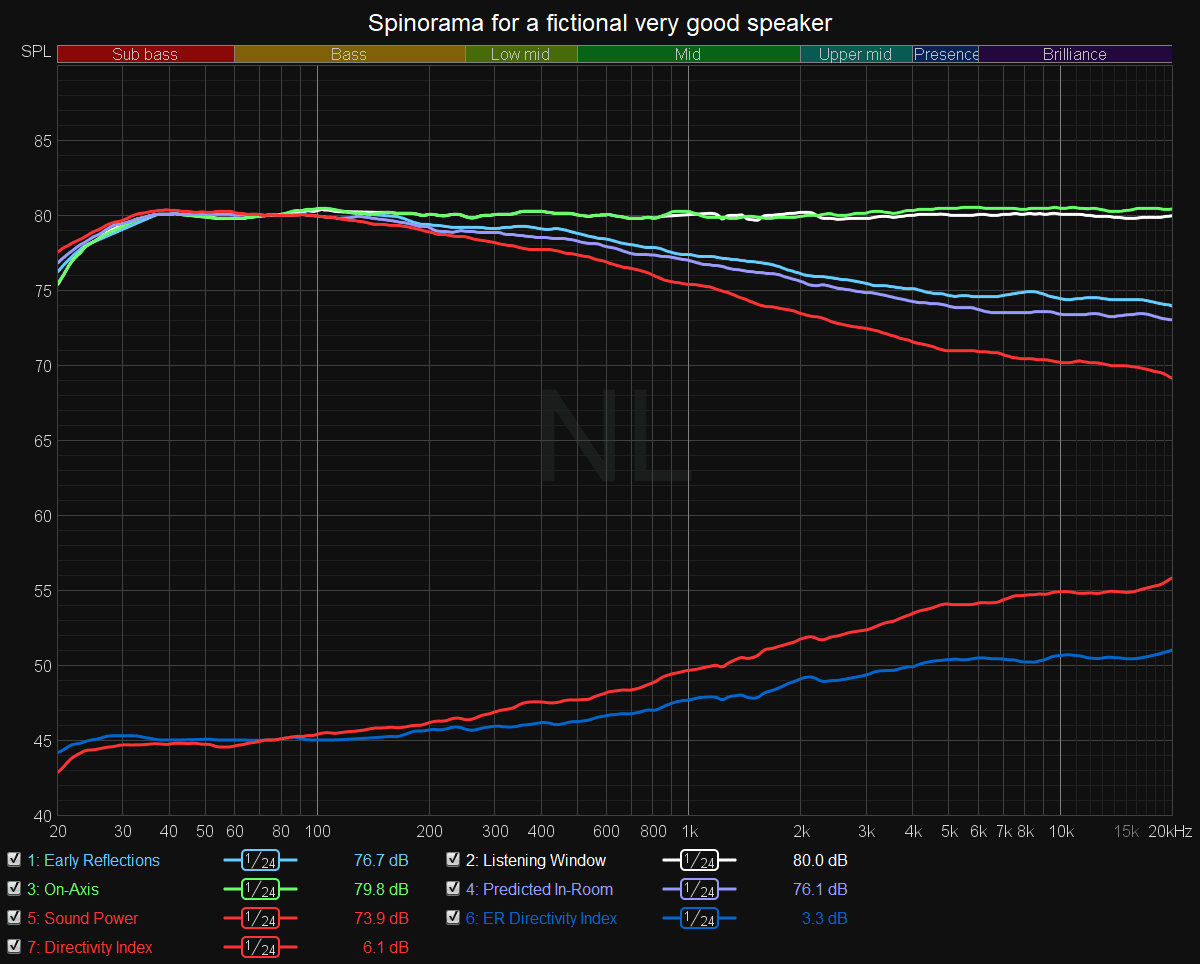
You can read more about how to interpret these graphs here, but to keep things from getting even wordier, we’ll primarily focus on the listening window (white), and early reflections curves (blue, top). Keep in mind no speaker really measures as neatly as the above — as you’ll see, the lines are usually much more wiggly, and very few speakers have this much bass — but it should give you an idea of the trends to aim for.
The listening window (LW) represents the direct sound, an average of several angles within a small window in front of the speaker. Technically, it’s the on-axis (green) that shows how the speaker performs when perfectly aimed at you, but the listening window is often a more realistic metric as we don’t tend to sit perfectly still or centered in front of a speaker.
In most cases, the goal for the LW and/or the on-axis curves should be a flat horizontal line. This is usually the most important measurement, especially for speakers meant to be used in the nearfield.
Meanwhile, the early reflections(ER) curve is a weighted average of the angles most likely to represent the wall-bounces arriving just after the direct sound. It’s an important part of predicting a speaker’s in-room performance.
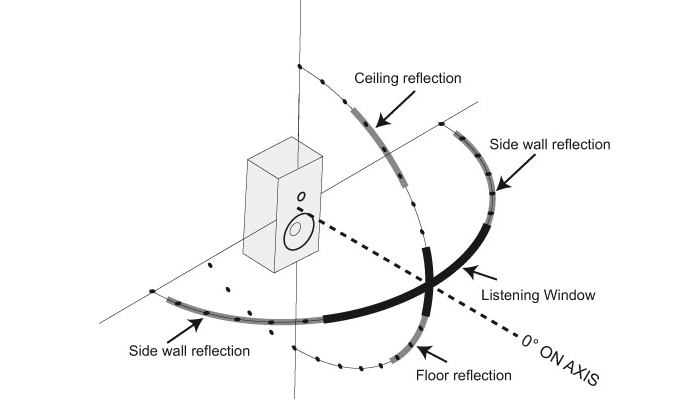
(The predicted-in-room response (purple) is an even more accurate estimate, as it requires all 70 angles to calculate. However, in practice, it almost always looks just like the ER curve tilted down a tiny bit more. These two curves are nearly interchangeable, so the PIR is often left out of spinoramas).
The ER should basically have the same shape as the listening window, except tilted downwards at higher frequencies. Remember, the goal is for the off-axis response to resemble the direct sound; the closer the shape of the ER curve is to the LW, the better a speaker’s directivity.
That’s actually what the blue curve at the bottom — the Early Reflections Directivity Index (ERDI) — tells you. It simply graphs the difference between the ER curve and the LW curve.
So let’s get to the actual speakers.
JBL 104 ($140 a pair/$180 with Bluetooth)

The JBL 104 is simply an all-around excellent speaker for the price, and the footprint remains small at just 6 x 4.9 inches. Although I tested the model without Bluetooth (which appears to be discontinued, but can still be found for less than MSRP around the web), the Bluetooth-enabled model should perform similarly.
Here’s the spinorama:
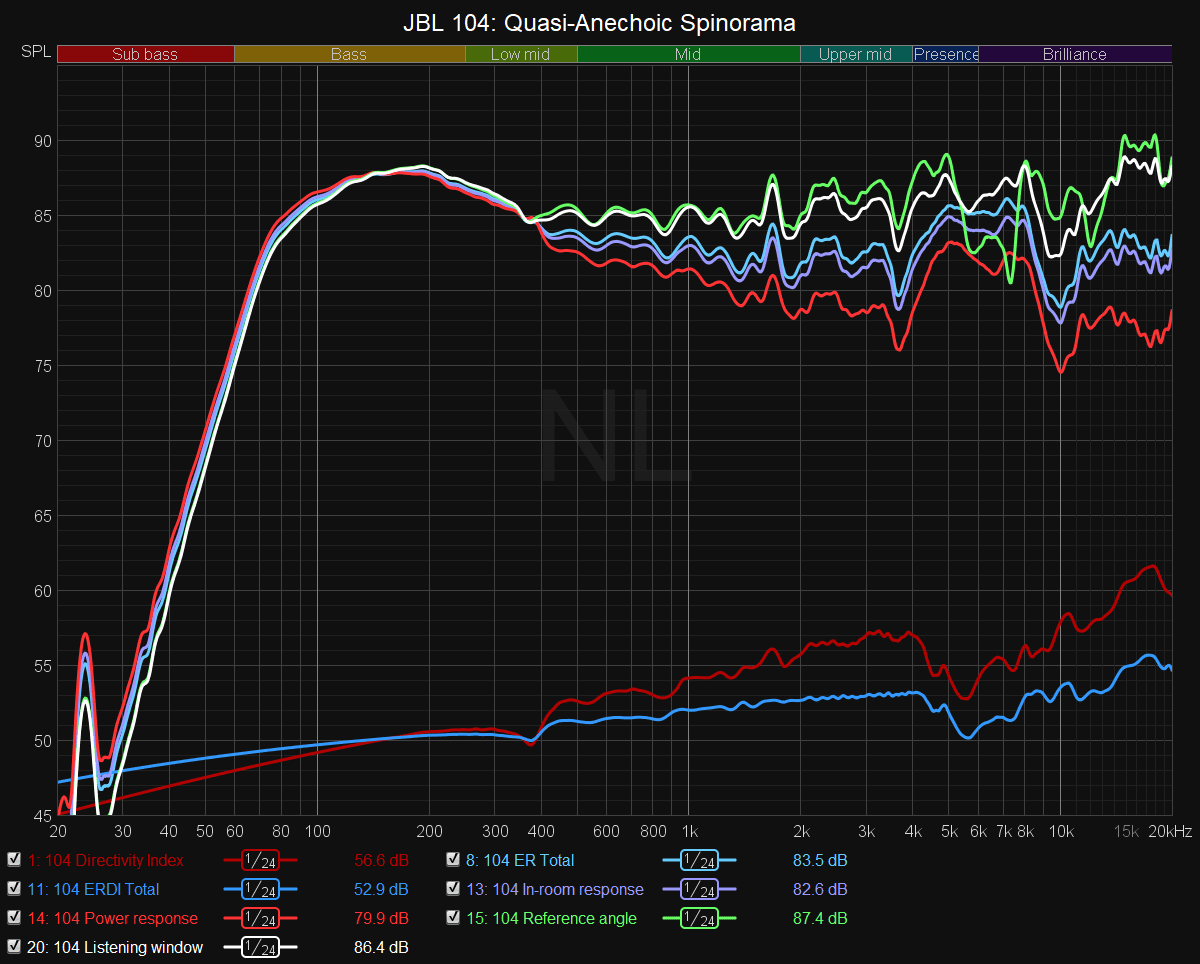
The JBL 104 has a listening window that tends towards flat, with a bit of a bass boost, as well as a slight treble boost when listened to head-on. The directivity performance is excellent until you reach about 5kHz, where things start to get muddied, but not enough to stop this from being an enjoyable speaker.
There’s a reason for the elevated treble too. Most monitors are intended to sound best when placed on stands and aimed right at your head, but the 104 is designed to sound good sitting right on your desk. As in this position the speaker will be slightly below your ear level, the sound mellows out and you get a speaker that sounds neutral or balanced.
It’s not the most refined speaker in the world — there’s some messiness in the upper frequencies that prevents them from being as detailed as the other speakers, and I could take or leave that bass bump.
But the coaxial driver helps it present a solid sound stage that remains stable no matter where you’re listening from, being particularly strong in the vertical plane relative to other speakers. Frequency response and directivity aside, it has a low level of hiss for something this cheap, and the headphone out and balanced inputs are nice bonuses given the price as well.
For just a $140 MSRP ($180 for the Bluetooth version), it’s my go-to recommendation for someone looking for something cheap and good. I’ve heard worse for much more money.
iLoud Micro Monitors ($300 a pair)

These are by far the smallest speakers on this list, with a 5.3 x 3.5 inch footprint. They also offer Bluetooth connectivity and a customizable sound profile through three switches on the rear, and they keep hiss relatively low for the price class. The Micro Monitors are able to be angled upwards, helping to avoid a potentially detrimental desk bounce, although in my experience they still sound best on ear-height stands (or the equivalent stack of books).
Here’s the spinorama:
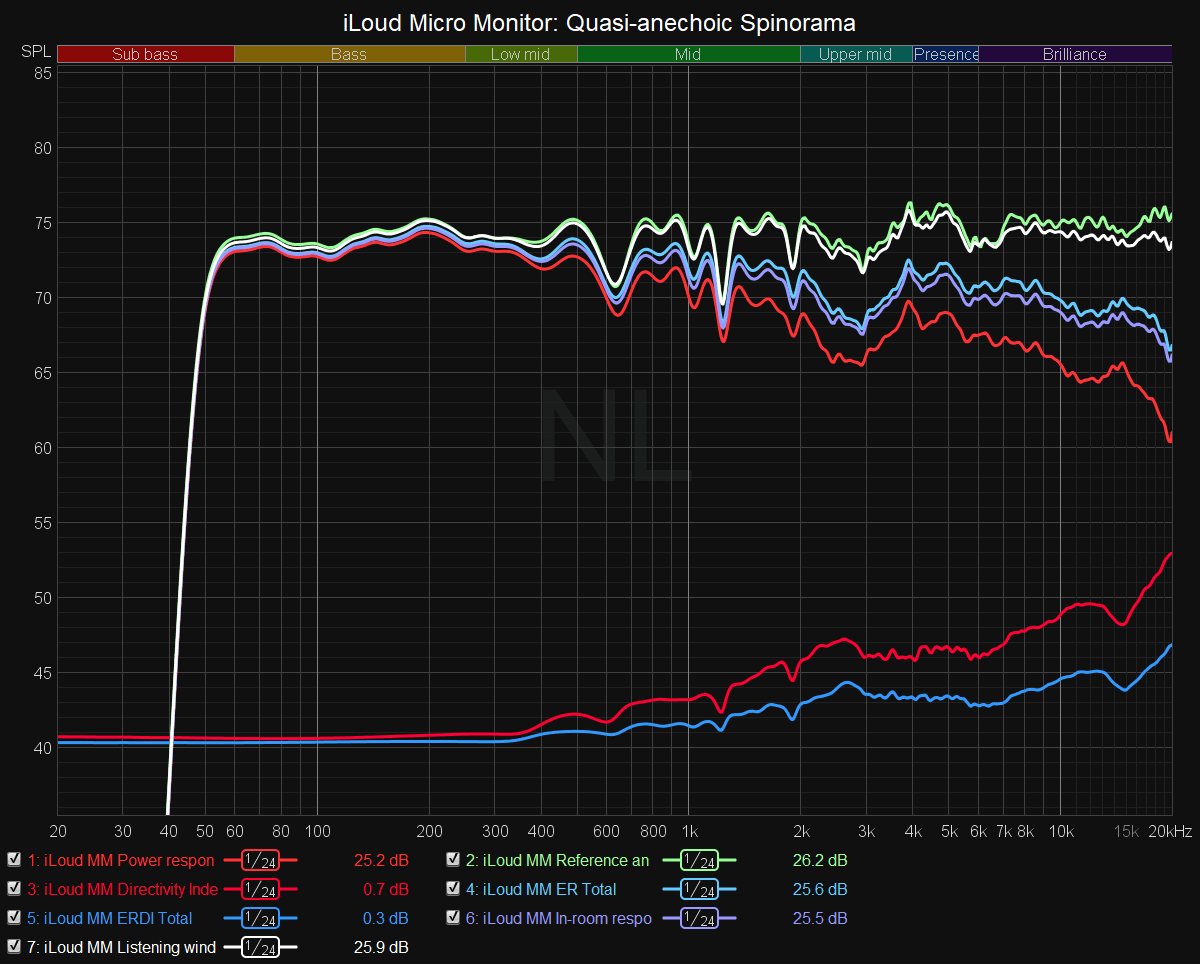
Although you see some sharp dips in the frequency response, these are much less audible than they look (it’s a lot easier to hear broad peaks than narrow dips in a frequency response). The overall trend is what we want: a flat.
Every time I listen to the iLoud Micro Monitors, I am impressed by just how good they sound for something so small. Aside from a few mostly inoffensive dips, the frequency response is about as flat as you need, and directivity performance is truly excellent, ensuring a stable, accurate soundstage for your music. The spatial presentation on these speakers is excellent, allowing you to have a mini concert on your desk.
Their limitation, like most small speakers, is that they can’t get crazy loud before the bass starts to sound a little strained, especially since iLoud is squeezing a lot of bass out of that little woofer with DSP. But because they are so small, you can position them closer to your ears than you might larger speakers, meaning you probably don’t need as much output in the first place.
Neumann KH80 ($1,000 a pair)

Who is willing to spend $1000 on a pair of little speakers, you ask? Well, what if I told you those little speakers — with a footprint of 6 x 7.6 inches — are some of the most technically impressive I’ve seen at any size or price?
The spin:
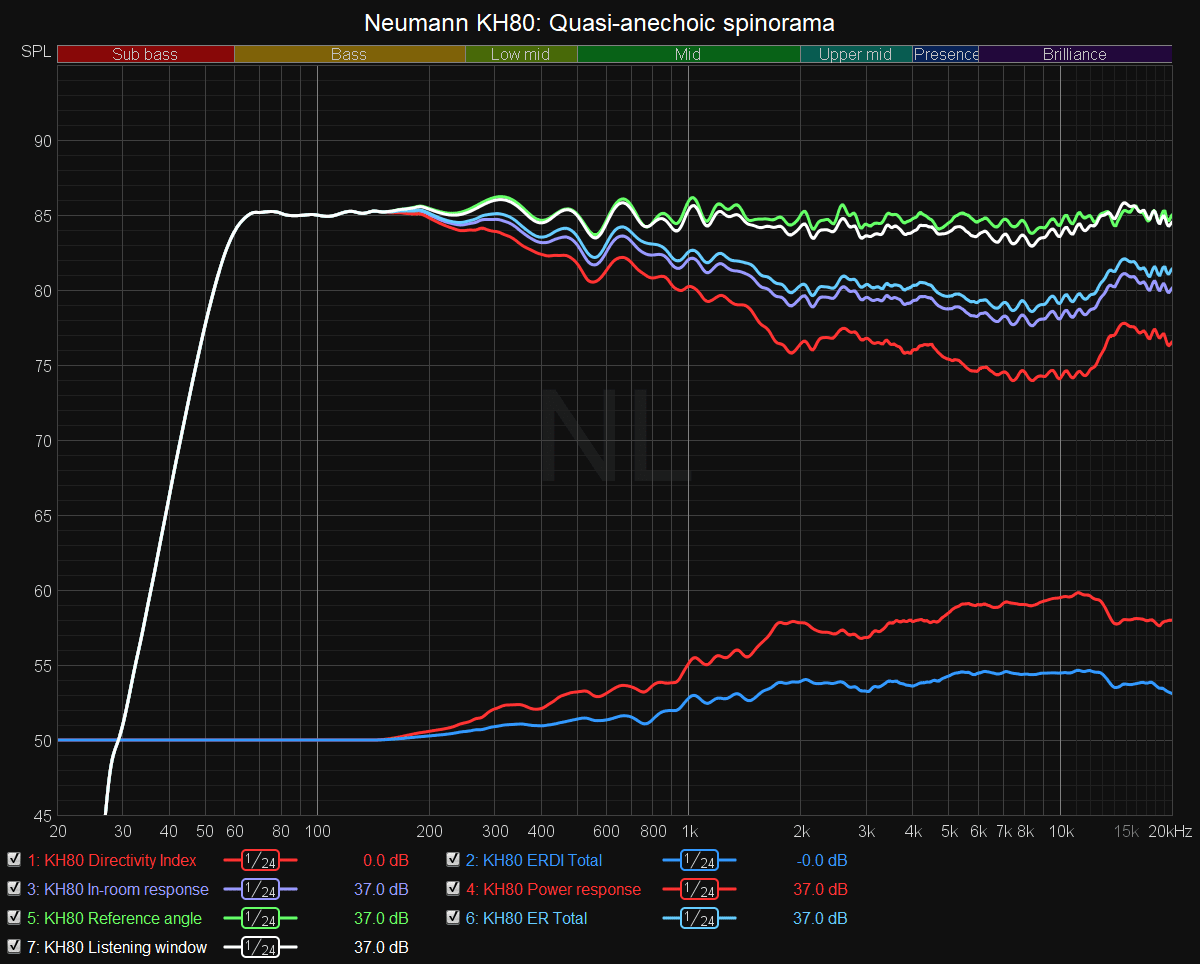
Everything about the Neumann KH80’s performance is textbook. It has the flattest frequency response out of dozens of speakers I’ve measured to date, especially directly on-axis(green). It might even be better than I was able to measure, as it pushes my measurement rig its limits. In any case, the KH80 is at a point where going any more linear is unlikely to make an audible difference.
Its directivity is similarly excellent. Although one flaw of the spinorama is that it does not separate horizontal and vertical measurements, it’s worth pointing out the KH80 has particularly pristine horizontal directivity, and the horizontal performance is the most important for soundstage.
The only significant flaw I can think of is sub-bass — but that is something that affects nearly every speaker, big or small. Also keep in mind the KH80, being truly aimed at pros, doesn’t come with any cables to connect to your PC. If you don’t have XLR cables (or know what an XLR cable is), you’ll instead need one like this to hook up your PC’s headphone jack).
On the other hand, the KH80 can get louder than almost anyone will ever need in a desktop setup, it has virtually no hiss, and it’s backed by Neumann’s longstanding reputation in the pro audio industry. Pair it with a subwoofer to fill out the bass and the KH80 will outclass many speakers several times its size — or price.
That brings me to my next point…
Bonus upgrade: Get a subwoofer
Once you have a set of small speakers with a flat frequency response and good directivity, your biggest limitation will almost certainly be bass extension and/or overall loudness. Adding a sub will help with both of these, as it will fill out the lowest frequencies and prevent your speaker’s small woofer from having to work so hard trying to hit those lowest notes. The improvement will likely be audible even if you don’t listen to very bass-heavy music.
Even if you don’t get a subwoofer right away, it’s an effective upgrade to consider down the road. So long as your speaker has decent measurements, getting a sub is likely to make a more obvious improvement than upgrading to a ‘fancier’ set of speakers.
So are studio monitors better than regular speakers?
Not necessarily, but again, they tend to be a safer bet. This is because it’s typically easier to find detailed data about a studio monitor’s performance than for hi-fi speakers — perhaps because the people buying them care more about neutral presentation.
Case in point: for each of the above speakers, I was able to find manufacturer-provided data at least an on-axis measurement that roughly matched my own (although manufacturer data is often ‘dressed up’ a little). And if you can’t find any from the manufacturer, there’s a good chance you can find detailed data from audio enthusiasts too.
Meanwhile, it’s particularly hard to find data for small mainstream speakers meant for desktop use.
This isn’t to say there aren’t bad studio monitors too — a lot of music has been mixed and mastered on measurably awful speakers — but anecdotally, modern studio monitors tend to offer better value.
Likewise, there are some truly excellent compact speakers outside of studio monitors. Some of the ones I’ve tested include the Google Nest Audio, Devialet Phantom Reactor, and KEF LSX. Unfortunately, the former two have too much latency to be useful on a desk, and the LSX I did not get to measure.
My point remains: if sound quality comes before all else, you should at the very least have studio monitors on your radar.
Get the TNW newsletter
Get the most important tech news in your inbox each week.




