
Yes, hackers and cybersecurity professionals are still engaged in a constant game of cat and mouse to exploit and fix loopholes, but the world around this has altered substantially.
These days 80% of Mac users say they’re informed about cyber threats, a far cry from the old days.
Yet, while new tools and best practice guides have made it easier than ever to stay safe online, Mac users are still confused and acting in risky ways. For example, over a quarter (28%) of them believe Apple computers are malware free, and this sort of myth and superstition is rife across the internet.
But we want to help — and with CyberSecurity Awareness Month in full swing, we thought we’d share a selection of tips and life hacks to make it simple (and entertaining) to stay as safe as possible online.
Tip 1: Always pack a password manager
If there’s one thing you should start doing today to stay safe online, it’s using a password manager.
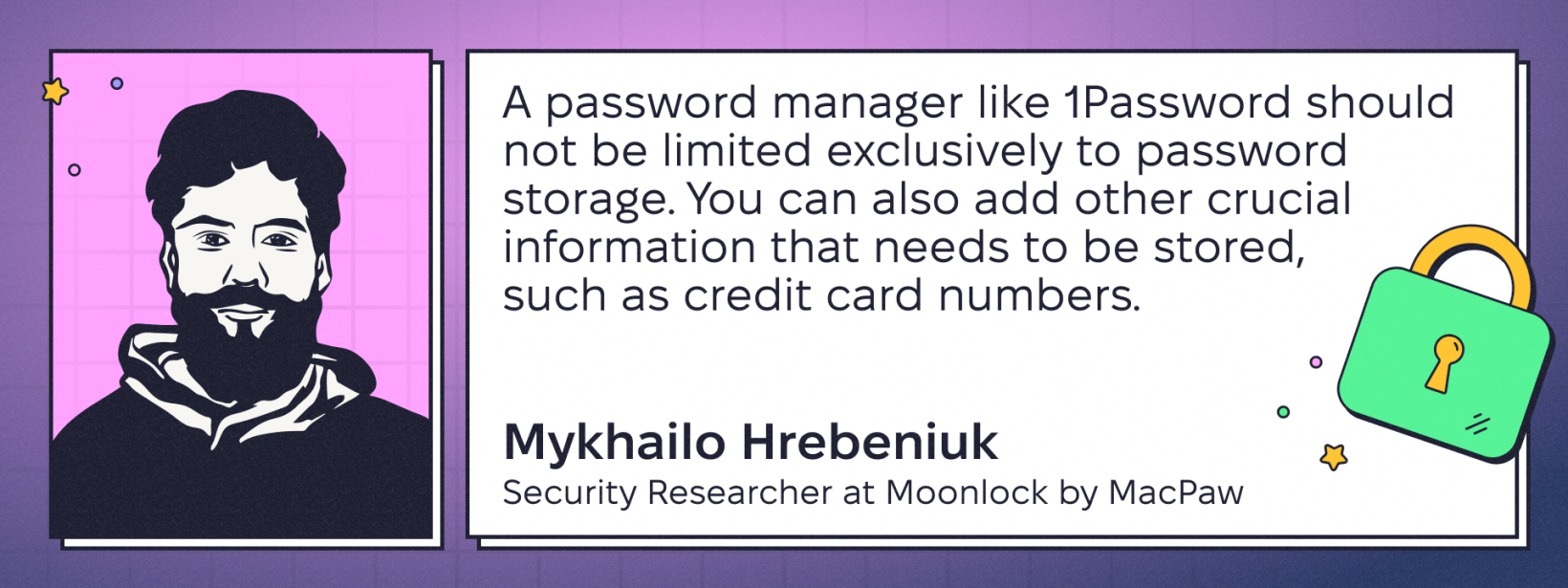
A tool like 1Password allows you to create and store unique logins for every single site you visit, meaning there’s less chance of your passwords being leaked across the internet.
Even better… it’s actually kinda fun? I use a password manager and there’s something so deeply satisfying about only needing to remember one login for every site or app you need. It’s a little bit like learning how to use power chords on a guitar and, suddenly, you’re playing along to tons of songs.
Password managers can do so much more than just storing logins though.
“A password manager like 1Password should not be limited exclusively to password storage,” Mykhailo Hrebeniuk, Security Researcher at Moonlock by MacPaw, tells TNW. “You can also add other crucial information that needs to be stored, such as credit card numbers.”
Effectively, password managers are your own personal library filled with forbidden knowledge. And that’s cool.
Tip 2: Be like Beenie Man and back it up
This is one of those tips that I know you know, but it doesn’t make it any less important: backup your data.
My guess is, this is something you push aside because it’s boring or you’re too busy, but I think you need to look at it from a different angle.
Backing up is like Steely Dan; it may seem boring when you’re young, but when you give it a bit of thought, you realise that its simple surface is just a veneer for deeper intricacies.
With this in mind, I suggest two types of backing up.
The first is the simplest: sign up for a cloud-based service. Something like this involves an app running in the background that constantly keeps your data safe. That might sound simple, but it’s a technical marvel — plus it gives me an enormous sense of well-being (Parklife!).
The second is more old school: get a hard drive. Pick one that, as Hrebeniuk says, is “high-quality [and] capable of withstanding years of use.” You don’t want it crapping out on you. Then, all you need to do is plug it in every couple of months for an extra bit of mental safety.
This might seem dull to some, but only real aficionados know how good it feels to have all your data secure.
Tip 3: Keep your laptop locked down
I got a lot laxer during the pandemic. Because I didn’t spend any time in co-working spaces or hanging out in the office, I stopped locking my laptop all the damn time. Instead, I was cavorting around freely, without a care in the world; like Mick Jagger, but with an office job.
But that, friends, was a mistake.
If you’re in a cafe (or at a bar or gig or festival if you prefer to live life on the edge), leaving your machine open and unlocked is a nightmare. Bad actors can dig up personal information or even install malicious software.
Instead, you need to change your behaviour at the root.
“Start by getting used to locking your laptop even when you’re at home,” says Serhii Butenko, Staff Software Engineer at CleanMyMac X by MacPaw. “Lock your laptop every time you step away from it, even for a few seconds. This way, you will develop a habit and will subconsciously lock your laptop even in emergency situations.”
And that’s the key: make locking your laptop something you don’t even think about, that you just simply do.
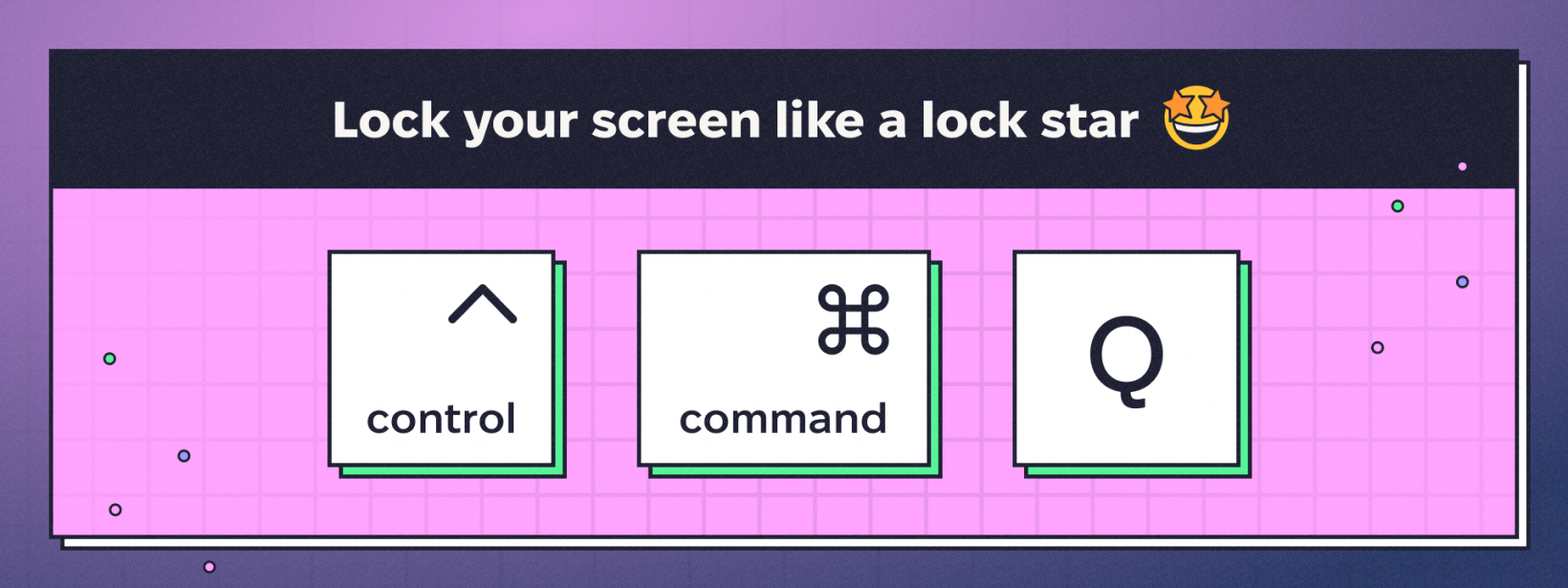
Tip 4: Update software. Regularly.
Software, much like music, is made by humans — but each has a completely different relationship with flaws.
With many albums or songs, it’s the flaws that make us fall in love. Maybe it’s the way a singer’s voice breaks or a guitarist hits an open string, whatever it is, it makes us feel human.
This is not what we want from software. A human mistake is rarely pleasurable, instead, it can be an annoyance or even a danger. I mean, who wants to have their identity stolen because a developer made a mistake?
Update your software whenever you can. It’s easy. And it’s probably better.
Tip 5: Email? It’s not so simple
Ah, email. Because it’s been around so long we’re used to using it in the same old ways — but that’s a mistake.
For example, you should have more than just one account. In fact, you should create several for different online activities. You should have an email address for online shopping and other payments; one for work; another for banking and more serious affairs; and, finally, an account for healthcare.

This protects your data. It means if one address is compromised, not everything is lost. Luckily, you can reduce this risk too.
Now, phishing isn’t a reference to the American jam band of a similar name (if only!), instead, it’s a term used for one of the most common ways people have their information stolen.
Effectively, phishing is a form of social engineering. One of the most common ways this is achieved is via email. Bad actors have gotten incredibly good at mimicking the messages companies send you, inserting links to websites they control, and then getting you to enter your login details, meaning they can harvest that information.
One way around this is not trusting the links in emails you receive.
“If I need to login somewhere, I go to the browser and log directly into the account,” Oleksii Myronenko, Product Manager at CleanMyMac X by MacPaw, tells TNW. “I have made it a long-standing habit not to click on any links in emails.”
In these situations, think of yourself like an intrepid explorer. You’ve been given a clue that something may be going on with an account, so you have to go there and find out if it’s true or not. Sort of like you’re going on a quest. And that’s cool as hell.
So there you have it! Five easy tips and life hacks to help you stay safe online. Enjoy the journey, people!
Get started on a cleaner, faster, and secure Mac journey with CleanMyMac X now. Here’s a special 10% discount for TNW readers.

Get the TNW newsletter
Get the most important tech news in your inbox each week.





