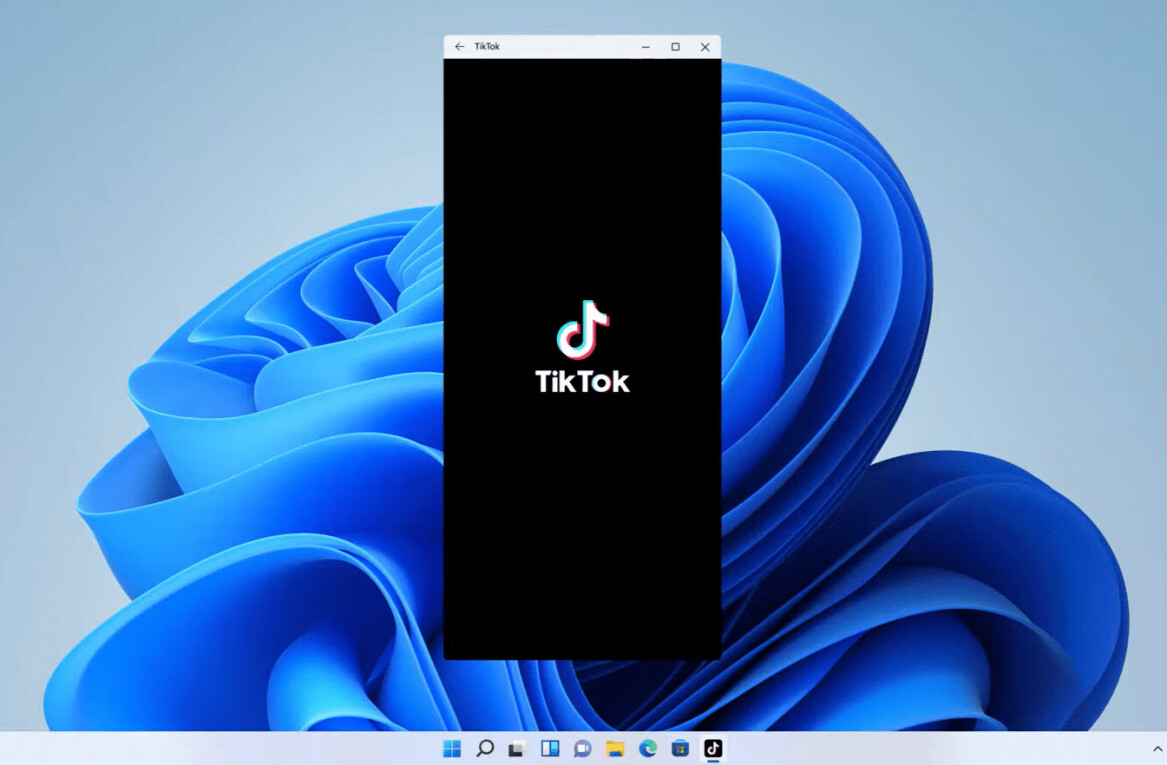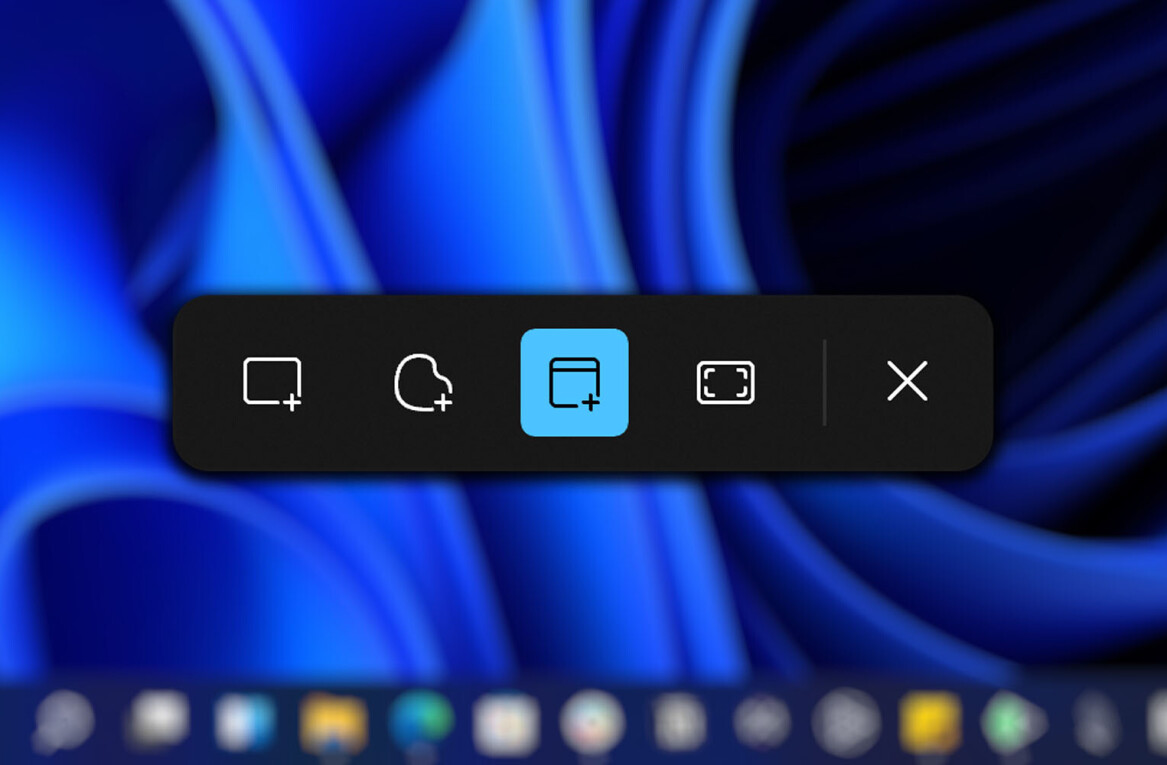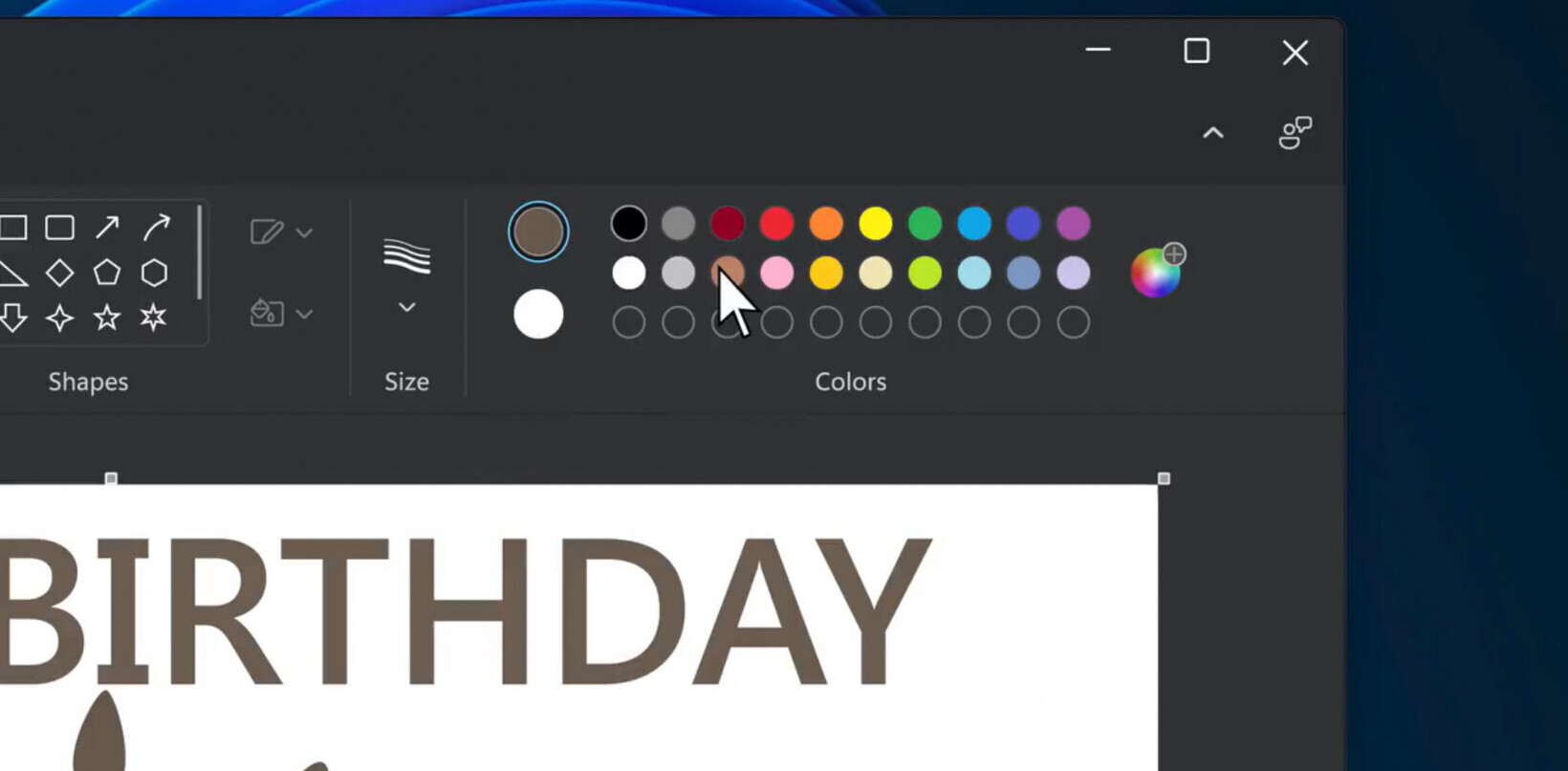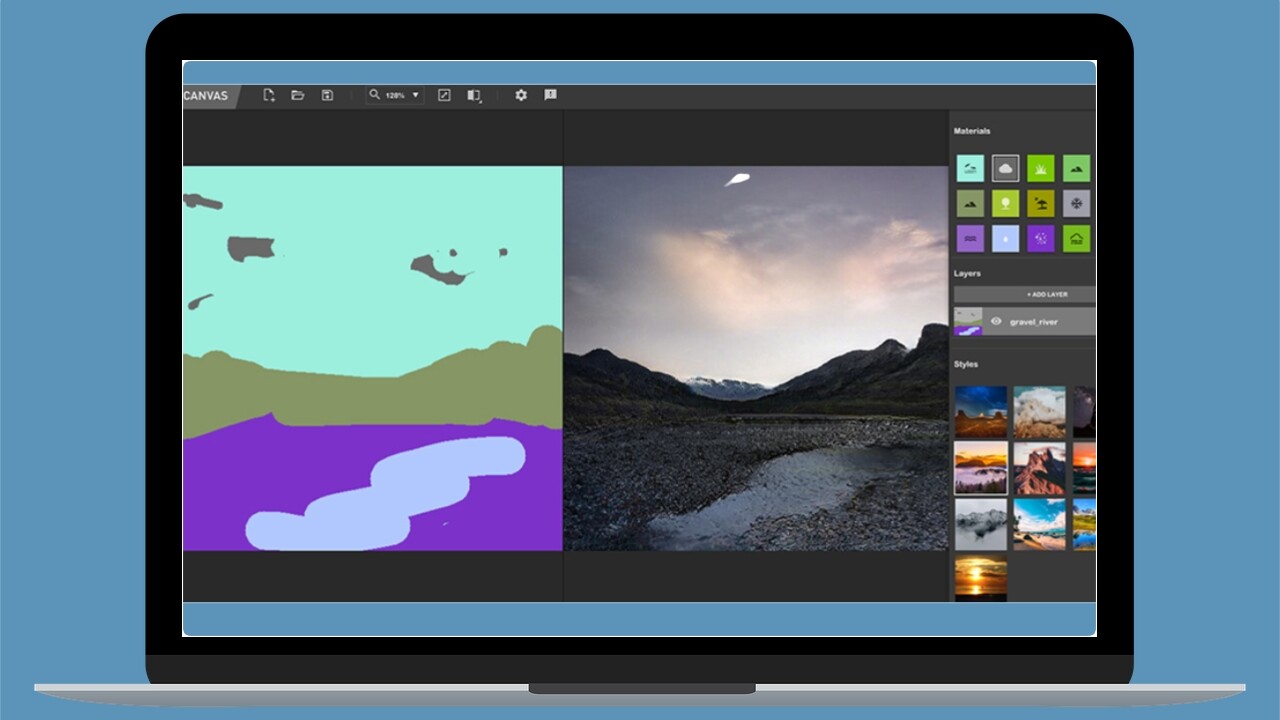
If you’re anything like me, you’ll love Nvidia’s new Canvas AI. It turns your shaky strokes into beautiful landscapes. The company has released this new app for Windows users that lets you paint a picture like you’re using MS Paint, and then use AI to convert that into a more realistic-looking frame.
[Read: Why entrepreneurship in emerging markets matters]
There are some advanced options that you could specify to customize the landscape. First, you can pick materials like grass, rock, snow, or clouds to draw before you put your cursor to the canvas. You can also select from different styles of AI conversions.
You can check out the tool in action below.
Once you’re done, you can also easily export your work to Adobe Photoshop to use in another project.
This is not the first time we’re seeing such tech from Nvidia. In 2019, the firm showed off a demo of a similar tool based on GauGaN (named after post-Impressionist Paul Gauguin, and Generative Adversarial Networks). Now, it has been turned into an app anyone can use.
To use this app, you have to have a system running Windows 10 with GeForce RTX, Nvidia RTX, Quadro RTX, or Titan RTX graphics card. You can download the app from here.
Go become the artist you always wanted to be.
Get the TNW newsletter
Get the most important tech news in your inbox each week.