
Welcome to TNW Basics, a collection of tips, guides, and advice on how to easily get the most out of your gadgets, apps, and other stuff.
Nintendo recently updated its Switch eShop policies, making a change many fans have been requesting practically since the console released: the ability to cancel pre-orders if you don’t want the game. Here’s how you can do it.
Previously, whenever you paid for a game on the Switch, all sales were final. As soon as money changed hands, you couldn’t decide you didn’t want the game. Needless to say, this did not make gamers happy, as the flexibility to cancel pre-orders should you change your mind is one of the benefits of pre-ordering. In fact, some European authorities investigated whether it was illegal (it’s not). But suffice to say gamers have been lobbying for this change for quite some time.
Now the store policy has changed so that the pre-order charge will only go through 7 days before the game is released, at which point the product is considered paid for and the sale is final. NintendoLife also reports that another change to the eShop is that it’ll now say how long is left on a sale or discount, so that buyers can make informed purchasing decisions. Again, this fixes a longstanding bugbear for Switch users, as there was previously no indication of how long you’d be able to get the sale price, unlike just about every other gaming store out there.
So say you do want to cancel your pre-order, and you’re still within the grace period to do it. How do you do it? I’ll walk you through it. (Also, I apologize in advance for the grainy photos. Screenshots in the eShop are an innovation Nintendo has not yet implemented at time of writing.)
To check on your pre-orders — and cancel them — go to the eShop on your Switch. Go all the way to your right, and select your account icon. Here you’ll be able to find all of the details on your recent purchases, including items to redownload, your Switch Online membership, and any subscriptions. At the very bottom, you’ll see “Your Pre-Orders.”
When you go to this tab, you’ll see a list of all the games you’ve pre-ordered. You’ll see their release date, when you can expect to be charged for them, and how much they cost. Then you’ll see an orange button that says, “Cancel Pre-Order.” Click on that, and you’ll be prompted to confirm. Once you do, the pre-order will be gone. Simple as that.
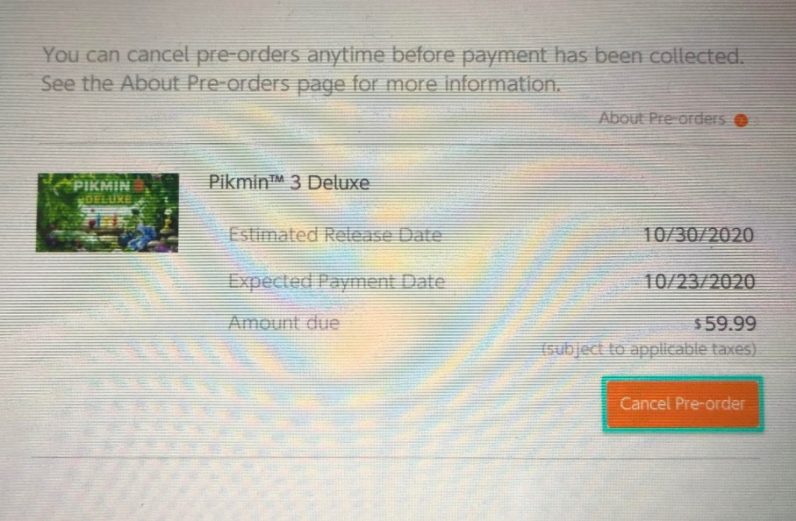
Also worth noting is that you’ll be told, when you submit the pre-order, when you can expect to be charged for it. It’ll even lay out for you when the cancellation cut-off time is in a little graph, though only the first time you pre-order after this policy change (as far as I can tell).
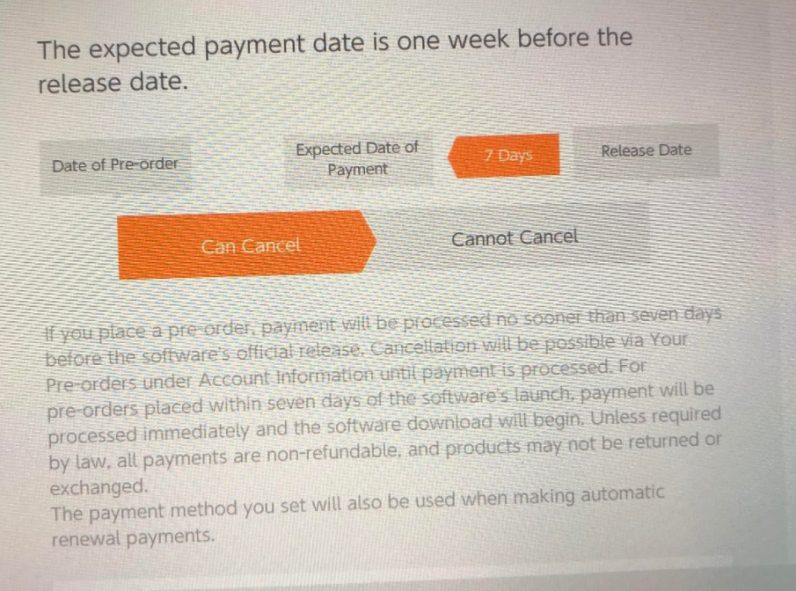
And that’s it! Now you can feel free to cancel game pre-orders on your Switch to your heart’s content. I did it just as a show of power after not being able to for years. Good luck!
Get the TNW newsletter
Get the most important tech news in your inbox each week.





