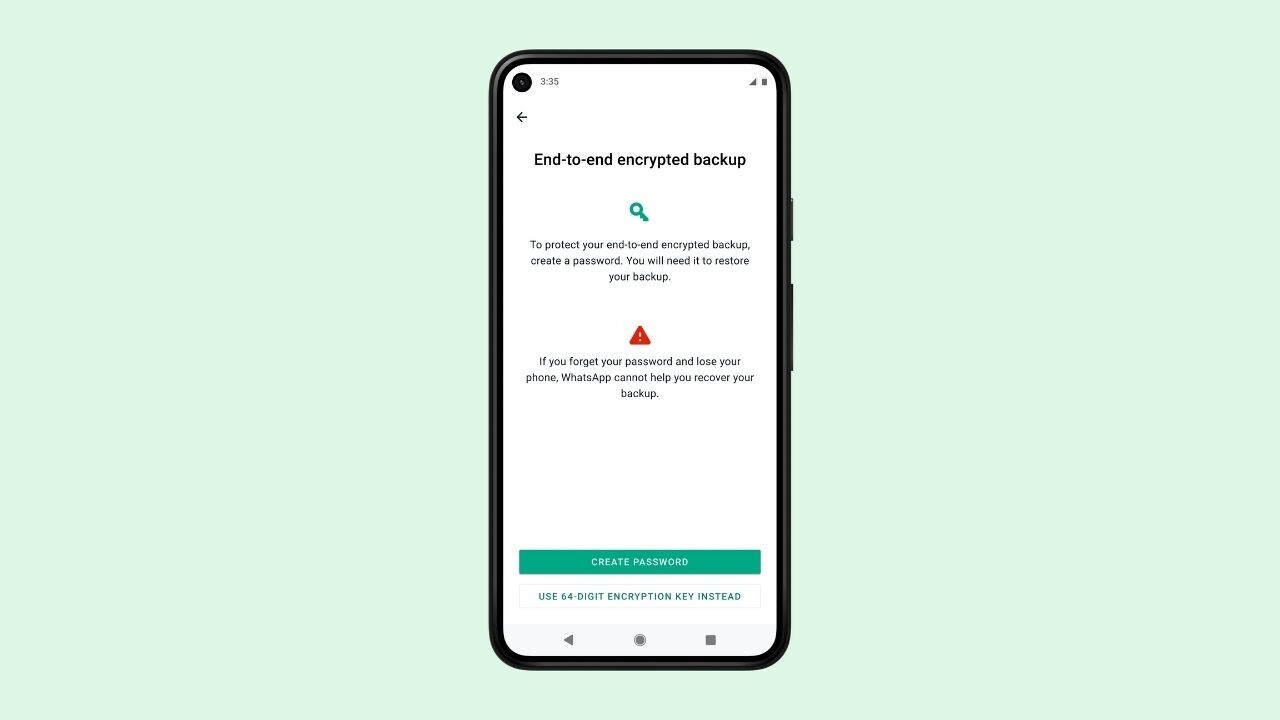
WhatsApp is finally letting users encrypt the backups of their messages.
Facebook owner Mark Zuckerberg announced on Thursday that the feature is now being rolled out to iOS and Android users globally.
The feature secures backups stored on Google Drive or Apple’s iCloud with end-to-end encryption.
This encryption will provide more privacy and security, but it’s not enabled by default. Here’s how to turn the feature on:
- Make sure you’ve got the latest version of WhatsApp.
- Open Settings.
- Tap Chats > Chat Backup > End-to-end Encrypted Backup.
- Click Continue, then follow the prompts to create your password or 64-digit encryption key.
- Hit Done, and wait for your end-to-end encrypted backup to be prepared. You may need to connect to a power source.
Zuckerberg said that neither WhatsApp nor your backup service provider will be able to read your backups. But bear in mind that you won’t be able to restore your backup if you lose your WhatsApp chats and forget your password or key.
You can also turn the encryption off by following these instructions, although we wouldn’t recommend it. In fact, we’d prefer the encryption to be enabled by default. Nonetheless, the new feature is a welcome improvement.
Get the TNW newsletter
Get the most important tech news in your inbox each week.




