
Welcome to TNW Basics, a collection of tips, guides, and advice on how to easily get the most out of your gadgets, apps, and other stuff.
We’ve all been there, especially during the age of coronavirus. We think we have our computers perfectly set up for a video call, only to find out we’re using the wrong microphone, our network connection is shoddy, or our video is lousy.
To help avoid such surprises, Google Meet is rolling out a new feature that makes it easy to accurately preview how you will appear to other call participants and adjust settings on the fly.
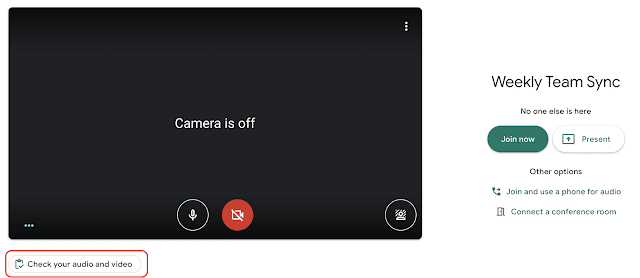
Tapping a new “check your audio and video” button in the Meet waiting room will take you to a “green room” where you can quickly check your settings and make sure your connection is good enough for the call.
This is different from the current initial preview screen in Google Meet; there you are just seeing a direct feed from your webcam, rather than video that’s been fed through your network. You also can’t immediately see which peripherals you might be using for your call.
Instead, the new preview looks like this:
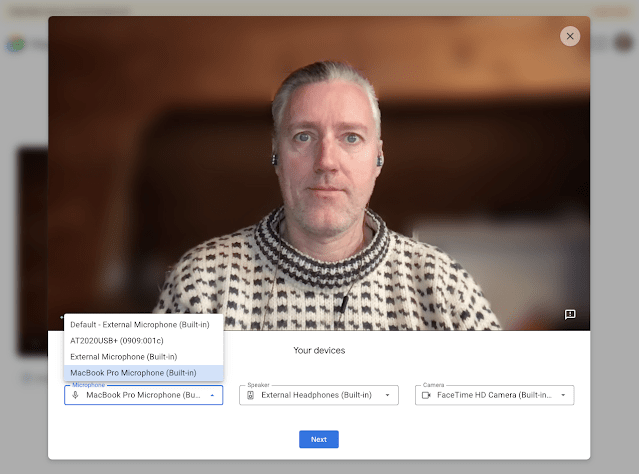
Once you’ve made sure you’re using all the right settings and devices, tapping Next will take you to a new screen, where you can capture a short clip of yourself to see what your audio and video will look like to everyone else.
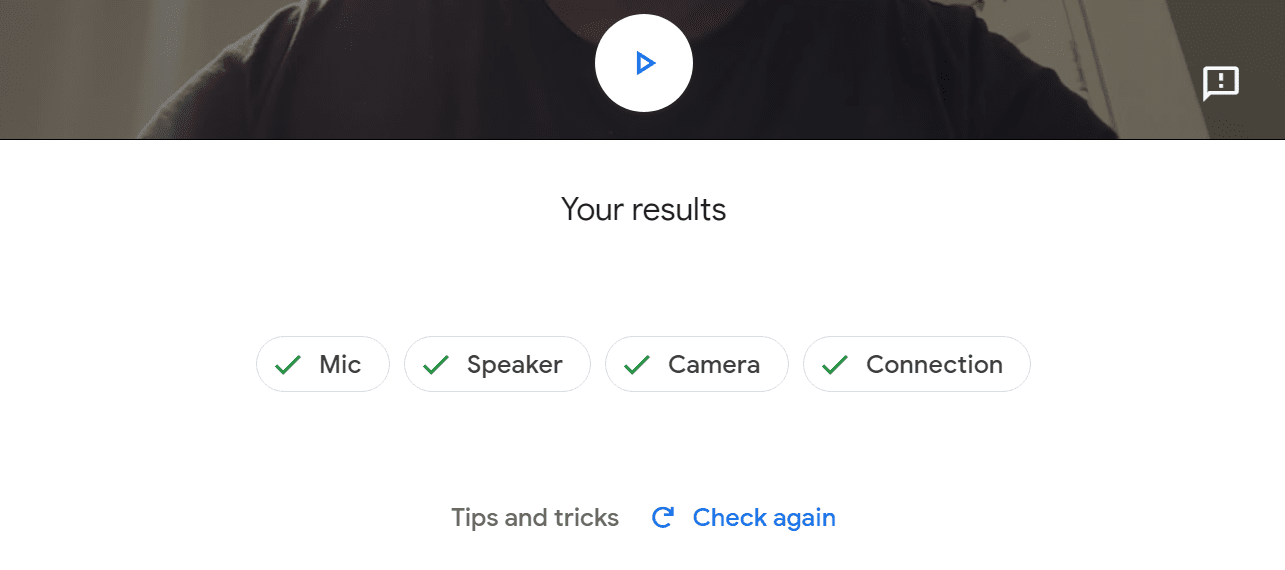
Once complete, Google will also show a checklist to make sure your microphone, speaker, camera are working, as well as providing more information on your connection strength. Of course, you should double-check these things by actually watching the clip yourself.
It’s a small change, but one that can hopefully avoid the awkwardness and mild embarrassment of making others wait while you get your call setup in order.
Get the TNW newsletter
Get the most important tech news in your inbox each week.





