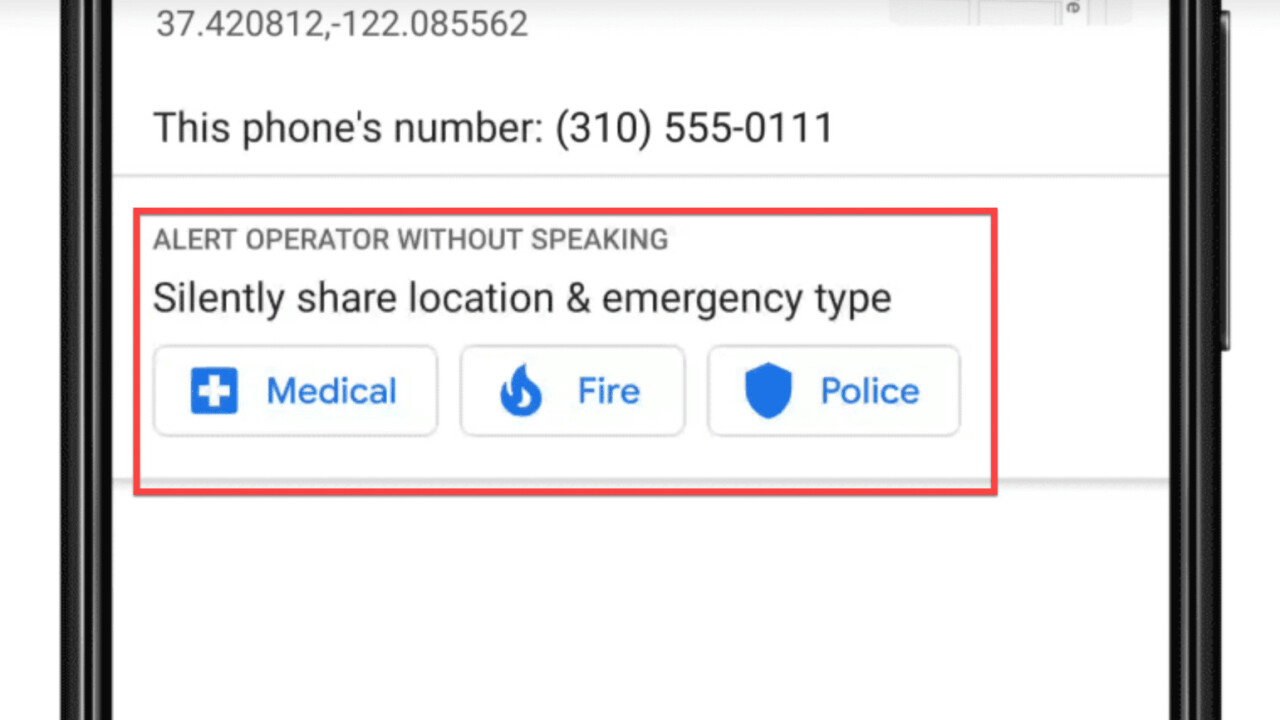
While we all hope to never be in a situation where we need to call 911, being able to relay the right information to emergency operators is crucial. Unfortunately, sometimes you might be caught in a situation where you can’t actually speak to the operator – perhaps because you’re in immediate danger or your speech is impaired.
Google’s new 911 feature is meant to address these situations. Using the speech technology seen on Duplex and the Pixel’s call-screening technology, Google will be able to point the operator to your location and the type of help you need – medical, fire, or police – without you uttering a word.
When you call 911 – or your country’s emergency number – Google will give you your location so you can relay it to the operator if you are able to speak. If you’re not you can tap on the specific type of help you need and Google will do the talking for you.
While the idea of counting on an AI service to potentially save your life is mildly disconcerting, it could be an invaluable option to have. It’s not hard to imagine a scenario where this would be useful – say, if you’re hiding and don’t want to be heard, or if you are physically incapable of speaking.
Granted, in many cases your phone will already share your locatfion automatically if you call 911, but the added specificity could get you the help you need more quickly. You can also speak directly to the operator after the automated message if you’d like.
The new feature will be available “over the coming months,” beginning with Google’s own Pixel phones, although the company implies it could land on other devices as well.
Get the TNW newsletter
Get the most important tech news in your inbox each week.





