
Welcome to TNW Basics, a collection of tips, guides, and advice on how to easily get the most out of your gadgets, apps, and other stuff.
I get it when it comes to WhatsApp, Messenger, Gmail and Instagram, but you must be an absolute specimen of a human to want to enable dark mode on Google Play.
But it turns out there’s enough specimens out there for the Big G to implement a dark theme for its mobile software distribution platform. The company announced dark mode is now available for all Android devices — so we might as well go over the steps how you can turn it on.
[Read: This ‘pirate radio’ pays for Netflix, HBO, and Disney+ so you don’t have to]
It’s actually pretty simple:
- Open Google Play and head to Settings.
- In Settings, navigate to the Theme menu.
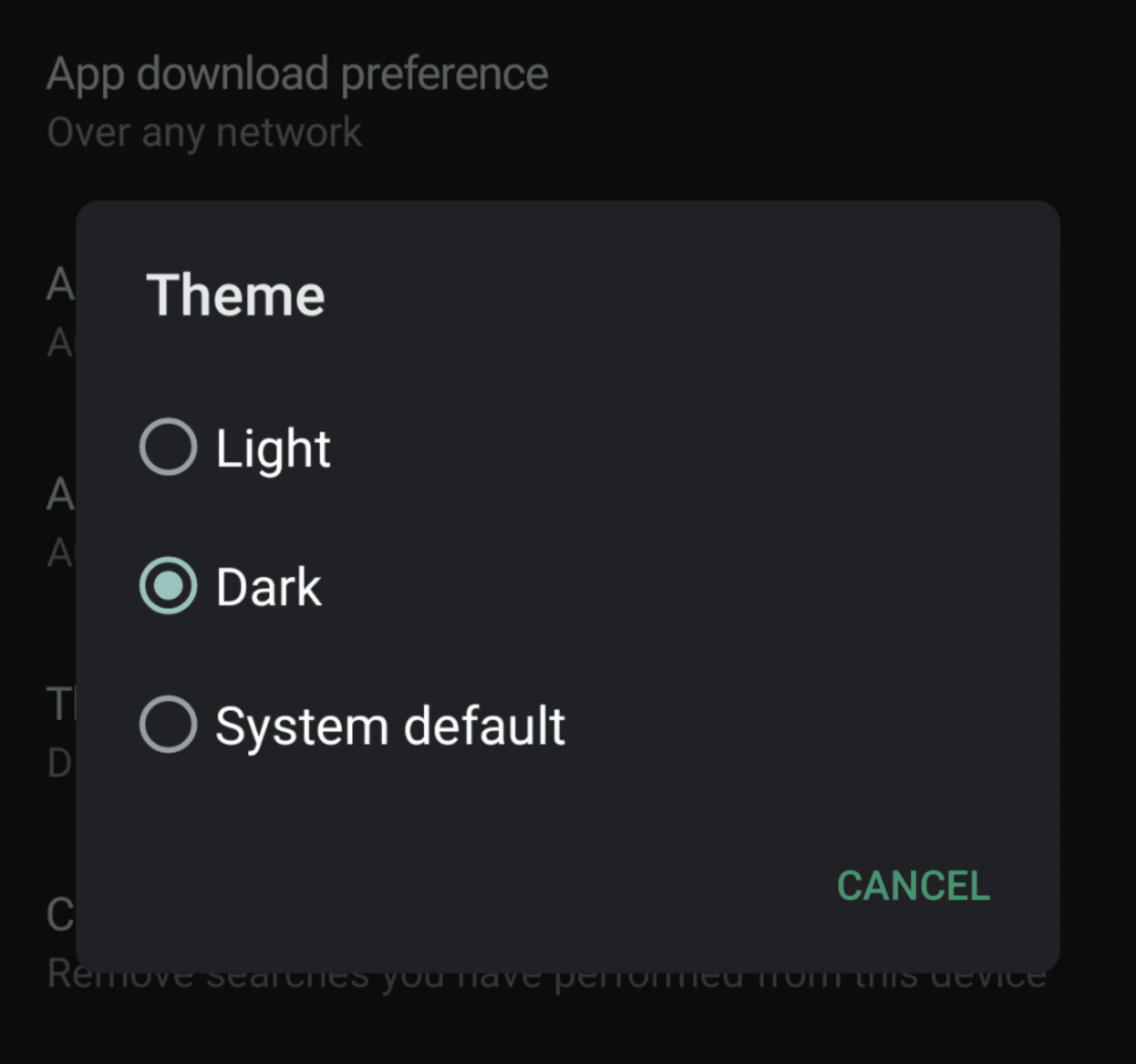
- Select Dark (or System Default if you’ve already turned on Dark Mode system-wide from the Android settings).
- You’re done.
If you were hoping to protect your eyes with dark mode, I feel it’s my responsibility to bring it to your attention that researchers have found dark themes aren’t as good as you think.
Still, if you just prefer the look — then go for it.
Get the TNW newsletter
Get the most important tech news in your inbox each week.





