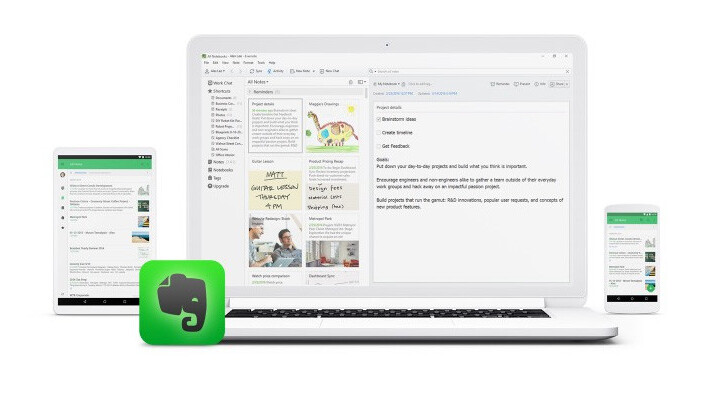
Evernote will enforce a change in its privacy policy in January 2017 that will allow some of its employees to read your notes.
That’s a bummer for fans of the massively popular note-taking app who also happen to value their privacy. The company says it’s making this change in order to “make sure that our machine learning technologies are working correctly, in order to surface the most relevant content and features to you,” and won’t mine your data to serve you targeted ads.
However you choose to spin it, the fact of the matter is that humans will be able to see what you’ve written, with Evernote’s blessings. Thankfully, you can opt out by following these steps:
- Log into Evernote and head to your Personal Settings.
- Scroll down to Improved Experience and uncheck the box labeled ‘Allow Evernote to use my data to improve my experience.’
- Hit the Save Changes button.
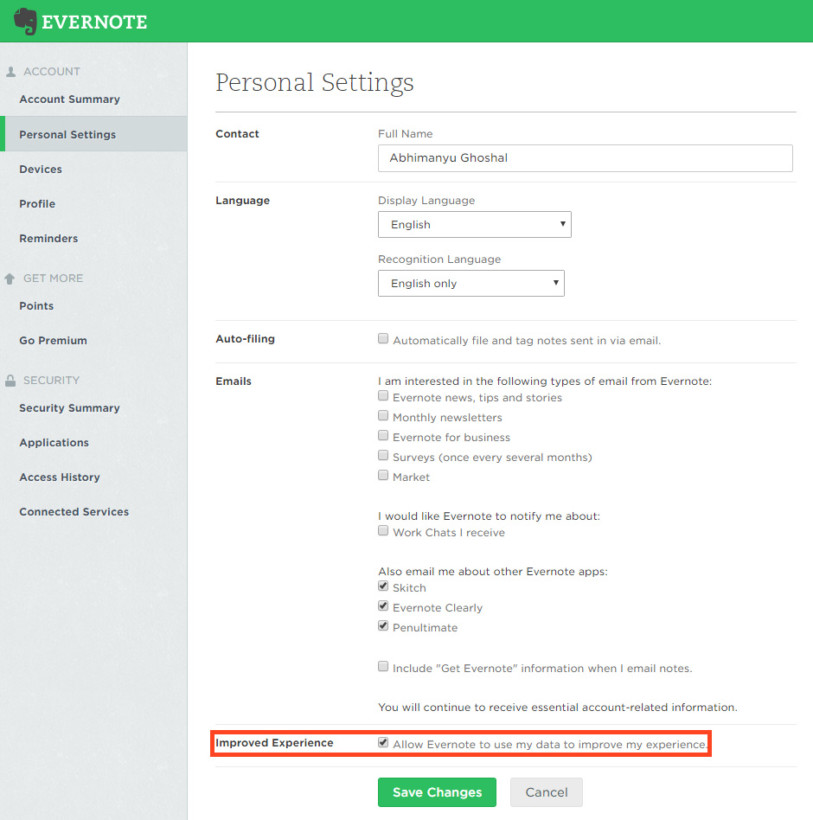
Alternatively, you can use the Windows and Mac desktop clients to encrypt specific bits of text within your notes – only you will have the key to decrypt them. If you’re a Business user, you can opt out of the machine learning program from the admin console.
It’s worth noting that this only pertains to the experience improvement program; Evernote might access your content in case of reports of violation of its terms of service or for troubleshooting.
If you’re looking to break up with Evernote once and for all, you’ll want to first delete all your notes, empty your trash and then deactivate your account. Then, check out our roundup of alternatives to find the best one for you.
Update: After receiving negative feedback on the policy update from users, Evernote said it would expressly request permission before allowing its employees to read your notes, instead of assuming that it has permission to do so by default.
Get the TNW newsletter
Get the most important tech news in your inbox each week.





