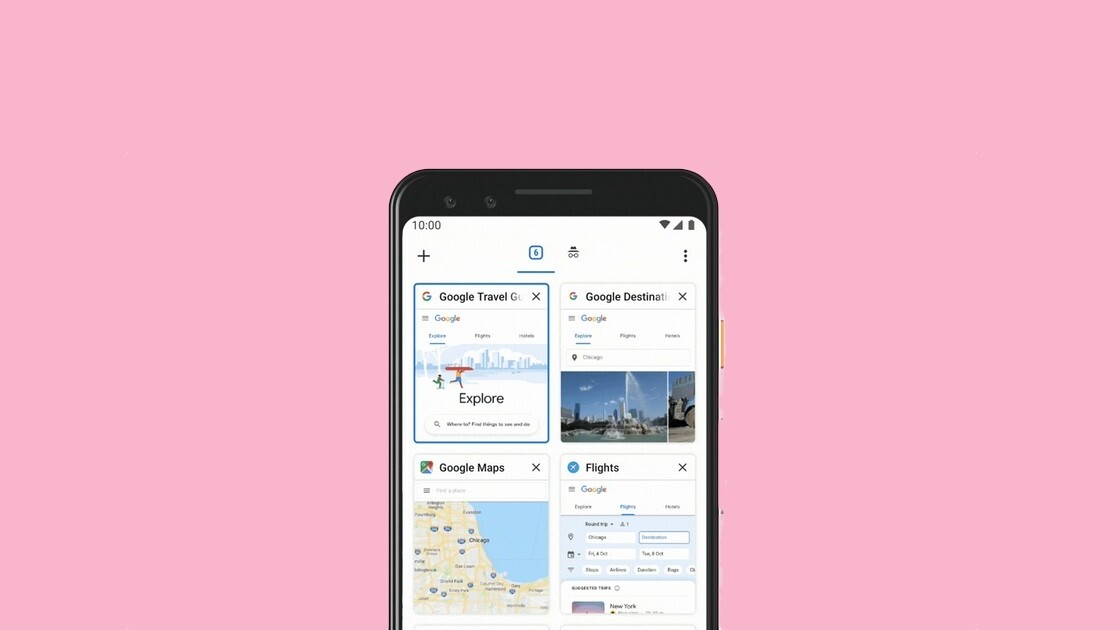
We all have been in the situation where we’ve lost count the number of browser tabs we’ve opened on our phones. To help you solve that problem, Google just introduced a bunch of clever new features for tab management in Chrome on mobile and desktop, including a tiled tab switcher and tab grouping.
New mobile tab layout
Chrome’s old tab-switcher stacked tabs on top of each other like a pack of cards in Solitare. That made it difficult to close tabs when you’re falling down an internet sized rabbit hole and keep opening links without closing them. The new layout will help you get rid of dormant tabs easily.
Check out this feature in the action below:
Tab previews on desktop
When you have a ton of tabs open on Chrome for desktop, it’s sometimes hard to see page titles. So Google is introducing a new feature that’ll show you to the page title when you hover over a tab.That will help you decide if you want to keep the tab open, or close it and clear some clutter.
Send tabs to any of your devices
Earlier this month, we wrote about a feature that lets you share a tab from your Chrome browser on desktop to your Android phone. Now, Google’s making this feature work across devices. You can send a tab’s link from desktop to mobile (both iOS and Android), and vice versa.
We’ll be writing a new guide for this feature soon. So make sure you check out our Basics section.
There are more updates such as a new color customization tool. You can learn more about all these updates here.
Get the TNW newsletter
Get the most important tech news in your inbox each week.





