
Know when you click on a link? And it takes you to a weird page? One that asks you to select all the motorcycles in a picture? Or to try and decipher some bizarre wiggly text that could well be an incantation to raise some sort of vengeful spirit?
Well, in iOS 16, that may no longer be a problem. Why? Because Apple is rolling out a feature called Automatic Verification that bypasses CAPTCHAs on certain websites and apps.
The company has worked with Fastly and Cloudflare — two of the biggest content delivery networks (CDNs) — in order to verify that you’re actually, well, you when visiting a page. These two services support millions of websites, so there’s huge potential for this feature to positively impact your life.
The simplified version of how Automatic Verification works is that Apple verifies your device and Apple ID through iCloud to prove that you’re human. Then, it presents a Private Access Token to the website in question, allowing you to access it without seeing a CAPTCHA.
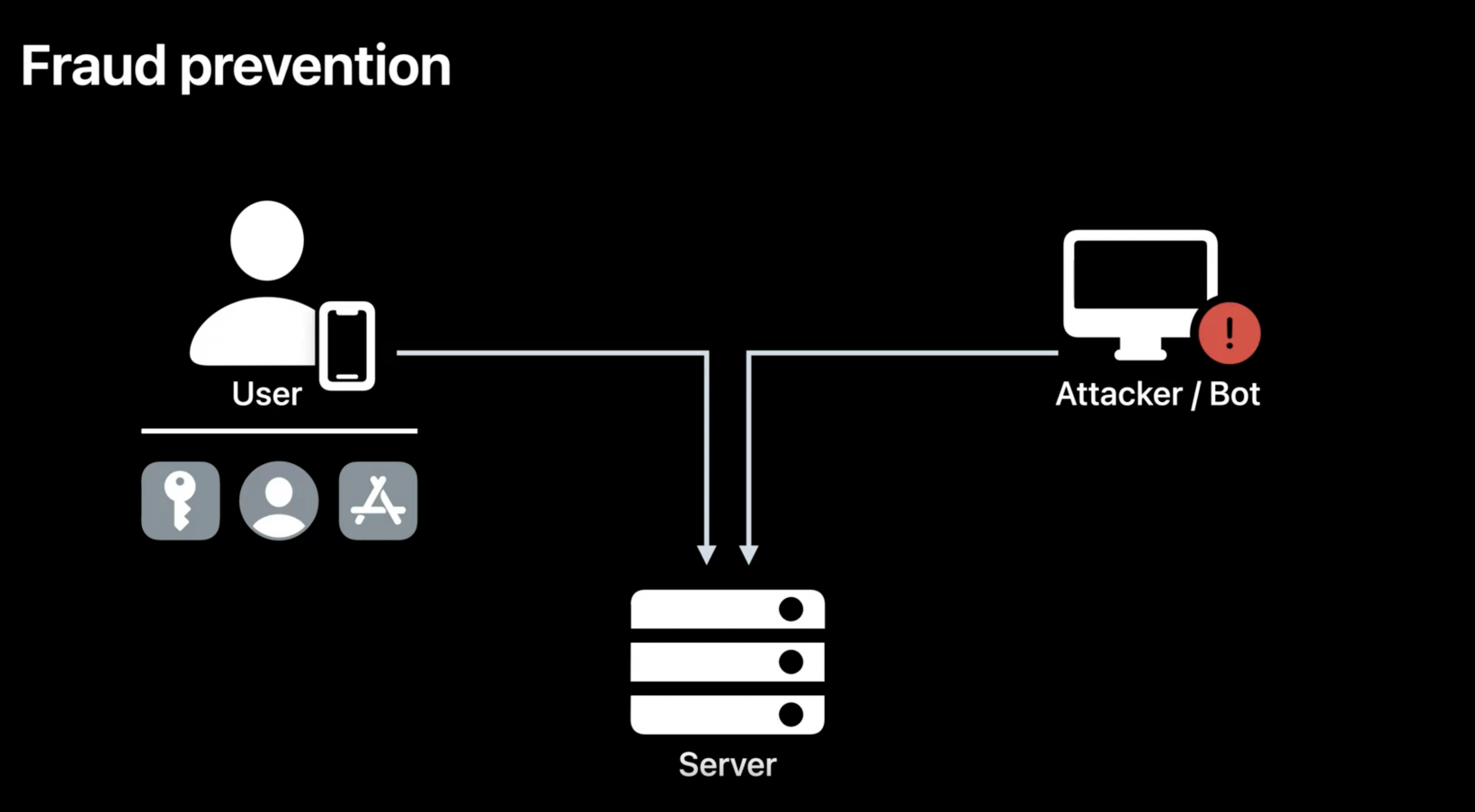
There’s a more detailed explanation of how this CAPTCHA destruction works from Apple itself, which you can watch in full here.
Fastly, one of the content delivery networks enabling this shift, has also written an illuminating article on the topic.
According to MacRumors, Automatic Verification will be enabled by default on the beta versions of iOS 16 and iPadOS 16. It’s likely the same will be true when the operating system is rolled out properly, meaning you won’t have to do anything to start enjoying a CAPTACHA-free life.
If you’re running the beta version of iOS 16, you can find the feature by heading to the Privacy and Security in your Apple ID settings, before looking for the Automatic Verification toggle.
This is a win-win for Apple. It not only makes the mobile web experience less frustrating, but it also allows it to continue building out its privacy-as-a-service initiative.
With Automatic Verification, the company ensures that your personal information is kept on the device, with the site effectively receiving a “THIS PERSON IS ALL GOOD, DON’T WORRY” from Apple when you visit.
A good piece of marketing? Sure — but it’s hard to be anything but excited when the feature is so good. I’ll see you in hell, CAPTACHAs.
Get the TNW newsletter
Get the most important tech news in your inbox each week.




