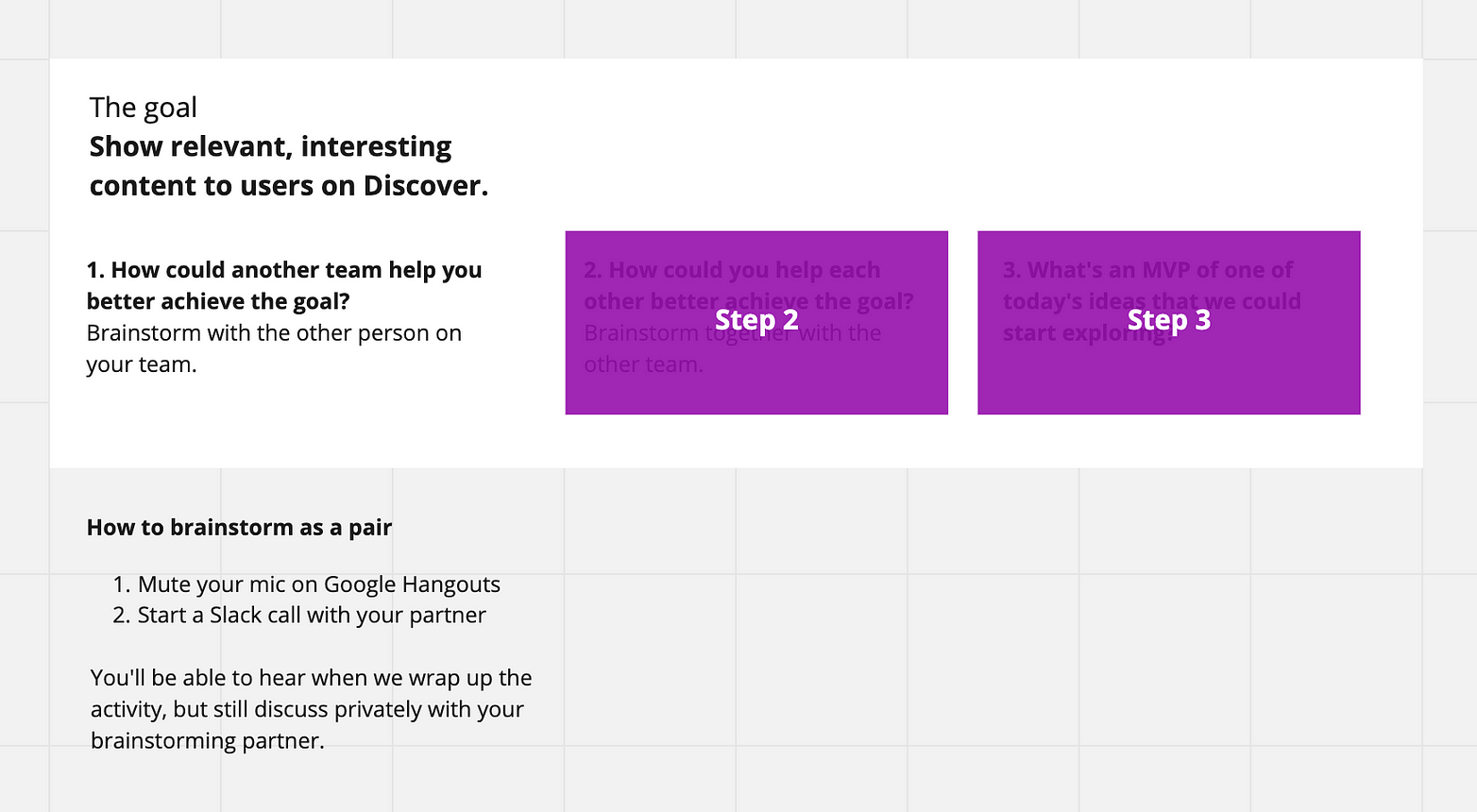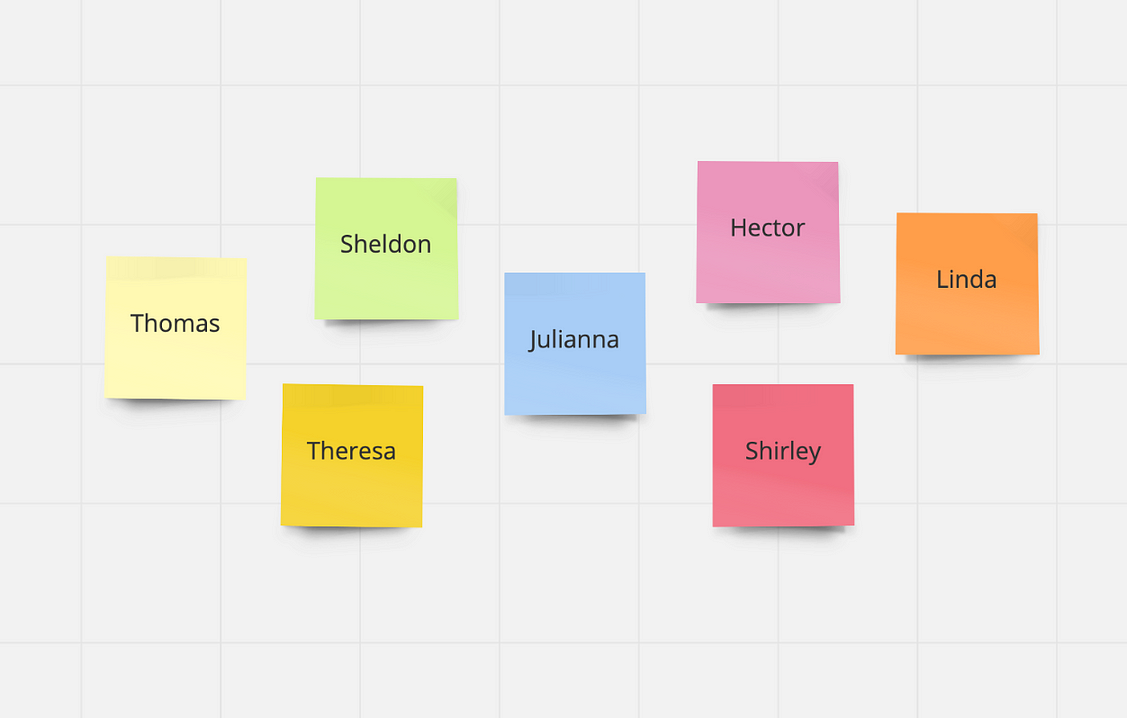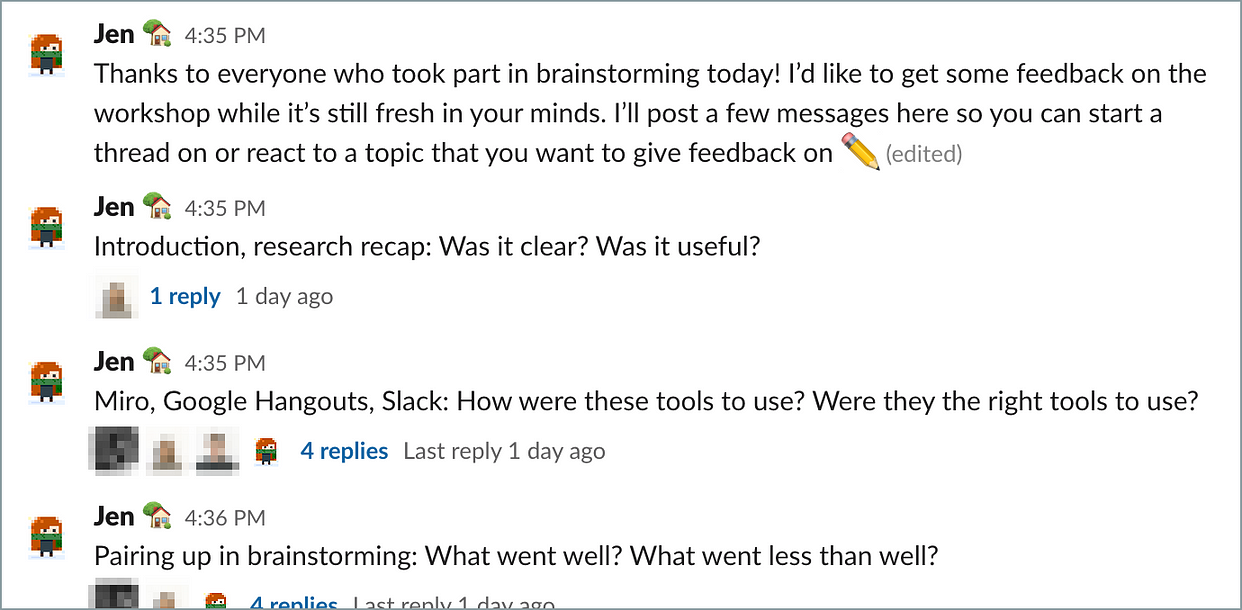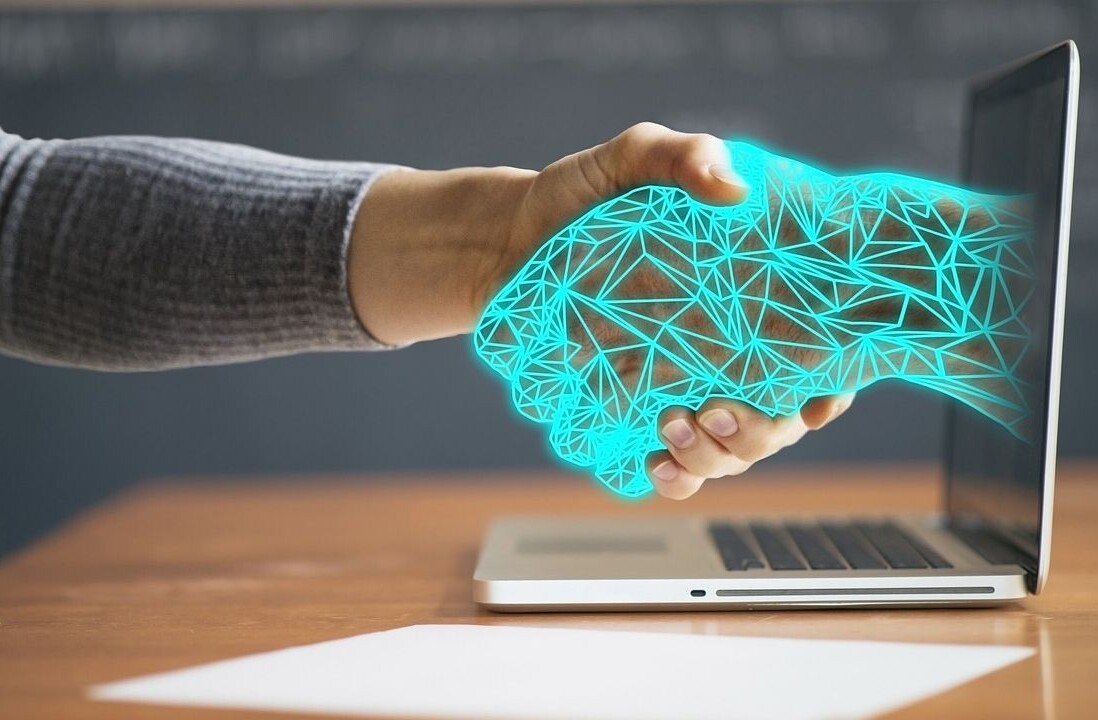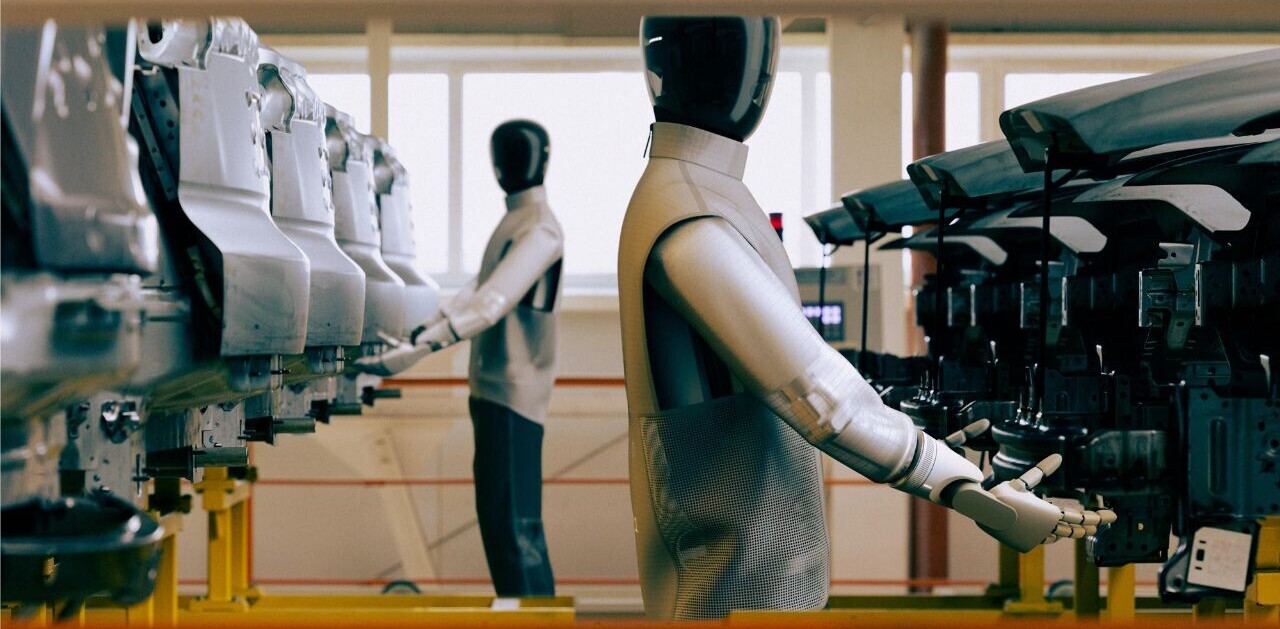The IDAGIO team officially started working remotely this week. The same week I was supposed to run brainstorming sessions, in-person, with people who don’t usually “do brainstorming.”
I spoke to the design team the day before the first session to ask, “Can we do this? Is it going to be awkward?” The answer to both of those questions was a resounding yes.
We did it. Then we did it again and again. It’s working. We’re brainstorming remotely and churning out ideas as if we’re all standing in front of the same whiteboard. If your team is new to working remotely, brainstorming, or both, here are some tips for you. It’s working that in the examples below, we used Google Hangouts, Slack, and Miro (a free alternative).
Words to (remote) work by: Plan, communicate, and, above all, adapt.
In the words of @DHH: Write it down.
If there’s something you’re going to say that people need to remember during the meeting: write it down.
- Write down instructions for brainstorming exercises. You can explain it over audio, but connections are laggy, syllables and sentences get lost. Writing it down gives people the confidence that they understood, and they can reference it during the activity. Pro tip: If you have multiple activities and don’t want people to see everything right away, draw a rectangle on top of them, then delete it later to reveal the instructions.
- Share information that people need to reference during the activity. There’s often information people are using as a starting point for an exercise, make sure they have it. As an example, I write down the goal of the activity on our Miro board and put the research finding summary in a slide deck or directly on the board. If you can: Share links to the boards and documents ahead of time.
- Don’t forget to make it inclusive. Choose tools that have caption features so that everyone can follow the conversation. Captions help everyone: hearing-impaired, those who aren’t using their native language, and anyone with a bad internet connection.
Use a warm-up activity to onboard to new tools
When you’re first transitioning to working remotely, people are learning to use applications in new ways. Using a warm-up activity gives your team a low-pressure environment to get accustomed to the controls and behavior of using a new tool.
Here’s the activity we did to start using Miro:
- Before people open the board, create a sticky note for each person with their name on it.
- When people open the board, “Find the note with your name on it.”
(Learn: navigating around the board) - “Click your note and drag it to a space where you can work.”
(Learning: how to move things, that you can see each other’s work) - “Double-click your note to type in it. Type in an everyday object.”
(Learning: how to type in a note) - “Make a copy of the note by pressing ALT and click-dragging it or using Command-C and -V.”
(Learning: how to make multiple notes, how to duplicate a note) - “How’s everyone doing with that? Any questions?” Double-check that everyone was able to do it successfully.
- “Here’s the activity: You have 2 minutes to think of as many uses for your object as you can.”
- After 2 minutes have passed, “We’re going to share our favourite one and craziest one. I’ll call you each by name, and you can share with the group.”
(Learning: Unmute/mute microphone while using multiple tools)
This 5-minute activity taught everyone on the team how to use Miro without feeling the pressure of brainstorming at the same time.
Be flexible
We each know how we think most creatively, and that’s not something that changes overnight just because the policy did. Transitioning to a new way of working means there’ll be hiccups, but you can anticipate and plan for many of them.
- Give people the freedom to brainstorm in the tool (physical or digital) that works for them, and plan to regroup in a single tool (such as Miro) when the exercise moves to group discussion.
- Expect to use multiple tools — and, sometimes, multiple calls. One tool is unlikely to solve all of your needs, especially when brainstorming. You may find yourself moving from one app to the next and back again — much the same way you move from markers to sticky notes and back to markers. Yesterday, we did brainstorming in pairs, within a group call, and one pair had the idea to start a secondary audio-call for just the two of them.
- Some things will take longer than expected. Because people are learning a new way of working and moving between tools, some activities might take longer than they would in person. Near the end of the planned time, see if cursors are still moving in the collaborative board and ask if people need more time.
Facilitate like the leader you are
It’s more important than ever to lead the meeting and check in regularly because when the cameras are off, and everyone’s muted, you won’t be able to get a read of the room. Silence has never been so silent.
- Explain everything, but pace yourself. Since you likely can’t see everyone, you can’t tell if everyone is following along. Present information in sections, then pause for questions.
- Ask if people have questions. Silent pauses are awkward for everyone in meetings. They don’t know if your connection stopped or if you’re looking for something. When you ask for questions, be okay with at least 5 seconds of silence. People may need time to unmute or could be waiting to see if someone else wants to talk.
Ask for feedback
The first session — the first five sessions, even — will be clumsy, and there’ll be awkward moments. Like everything else we do, we iterate. Reflect on the meetings, on your own and with your team. After the meeting, ask for feedback in a space where people can write it down in their own time.
We’re all adapting right now. When we have patience with and encourage one another through transitions like these, we grow closer as teams even when we’re further apart.
Jen Goertzen is a UX designer and Researcher, focusing on helping teams develop better collaboration and understanding of their users. She co-founded Caribou, a UX consultancy, and currently works with IDAGIO, a music platform for classical music. This article was originally published on UX Collective, you can read it here.
Get the TNW newsletter
Get the most important tech news in your inbox each week.