
It was just a few days ago that Microsoft announced Windows 11, but the company is now ready to let enthusiasts give the OS a test drive — including that fancy new design.
Luckily, this build seems to be a fair bit more fleshed out than the sluggish, incomplete leak that made its way to the web prior to the official announcement. Here are some of the most notable updates available in the first public preview of the OS — there’s quite a lot:
- The sleek new design with a centered Taskbar, new animation, and rounded corners.
- The new start menu with pinned apps and a ‘recommended’ section of files and software Microsoft thinks you want to open.
- The redesigned Notification Center (shortcut: Win + N) and Quick Settings Menu (Win + A), which are now separate.
- The pretty new File Explorer that moves away from the Office-like Ribbon interface to a more simplified, more modern design.
- New dark and light mode themes, and for additional themes.
- The new Windows 11 sounds which change slightly depending on if you’re in dark mode or light mode.
- Widgets (Win + W), currently including a calendar, weather, local traffic, your Microsoft To Do lists, OneDrive photos, sports (and esports), stocks, and tips. There is also a news feed with content from various publications.
- The awesome new Snap Layout and Snap groups functionality for arranging multiple windows and resuming work on a group of apps, respectively.
- The new and improved virtual desktops functionality (Win + Tab).
- The improved docking functionality automatically resumes your previous layout when connecting to a dock, and minimizes the apps on your external monitor when you undock.
- New three and four-finger touchscreen gestures for multitasking.
- Dynamic refresh rate for laptops that support it.
- A much improved Setting Menu that might finally replace the Control Panel.
- Office Insiders are also getting a new look to coincide with Windows 11.
- A preview of the new Microsoft Store is also available.
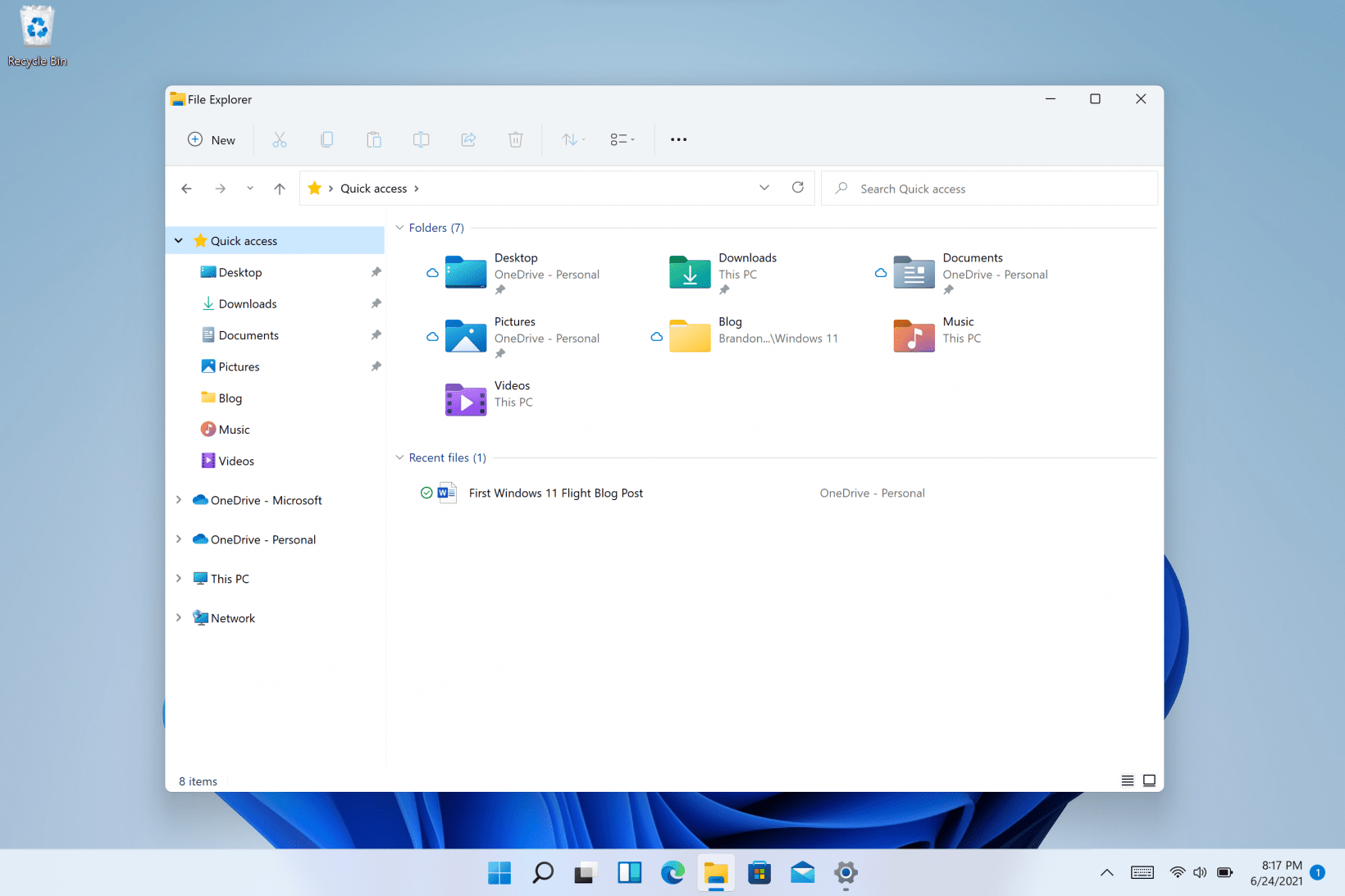
In other words, most of the visual, consumer-facing changes are available to try. The most notable omissions are Android app compatibility and the new integration of Microsoft Teams.
Windows Insiders can go ahead and download the new build if they are in the Dev Channel. Be warned that this channel is the most prone to buggy builds, including some known ones in this release. I wouldn’t install it on your primary PC unless you really know what you’re doing. Casual early adopters will be better off waiting until the preview hits the more stable Beta Channel.
But you’re just going to go ahead and ignore that advice, aren’t you? For more on the first Windows 11 preview, you can read more in Microsoft’s announcement post.
Get the TNW newsletter
Get the most important tech news in your inbox each week.




