
Welcome to TNW Basics, a collection of tips, guides, and advice on how to easily get the most out of your gadgets, apps, and other stuff.
Let’s be honest, most writers don’t come up with their best, or most creative ideas, sat at their desks all day.
Inspiration often comes when you least expect it and it’s important to be prepared.
So, whether you’re constantly on the move, on the hunt for ideas, or simply want to make the most of your downtime, I’d recommend having a note-taking app to hand.
With this in mind, here are some of the best note-taking apps and tools: use them and you’ll spend more time working on your ideas than waiting for inspiration to arrive – I promise!
Evernote

No listicle about note-taking apps would be complete without Evernote, a nifty tool that allows you to capture, organize, and store almost any type of digital note on your smartphone, browser, or desktop.
You can also create notes in different formats including formatted text, web pages, site excerpts, voice memos, or handwritten “ink” notes.
Notes can also include file attachments and are organized into notebooks, tagged, annotated, edited, searched, and exported. Need I go on?
Evernote‘s basic version is free but users after AI-suggested content and improved collaborative management functionality can upgrade for a few dollars a month.
Google Keep
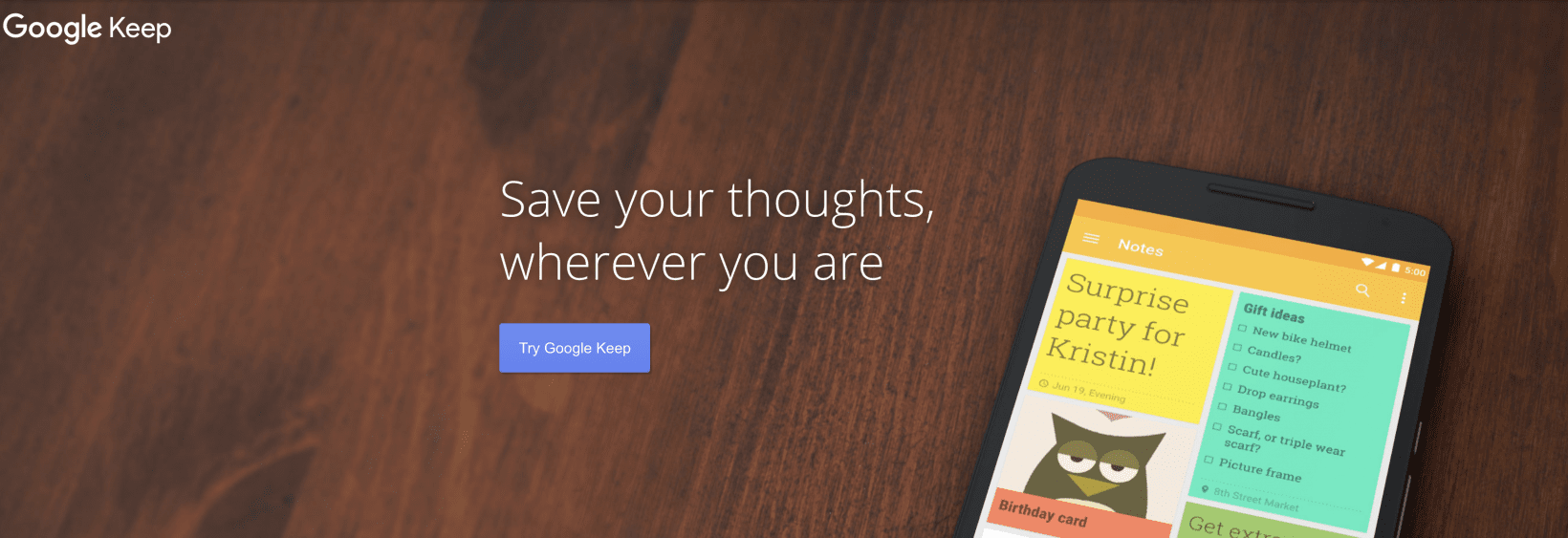
Google Keep is designed for writers on the move.
Launched in 2013, it’s available on web, Android, and iOS.
It offers a variety of tools including text, lists, images, and audio.
The app also doubles up as a handy to-do list reminder. You can set location-based reminders to pull up your grocery list right when you get to the store or set a time-based reminder to make sure you never miss a thing.
OneNote
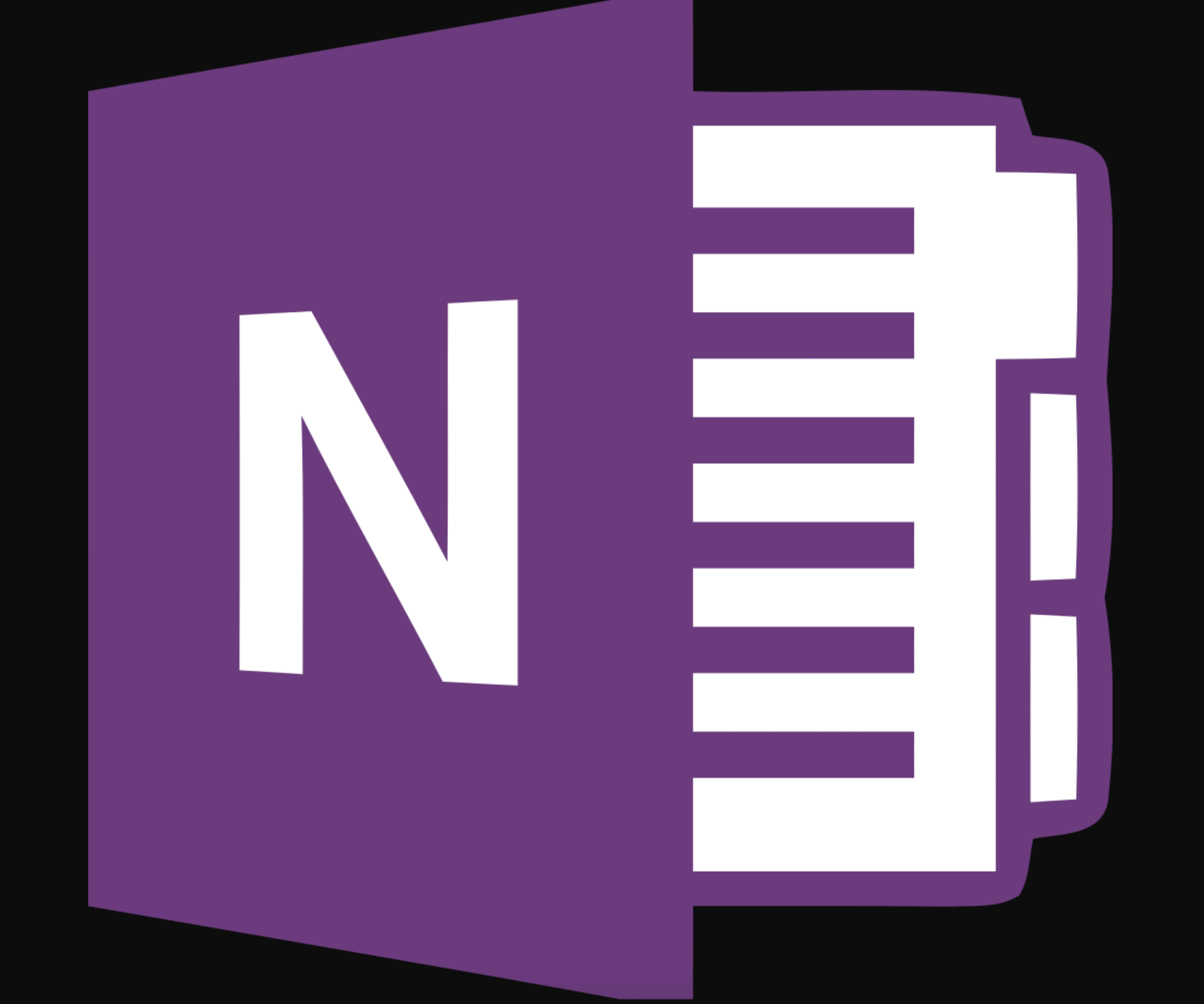
OneNote is great if you split your time evenly between your desktop and tablet.
It’s free and available on iOS, Android, macOS, Windows 10, and web.
OneNote allows you to organize your life across several notebooks and sections, which are then backed up to your Microsoft OneDrive account.
Similarly to Evernote and Google Keep, OneNote also supports different media types.
Individual notes, for example, can handle images, text, audio recordings, and hand-drawn doodles.
Ulysses
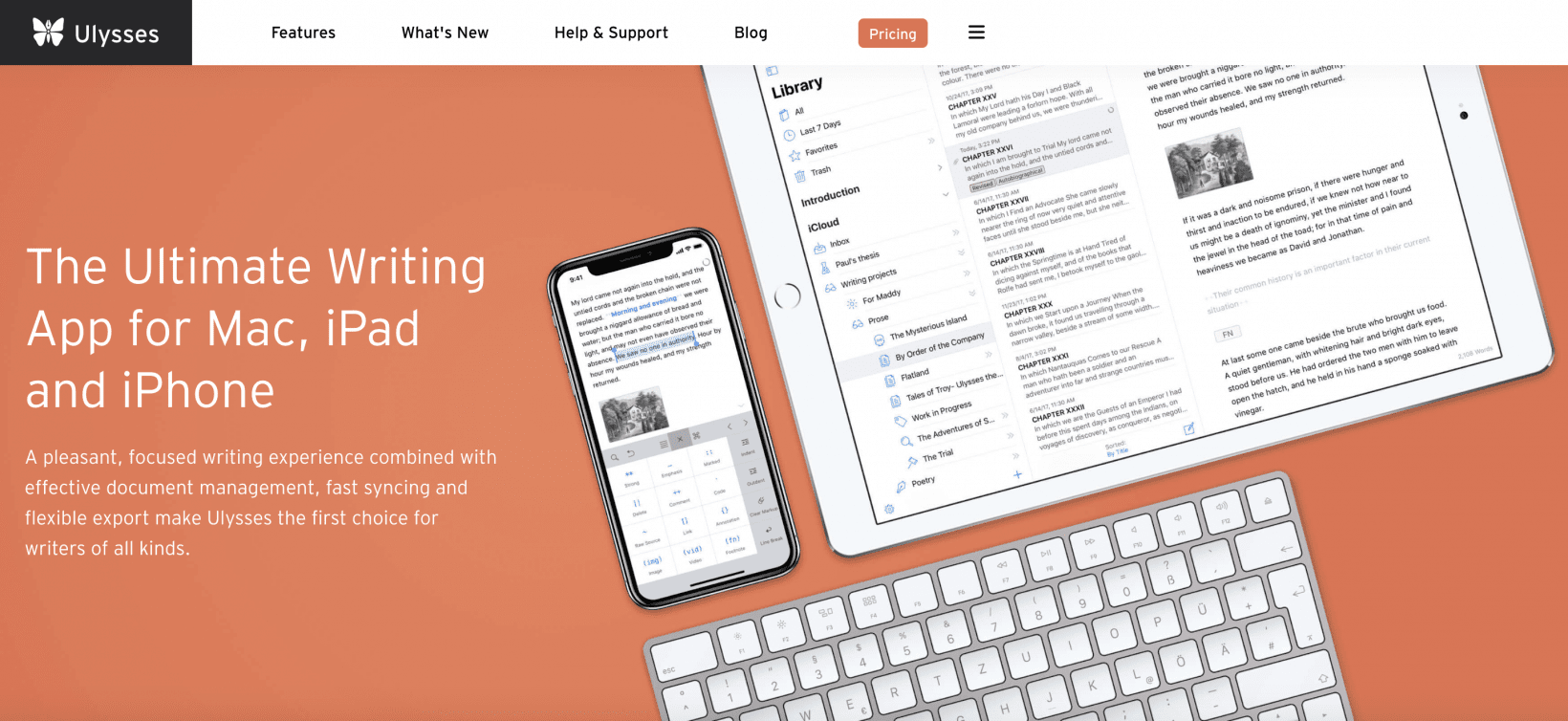
Last but not least, Ulysses claims to provide “a pleasant, focused writing experience combined with effective document management,” and it delivers.
It offers a simple workspace which you can customize based on your taste and preferences.
The writing app, which we’ve covered before, is aimed at regular writers and is available on Mac, iPad, and iPhone.
A monthly subscription costs $4.99 or $39.99 for the year, but you’ll get a host of interesting features in return.
Get the TNW newsletter
Get the most important tech news in your inbox each week.




