
Last night, I couldn’t sleep. After sending an hour tossing and turning, I decided to get up, and listen to music on the sofa to tire myself out. Alas, I smashed into an issue: my Spotify searches weren’t synced.
Let me elucidate.
Most of my daytime listening is done through the desktop Spotify app. If I stumble across a new artist, or a friend sends me something to check out, I’ll give it a spin on my laptop.
When I plopped myself down on the couch late last night/early this morning, I fancied re-listening to a band I’d read about earlier. I headed into my Spotify searches, expecting to see them there and… nothing. The only results in the ‘Recent searches’ area were artists and tracks I’d looked up on my mobile.
Because I hadn’t liked the track, or added it to a playlist, there wasn’t an easy way to find what the band was called on the Spotify mobile app. Thankfully, I have Last.fm, so I was able to pop over there and find the band (Gustaf, btw).
So, here’s my call to arms: Spotify searches need to be synced across devices.
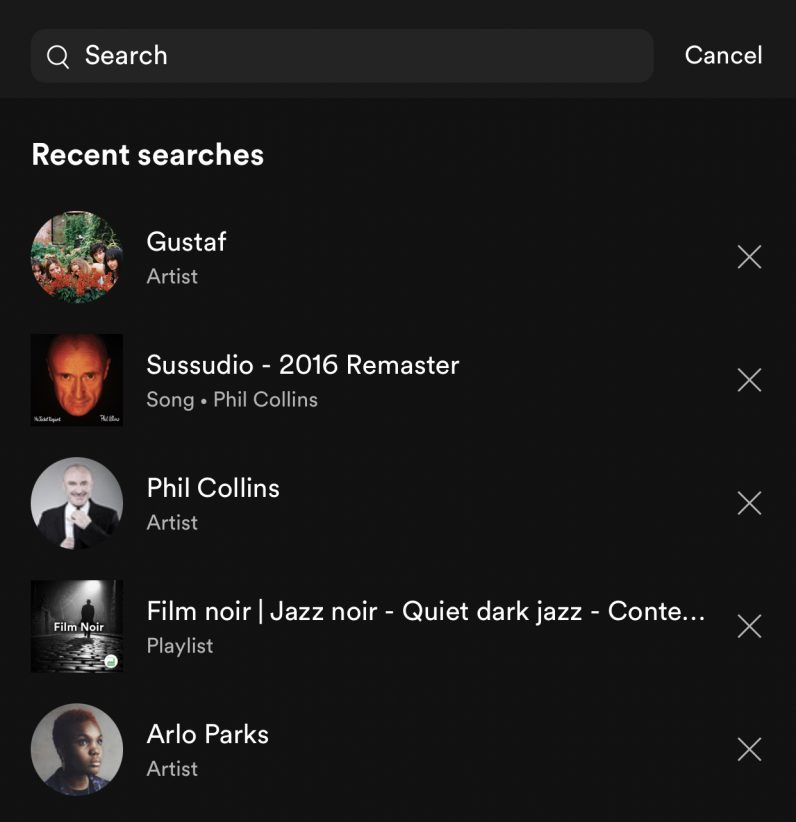
Honestly, it’s baffling to me that Spotify searches don’t already sync.
My playlists are available everywhere. Liked tracks are easily accessible as soon as I hit that heart button. Hell, I can smoothly switch from listening to a song on my computer to my phone without skipping a beat. Yet I can’t look at searches I made on my computer on my phone? What am I, an animal??
In fact, once I explored this Spotify searches sync issue further this morning, I discovered there isn’t a simple way of even accessing your recently played tracks on mobile. The only method I found was a long-winded solution that involves creating a new playlist, heading into the track selection part, and scrolling right a few times until you get to a section that shows you what you’ve listened to. Not exactly elegant design.
It shouldn’t be too tough to implement either. Google does it. YouTube does it. And, as I mentioned earlier, Spotify seamlessly shares all kinds of information across its various touchpoints. Damn, this is still irking me.
Is the fact Spotify searches don’t sync across devices a dealbreaker? Of course not, but it is annoying. In design, the little things really matter, and coming across an issue as glaring as this on an app as big as Spotify doesn’t sit right. I mean, at the very least there should be option on mobile to see your play history.
This is the hill I’ll die on. So, Spotify, please sort this out — it’ll make those long nights struggling to sleep far sweeter if you do.
Get the TNW newsletter
Get the most important tech news in your inbox each week.




