
- Product
- All-in-one Home Smart Control
- Price
- $299.99 and up
My home is inundated with smart speakers. I’ve got Echo Dots aplenty, Google Minis to spare, and enough third-party voice-assistant devices to reproduce Plugged’s Bluetooth speaker symphony. And that’s not even getting into all the other “smart” gear I have. I need help.
We were promised smart homes by science fiction, and then guaranteed they were just around the corner by tech’s biggest companies. And then we were disappointed. Don’t get me wrong, smart speakers are amazing technology. You can joke all you want, but I can’t stand pulling my phone out of my pocket for any query I can just pipe up and ask Alexa. And who among us doesn’t use our Google Mini to keep up with our schedule and set reminders?
It’s all the other stuff that gets tedious. “Alexa, turn on living room light number 2. Alexa dim living room light number one. Alexa set the thermostat to 72 degrees. Alexa… crap, I forgot how to send intercom messages to Dots in specific rooms. Alexa, cancel.” And with every new gadget you add, your woes increase. Brilliant’s smart home controllers provide an alternative.

I’ll be upfront and say Brilliant’s smart home controllers are, well, brilliant. The company’s right when it insists they aren’t smart light switches – they turn your lights on and off, but that’s not the point.
Brilliant’s smart controllers replace a standard, double, triple, or quadruple light switch in your home with a touch screen interface. And, since you’re already used to walking over to that part of the room to turn the light on and off, it’s immediately convenient.
Before I go any further, it’s worth mentioning that these controllers have built-in microphones, speakers, and both Alexa and Google Assistant integration. So they do almost everything your smart speakers do already – with the exception being, play music. You can conjure your assistant of choice using your voice per the usual.
But talking to your appliances isn’t always the most convenient way to go about living your life. I end up using my phone to control the majority of my smart devices, because I’m usually doing something which makes yelling at Alexa inconvenient. The experience of using a touch panel to control all your smart gadgets is quite nice, but it takes some getting used to.
At first it feels like you’ve got an iPhone pasted to your wall. You can flick your finger up or down and it’ll operate the lights, or tap the screen and access other options. I added a few other smart devices to it with surprising ease, and got comfortable walking over to the wall to operate them pretty quickly. It was kind of cool. Otherwise, my first impressions were that I’d still be using my phone for these things unless I happened to be standing by the panel.

It turns out, I spend a lot of time walking back and forth in front my light switches to get my phone. That’s how I got roped into all these smart speakers in the first place. Voice control was going to make it easier. Then I got tired of constantly having to stop what I was doing, turn off the music, and then get annoyed trying to remember the naming convention I’d used for the last smart lights I installed.
I began using the panels far more often to control my smart devices than my phone or voice assistants.
Now I’ve spent two weeks with glowing panels on my wall. They display pictures of my fiancee and children smiling on a never-ending slideshow. They don’t take up my outlets – precious commodities for a technology reviewer. And best of all, I never misplace them or forget to charge them. Unlike my phone, they stay right where they belong: handling smart home duty.
I love Brilliant’s smart controllers because they bring a beautiful touch-panel control center to any home. As long as you’ve got a ground wire running to your light switch, you can install these. They’ll work in your studio apartment just as well as a mansion.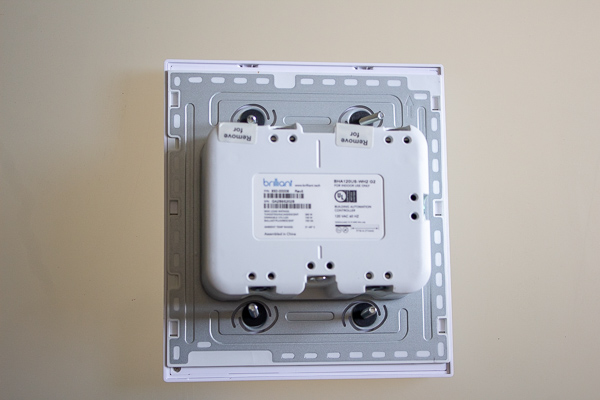
But, once you do get it installed, it’s hard not to frown at all the regular light switches that remain in your home. They’re dull, they don’t show you pictures of the beach, and you can’t use them to control your smart devices or video chat between rooms.
The bottom line is: if you don’t mind replacing a light switch, these things are a killer app for smart homes. You don’t need a giant server install with fiber cables running through the walls to enjoy the benefits of a sophisticated touch-panel control system for your smart home anymore. If you’re anything like me, you’ll want one in every room. It’s nice to have options.
You can get yours here in single switch for $299, double for $349, triple for $399, and four-gang for $449.
This post includes affiliate links to products that you can buy online. If you purchase them through our links, we get a small cut of the revenue.
Get the TNW newsletter
Get the most important tech news in your inbox each week.








