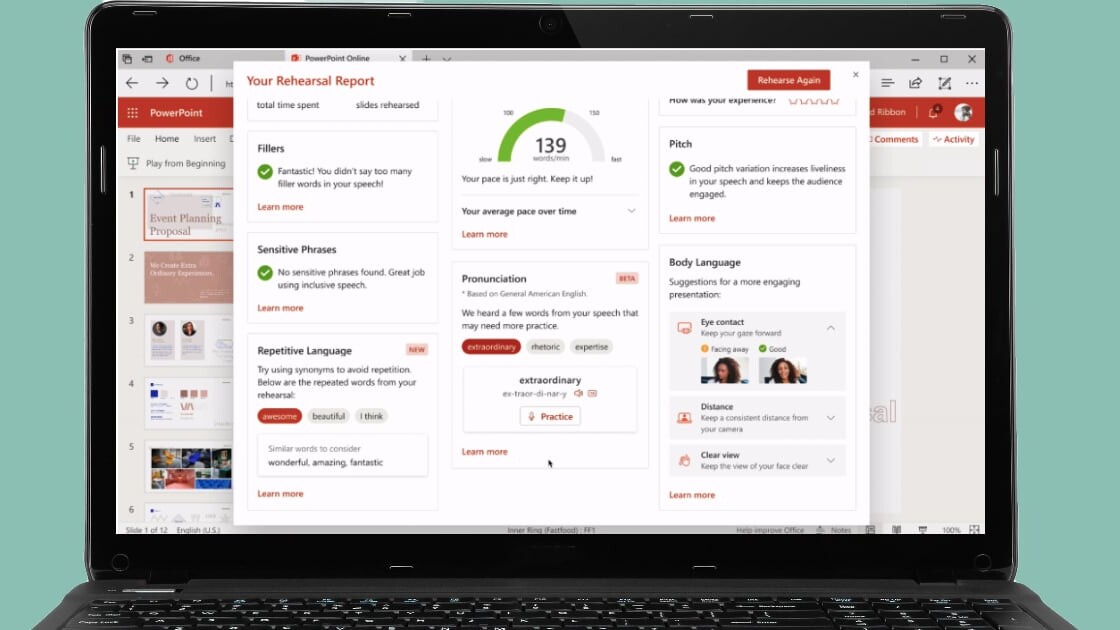
I’ve goofed up in presentations plenty of times because I didn’t practice enough or I got nervous. Thankfully, Microsoft PowerPoint’s AI-powered coach can help you avoid those mistakes.
The coach was first released in 2019 on the web. Now, it’s now rolling out to all platforms — Windows, Mac, iOS, and Android. In coach mode, the AI listens to your presentations and gives you suggestions based on your tonality and delivery.
For instance, it will give you a warning not to use too many “umm”s and “ahh”s. Plus, the coach will ask you to vary your tone if your delivery is too flat.
I used this feature on the Android app and basic word and tone detection work well. One time, when I got frustrated and said “fuck,” the coach reminded me to avoid using profanities.
Microsoft says the AI also helps you pronounce words correctly. However, it’s trained on “General American English” for now, so if you pronounce a certain word differently in your region, you can avoid the coach’s suggestions. If you feel that you’re not pronouncing a word correctly, Microsoft will suggest you listen to the coach say it.
The company has also introduced a feature to gauge your body language while you present through the camera. It tracks your eye contact, your distance from the camera, and the visibility of your face. This could be useful while presenting online. However, this feature seems to be available just on the web and desktop for now.
When you end your session, the coach also gives you a report that includes your pitch, average speed of words per minute, originality (if you repeated the same phrases from the slide too many times), and speech refinement suggestions.
The AI-powered coach feature is already available on all PowerPoint apps, and you don’t even need an Office 365 subscription to use it. If you have to present frequently, this tool will help you hone your skills, even if you don’t have friends or family around for practice.
Get the TNW newsletter
Get the most important tech news in your inbox each week.




