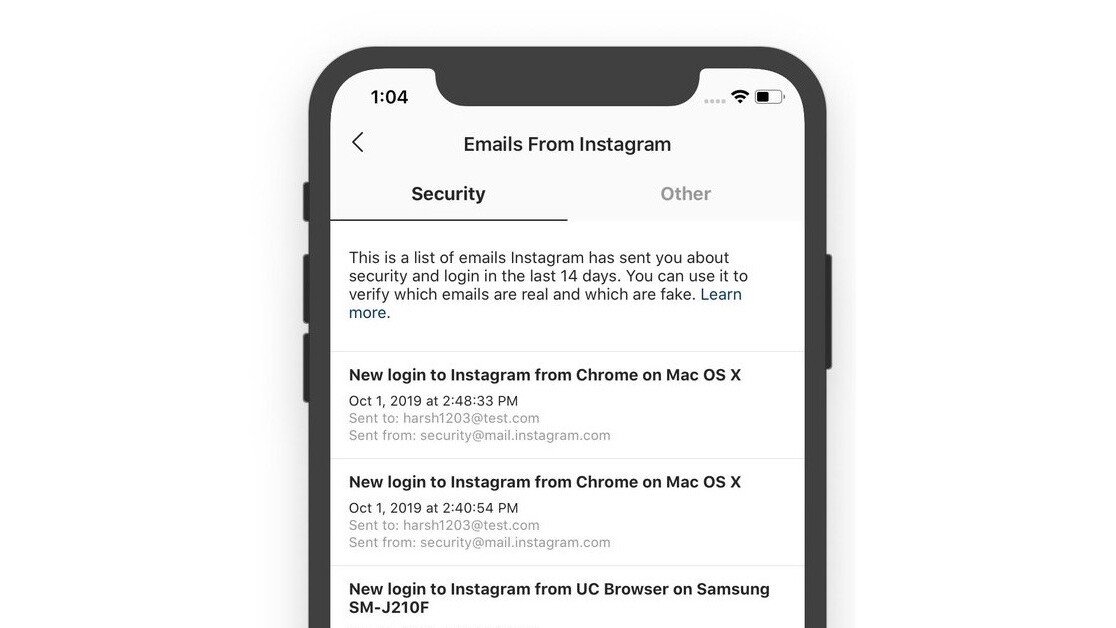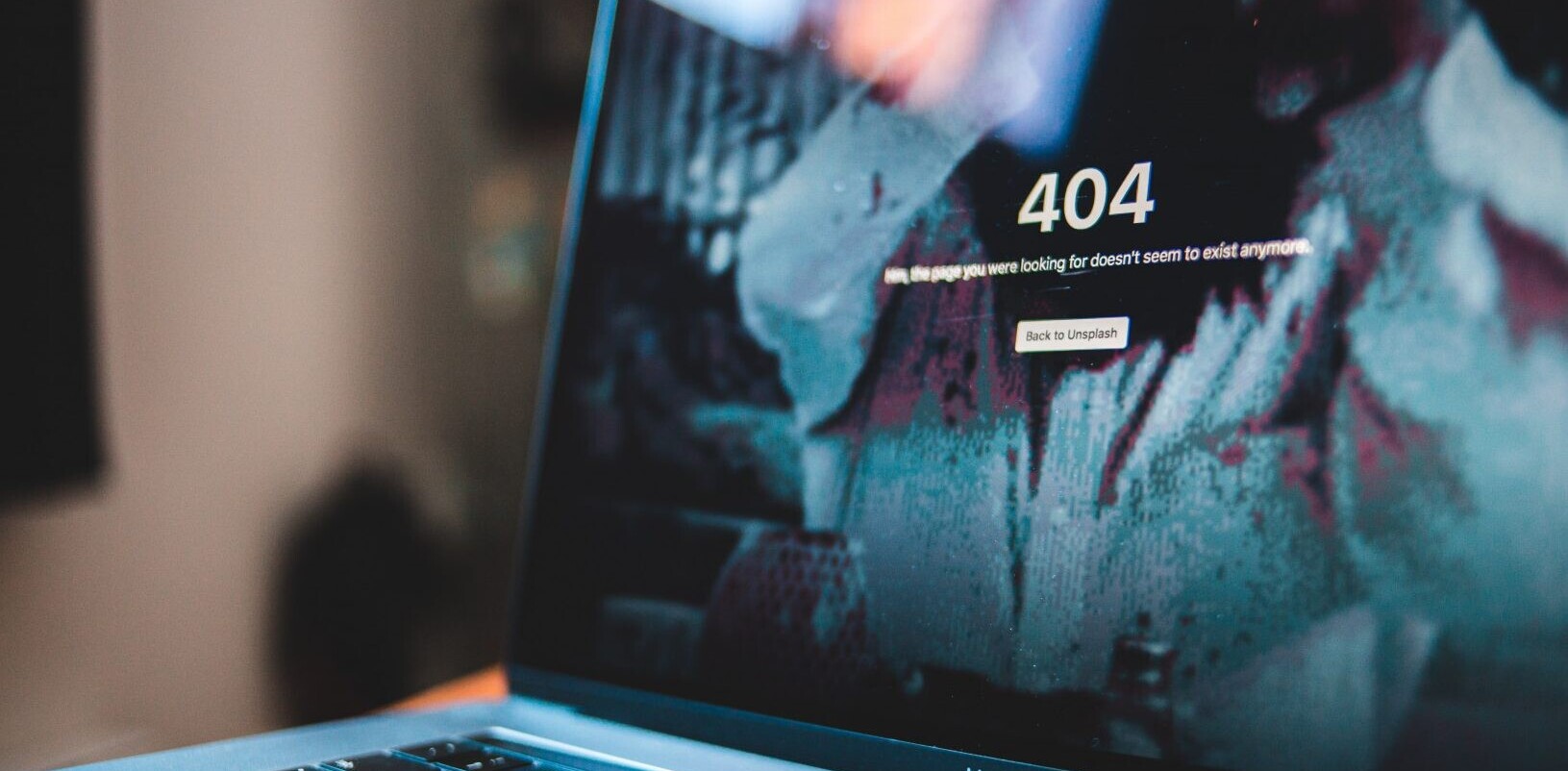Instagram is rolling out a new security feature that makes it easy to spot phishing mails that make it seem like they come from the photo-sharing social network.
The feature — dubbed “Emails from Instagram” — is accessible via the app settings, and allows you to check all the legitimate emails Instagram has sent over the last 14 days.
The new feature can be found at Settings > Security > Emails From Instagram.
So, if you’ve received an email claiming to be from Instagram asking you to reset your password, you can simply fire up the app and check if it’s in the list of security-related emails. This helps you to separate genuine correspondence from the fakes.
Heads up: Today, we’re launching a new feature to help people identify phishing emails claiming to be from Instagram. This account security feature (accessed through Settings) allows anyone to check if an email claiming to be from Instagram is genuine. pic.twitter.com/3UE5kSypM6
— Instagram (@instagram) October 7, 2019
Imposter emails — fake messages designed to look like they’re from someone the recipient knows or can trust — are generally hard to detect because they don’t exploit security vulnerabilities.
Just two months ago, cybersecurity firm SophosLabs threw light on an Instagram phishing email campaign that employed fake two-factor authentication codes as a lure to deceive potential victims into handing over sensitive information via fraudulent websites controlled by bad actors.
It’s also another reason why you should consider turning on two-step authentication to get an extra layer of protection.
With cybercriminals constantly looking for ingenious social engineering scams to trick users into giving up their personal information, this new Instagram feature is a welcome step towards improving account security.
Get the TNW newsletter
Get the most important tech news in your inbox each week.