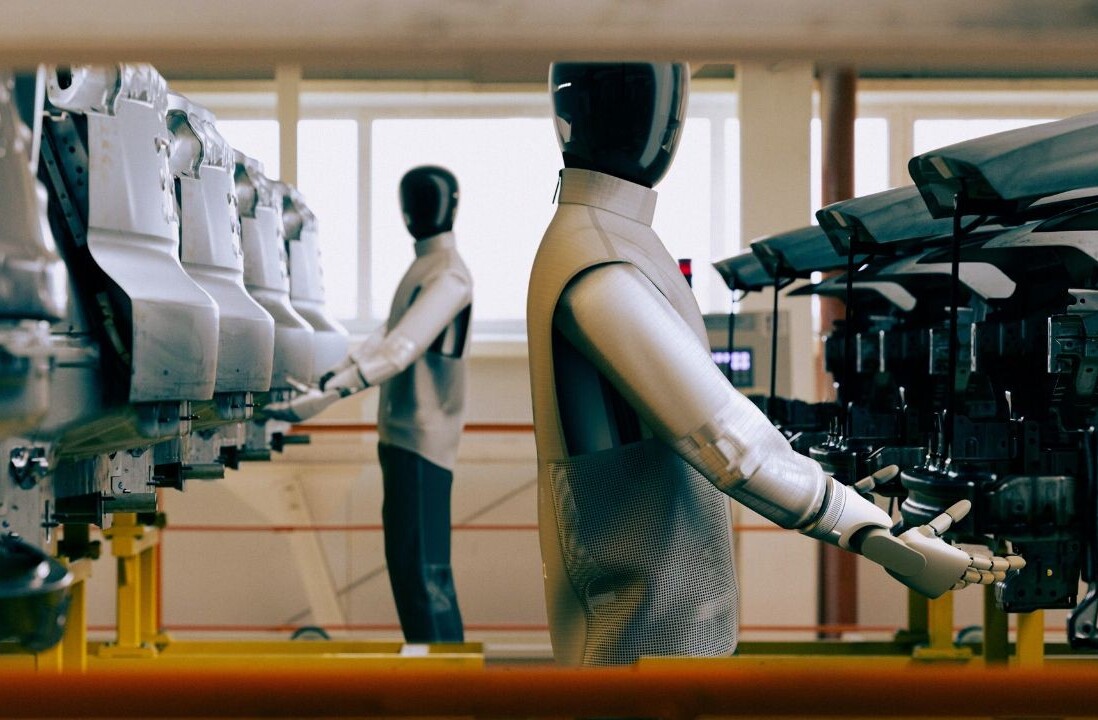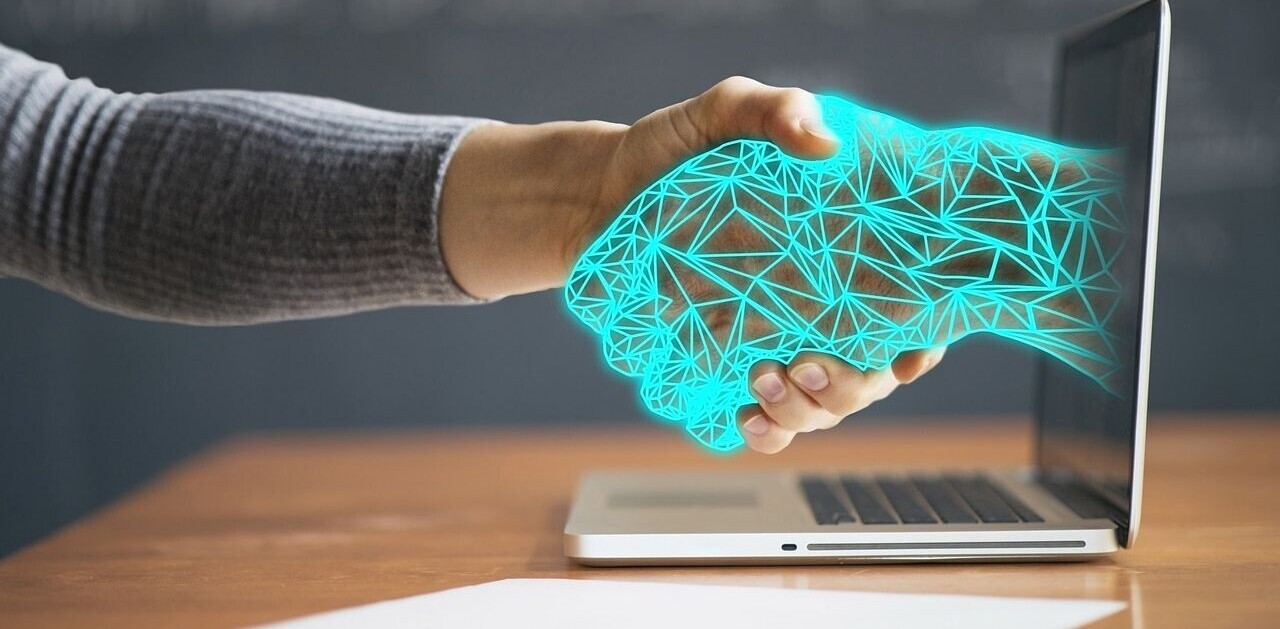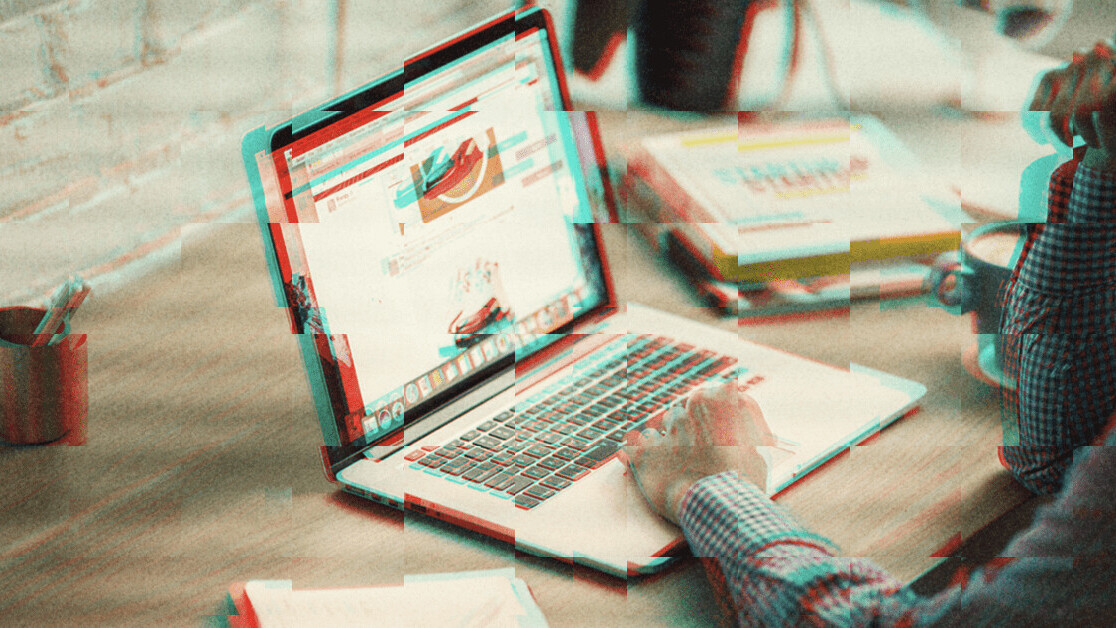
We’re facing a challenging time for our world. Having passed 413,467 cases in 196+ countries and territories at the time of writing, the coronavirus outbreak has gone global.
This coronavirus disease (COVID-19), caused by the virus SARS-CoV-2, spreads through droplet transmission, such as coughing or sneezing.
It may also be possible for employees to pick up the virus from touching contaminated surfaces.
[Read: 9 tips to perfect your ‘working from home’ morning routine]
Traditional offices bring employees together physically — making it easier to get and spread the virus. To stay operational, companies around the world are strongly encouraging their workforces to work remotely from home.
It’s being called “the world’s largest work-from-home experiment.”
From small startup teams and SMEs to global workforces at multinationals, the work-from-home movement is getting quite popular. Companies such as IBM, Twitter, Google, and Microsoft have asked many of their employees to work remotely. Apple has done the same, while also shutting down its retail stores indefinitely.
Prior to COVID-19, less than 5 million people worked remotely in the US full-time, accounting for 3% of the workforce. Flexible and remote work used to be a niche trend for digital nomads and ‘solopreneurs.’
It was thought of, hypothetically, as the future of work, not the present. It was desired by Gen Z and millennials, with more than two-thirds of college and university students and graduates expressing that they want jobs with remote work options.
With COVID-19, working from home is not just the norm, but a necessity. Thousands of businesses are trying to figure out how they can survive and stay in business thanks to the virtual world.
We built Goodwall with a distributed team, with 50+ team members working across 4 time zones from New York to Geneva to Novi Sad, Tel Aviv, and Manilla.
Here are some tips, tools, and best practices that have helped us, and hopefully they can help you too.
Create a virtual office
Communication is key. To keep your team on the same page, you need to be in the same room, virtually. Our distributed team uses Slack to stay motivated and productive, wherever we are.
We have a #general chat for team announcements and to get important information to everyone at once.
We celebrate product releases and milestones, welcome new members, and, of course, wish each other happy birthday. We use 200+ dedicated channels for each department or project to keep our work flowing. Finally, there’s direct chat between team members that basically replaces internal emails.
Over the last four years, we’ve sent 1,919,129 messages and shared 54,831 files.
Host video meetings
Beyond messaging each other on Slack, I find it is valuable to host a handful of regular virtual face-to-face team meetings with voice and video.
More than ever before, considering we spend our days social-distancing in isolation, I think this is key today.
For example, every two weeks, on Friday at midday, we host an all-hands meeting for our entire company to share business updates, get feedback, go over our progress, analyze our performance, celebrate milestones, and give everyone a chance to be heard and ask questions.
Screen-sharing is particularly useful when reviewing metrics and designs. Despite not being in the same room, we’re able to drive transparency and alignment on our company’s mission and vision.
Another, more frequent example, is that every morning, in line with agile methodology, our engineering and product teams do 10 minute scrum virtual stand-up meetings to sync on progress, identify problems and answer questions.
[Read: People are skipping Zoom meetings by looping videos of themselves paying attention]
To run these virtual meetings, we use Google Hangouts for our daily and one-on-one meetings and Zoom for our all-hands meeting to have 50+ team members live at the same time.
On top of that, screen sharing makes it easy for everyone to see metrics, designs, etc. to help them visualize what they’re hearing.
I should mention that in order to be effective, remote meetings require proper homework and planning in advance; for example, creating and sending an agenda ahead of time is key. Pro tip: Kick off the meeting with 1-2 minutes of ice-breaking water-cooler chat to build productive relationships.
Note: Sundar Pichai, the CEO of Google, announced that they are supporting the COVID-19 relief effort by rolling out free access to their advanced premium Hangouts Meet video-conferencing capabilities through July 1, 2020.
Project management and collaboration
Take your workflows online. Our project management and collaboration tools tend to be department specific.
Our business development team uses Salesforce and our marketing and design teams swear by Asana, a task management platform.
Our Engineering teams use Jira to efficiently plan new releases, track bugs and more, while our Product team uses its sister app, Confluence, to define user stories and product requirement documents.
Finally, our entire company uses Google Docs and stores everything on the cloud with Google Drive to access and share our files everywhere.
Create a virtual support channel
Coronavirus is also taking a toll on our mental health. Support channels, whether on Slack, an intranet system, or elsewhere, help employees feel safe and allow them to receive critical and timely information updates.
I hope these few tips and suggestions will be helpful during these challenging times, and perhaps you will embrace remote work beyond COVID-19.
As they say in our hometown, Geneva, Switzerland, “Post Tenebras Lux”: “After darkness, there is light.”
Get the TNW newsletter
Get the most important tech news in your inbox each week.