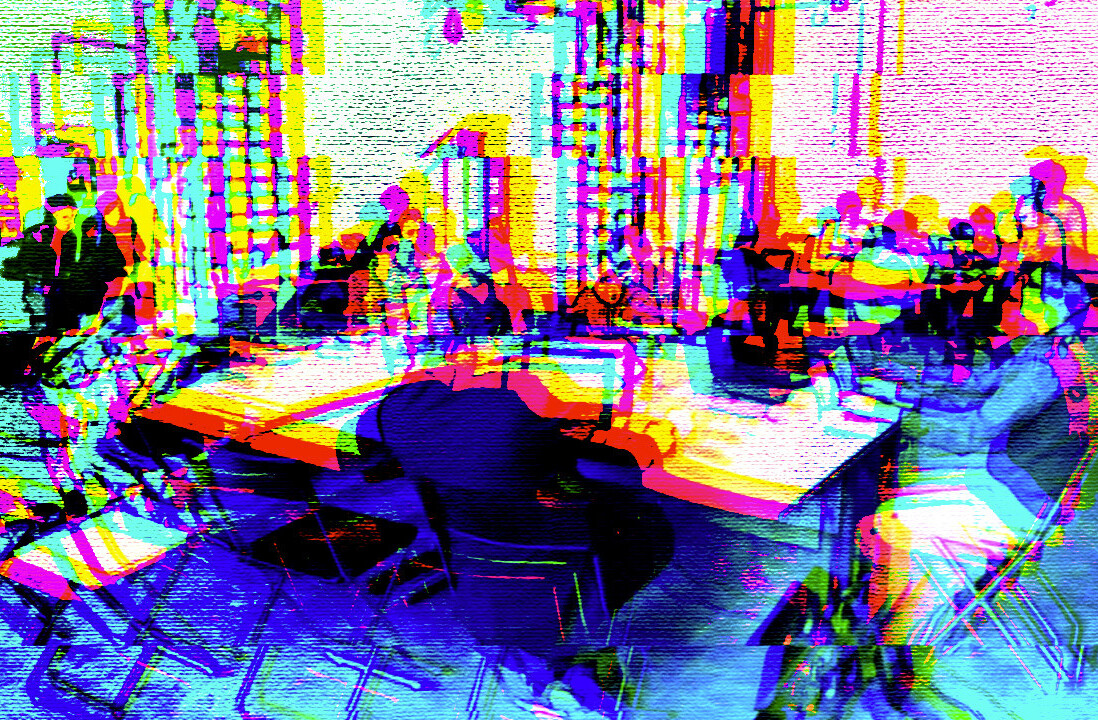Most of our workplaces are cluttered with distractions of many different kinds. These distractions are especially present in a popular open-office settings, which are proving to be more and more disruptive to the general productivity of teams. From meetings to co-workers looking for a chat, it’s hard to get any meaningful work done in a modern office. Keeping focus is hard and productivity suffers. So, what can you do to actually get some work done every day?
There is no one single formula that makes you better at work. However, if you find out what works for you, you’ll be able to get more done in less time. Here are a few tips you can try to boost your focus.
Just ignore people to keep the focus.
There is a time for work and there is a time for socializing. To keep focused, you need to block out distraction free time. This means closing out of social media, turning a blind eye to the office drama unfolding in the corner, and putting any calls or requests from colleagues on hold. While everyone else may think that their problem is the biggest crisis in the world and demand your attention, there are very few things that can not wait an hour.
Personally, I like to work in blocks of 55 minutes and then dedicate 5 minutes to stretching, getting coffee, or checking out anything I’ve missed. For some people the longest they can focus effectively is 25 minutes. Find the rhythm that works for you. If you have an office, closing the door helps. If you are working in an open office, a pair of good headphones is usually the best way to signal your unwillingness to talk.
Manage your email and Slack.
I once had a manager who never looked at his email before noon. His reasoning was that this way he could make sure that he gets meaningful work done before opening himself up to distractions. While many of us don’t have such luxury, it is still possible to regulate the way you get information online. You must set rules on when you read emails and who’s letters you open right away. Like face-to-face talks with co-workers, urgent emails are hardly ever urgent. Personally, unless it is an email of high-importance, I usually get to my emails the following morning. And, I only check my Slack conversions when I’m not in my 55-minute work sprint.
Say “no” to meetings.
While I don’t share the idea that meetings are the source of all evil, they often waste more resources than they are worth.
When I run a meeting, I make sure to have a very strict agenda and only the right people in the room. Due to that, I can usually keep my meetings under 30 minutes. However, many managers like to have a lot of them. So, you must be critical and learn to say “no”, if you feel you will not contribute anything to the meeting. If possible, it is also a good idea to schedule all your weekly meetings on one day. Then they won’t clutter up other days and allow you to have greater focus 4 days a week.
Don’t go to the office.
If you are lucky enough that your workplace allows some form of remote work, use it. Working from home allows you to focus your time better. You’ll save time on commuting and people will not come by your table to talk. I usually work at home a few days a week. This saves me about four hours of time from traveling and getting ready. Time, I can then spend on my family and hobbies. Work-life balance matters, so finding a way to do your work as well and as quickly as possible is important!
Better to be drastic than useless.
Yes, some of these may seem drastic, but it is the only way you can actually get work done. Since I started working at Weekdone, I have tried all of these methods over the last 4 years. And while it might seem weird to start doing some of them, in time people will accept these behaviors. Especially, if they see how much more productive you’ll be.
Get the TNW newsletter
Get the most important tech news in your inbox each week.