Once upon a time, Google Chrome was atop the internet browser food chain with its simplistic design, easy access to Google Search, and customizable layout. By contrast, it was lightyears ahead of Microsoft’s Internet Explorer, which had a separate address bar and Bing (yes, that’s still a thing) search bar.
In 2020, most browsers have adapted. Google Chrome has mainly kept itself on top of the food chain. They basically invented auto-search in the address bar. Besides that, Mozilla Firefox’s layout is way cleaner, Safari sells itself as Apple proprietary software with a massive emphasis on security and privacy, even Opera’s take on what a browser should be is worth trying out. Microsoft’s newest browser Edge, which replaced the hated Internet Explorer, is even far more successful and I even use it on my PC.
I’ll use anything besides Google Chrome. And here are my reasons why.
The RAM Chrome uses is insane
Chrome is a memory beast. Unless your PC has 8 GB of RAM or hopefully a solid processor, it will hate Chrome. I’ve seen games that don’t use the RAM Chrome does.
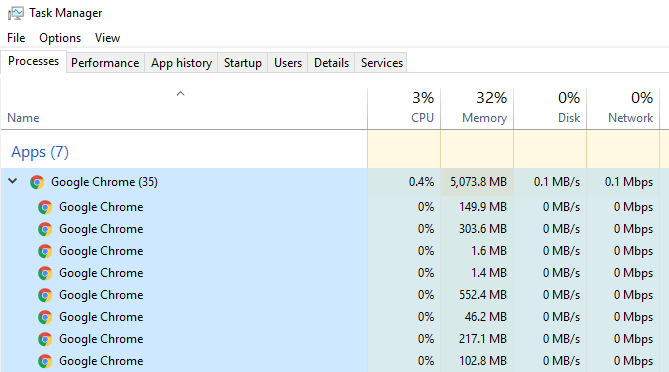
Obviously, using less extensions on Chrome can lead to lower memory usage, but even my grandpa has somehow found ways to install several browser extensions on his computer, which brings me to my second point.
Permissions for extensions
Sure, one of the big pulls to use Chrome is their expansive extension library. But some extensions require a very wide range of permissions on your computer.
Essentially, Google divides these permissions into three categories: high, medium, and low.
A “high” clearance is anything that can range to files on your PC/Mac or even your webcam. “Medium” clearance gives the extension permission to access data on websites you’ve visited or cookies those websites have placed in the browser for you. “Low” permissions are just physical location data, browser history, or maybe data you copy and paste.
Chrome’s policy, however, is all or nothing, meaning developers sometimes have no choice but to abide by these specific sets of rules, and there’s really no way to tell why an extension or developer needs certain permissions. It’s always a good idea to be cautious of the extensions you install, which is why my grandpa’s PC reminds me of that SpongeBob “Great Snail Race” episode where Patrick tells his rock to “go when you feel like it.”

These are my biggest gripes with Chrome, but I haven’t even mentioned Chrome’s font-rendering and how much it actually sucks, the fact that it auto-updates with no user notification, no local files to access, Google’s monopoly on Chrome, Java is pre-installed, flash crashes constantly.
Google Chrome sucks. It really does. And I wouldn’t let you go without giving you an “out” to Google’s dreaded monopoly.
Here are browsers you should be using instead.
Safari
Apple’s Safari — which was actually ported to Windows PCs for two entire years before it was stripped — has actually made some ground in the browser market. Obviously, Safari isn’t available on any computer not running Apple’s macOS except for the two versions that were released at one point on Windows. So its market share isn’t great.
But who cares? Safari is great.
For Apple users, Safari is the fastest browser. Native apps run significantly quicker and more efficient on Apple’s products (Final Cut Pro runs better than Adobe Premiere, etc) and Safari is no exception. Apple made Safari the fastest browser in the world for Mac in 2017 and hasn’t given that up.

Not to mention, it’s safe and secure — one of the biggest draws to using Safari. With the release of macOS 11 Big Sur, Apple added new features like customization and the ability to see transparency from websites who are tracking you.
It’s a great option for Apple users and easily the best-looking browser on iOS and iPadOS.
Firefox
Mozilla’s Firefox hasn’t been the most-used internet browser since before 2011. Even copying Chrome’s success, they tried launching a mobile operating system — FirefoxOS. Sadly enough, this project lost investors and never saw the light of day.
Either way, Firefox is a completely capable browser.
Microsoft Edge

Yeah, you read that right.
I’m fairly certain that Microsoft’s own employees refused to use the company’s previous browser, Internet Explorer. It was the joke for years while I was in high school and anyone who used it was made fun of almost like they had an AOL account.
Internet Explorer was glitchy, had a slew of security issues, and didn’t look great at all. Now, Microsoft Edge has made some huge gains.
Some are calling it the browser with the most potential. It looks sleek, it’s design is clean. It fixed most of the security problems Internet Explorer faced. Besides the fact that the default search engine is Bing, it’s actually kind of neat and cool to use.
Opera
Normally, I’d refrain from adding Opera to this list, but the way that Opera designed their browser is pretty interesting.
It’s a little cluttered at first, but they have a feature similar to Apple’s Handoff where you can send webpages through devices, making it easier for multi-device users who want to pick up a webpage or internet search on a separate device.
I’m definitely not saying that Opera will outperform benchmarks or anything (although the way Opera loads webpages is so non-traditional to other browsers that in some capacity, it’s actually really fast), but — Opera is fully-suited for casual internet browsing of all kinds.
If you’re looking for an exit from Google’s monopoly, I suggest not buying any of their products. Chrome was my last straw, but I don’t own a smart speaker, I don’t use Google for searches (instead, I default Safari to DuckDuckGo or Ecosia on my devices).
Once you realize that Google doesn’t make products, they make software that sells you, you stop using their products. Start with Chrome first.
This article was originally published by Brad LaPlante on Medium.
Get the TNW newsletter
Get the most important tech news in your inbox each week.





