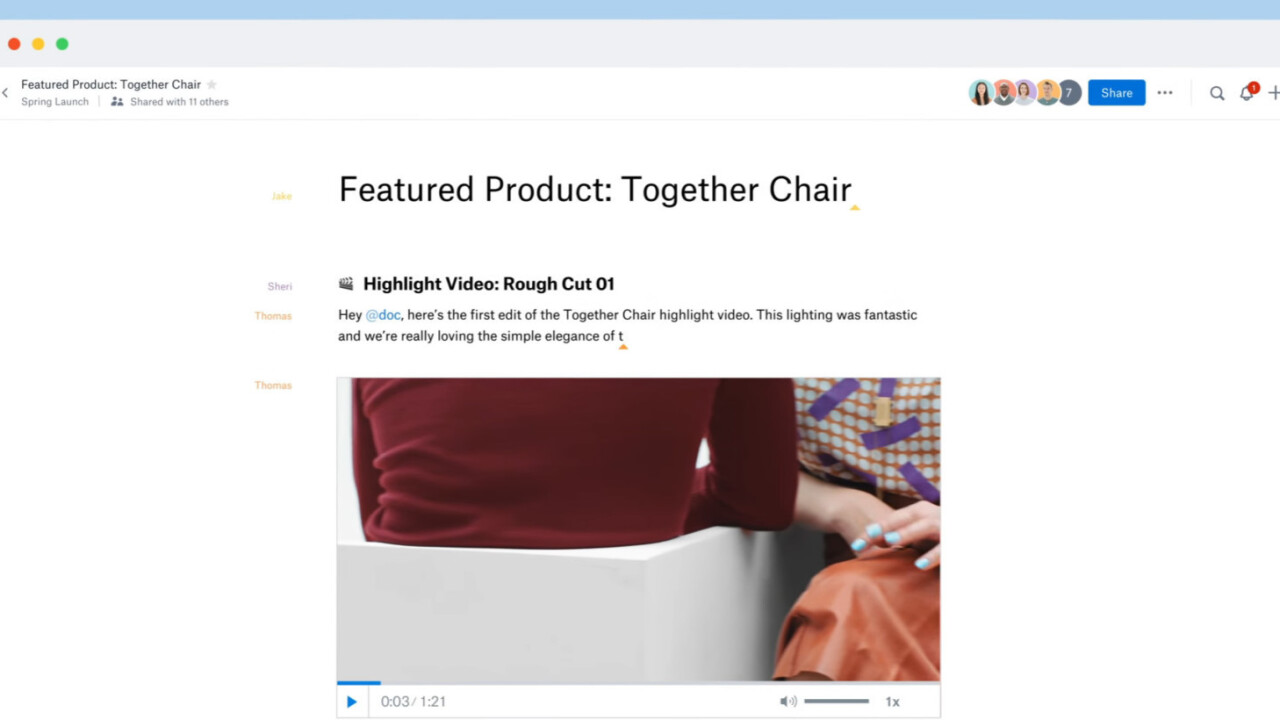
A couple of years ago, Dropbox set out to take on traditional productivity apps with Paper, a tool for collaborating on flexible documents. After more than a year in beta, it’s finally ready for prime-time and is available to everyone with an account.
If you’ve used Google Docs, Microsoft Word or Zoho Writer, you’ll find yourself in familiar territory with Paper. However, Dropbox’s app ditches the traditional toolbar interface for a clean, distraction-free workspace.
You can add text, tables, images and embeddable Web elements (like a Pinterest board or a YouTube video), and collaborate with others you’ve shared your document with. People can highlight and comment on your work in real-time, @mention team members to draw their attention and even add stickers in their conversations. When you’re done, you can hit the ‘Present’ button to show off your work just like would with a slide deck.
What’s clever about Paper with this update is that it has project management functionality baked right into the document creation process. If you’re putting together a concept note for a design project, creating a task list and @mentioning someone there will automatically share the document with them and assign them a due date. Plus, you can share meeting notes by syncing Paper with your Google Calendar.
There’s still more to come, including offline access to documents on Paper’s iOS and Android apps, and a full-fledged project management dashboard (currently in private beta).
So far, Paper seems like it’s nudging users towards a streamlined approach to creating and working together on documents, and eschewing the traditional notion of what a document should look like and how it should work to some extent. The simple interface urges you to forget about fiddling with formatting and just get your ideas onto the page and start building on them quickly, no matter what you’re working on – and that’s refreshing.
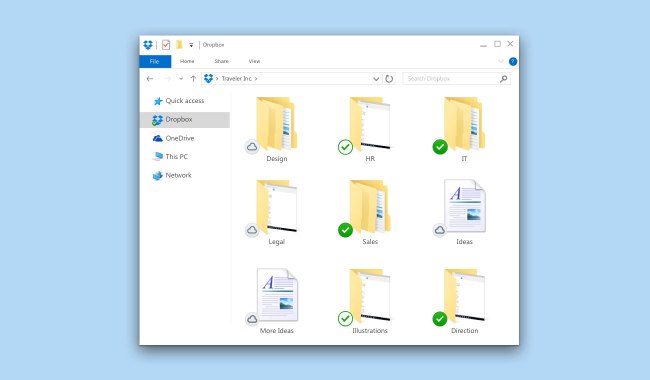
The company is attempting to sweeten the deal for Business users with a neat feature called Smart Sync that lets you preview files and folders stashed online on your Windows and Mac desktops without having to download them first.
It’ll be interesting to see if this helps draw more teams to Dropbox’s cloud storage service. You can try Paper right now by visiting this page.
Get the TNW newsletter
Get the most important tech news in your inbox each week.





