
I like GIFs — perhaps to a fault. I know it’s a dying medium, but I’m still a sucker for a moving image. There’s something awfully satisfying about staring at a GIF that a JPEG can never match. The one thing I despise about GIFs, though, is how much of a hassle it is to make one.
Enter GIFcap, a browser-based tool that lets you capture GIFs without the need to download or install any new software. All you need to do is load up the site, and start recording.
The cool bit about GIFcap is it lets you choose if you want to capture your entire screen, a separate application window, or an individual tab. Pretty handy.
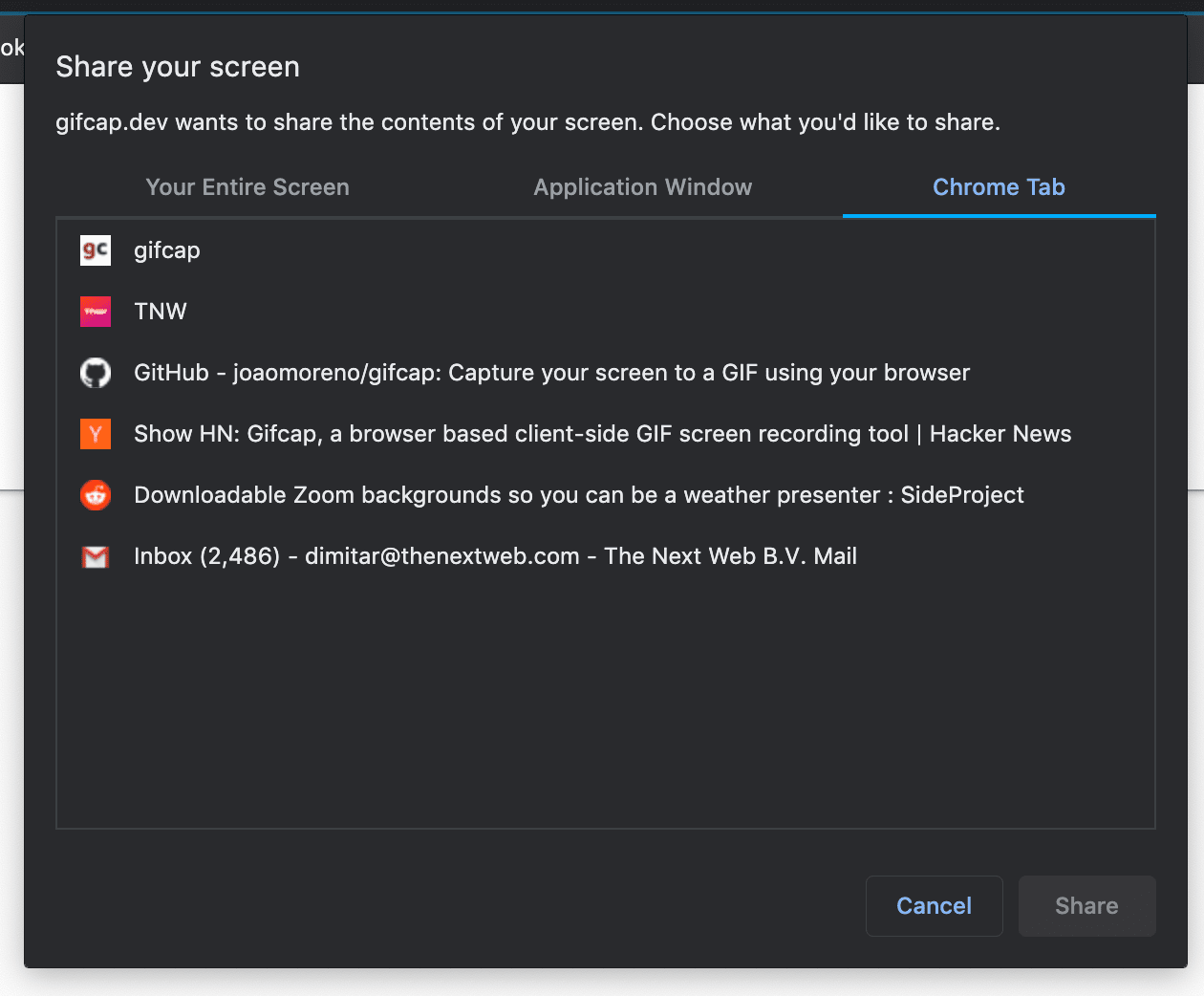
Once you’re done recording, you can adjust the length of the GIF with the trimming feature, which resides right under the playback bar UI. If you need to crop the image, simply click on it and move your cursor to make a selection. It’s actually pretty self-intuitive.
GIFcap works on Chrome and Firefox, but you might need to enable your browser to record your screen to use it with the latter. Those curious about the technology behind the tool can check out the code on GitHub. Spoiler: All of the magic happens client-side, according to creator João Moreno.
You can check out GIFcap by clicking here. Go wild with it.
Get the TNW newsletter
Get the most important tech news in your inbox each week.




