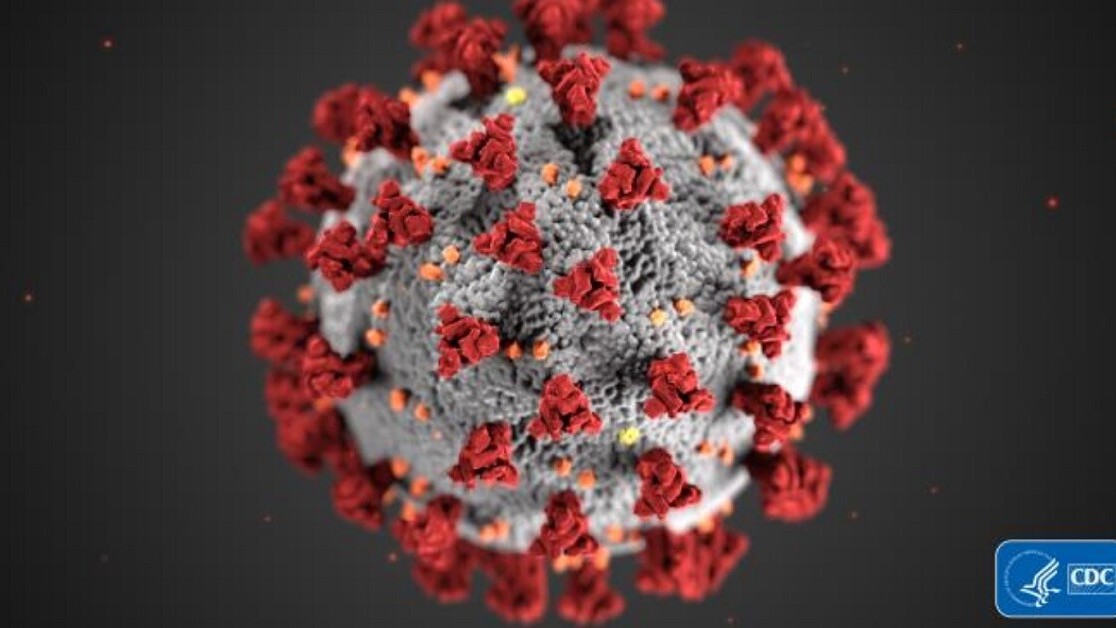COVID-19, or the coronavirus, is currently making its way across the globe. And tracking its spread has become a pastime for concerned citizens who want to see its progress across the world. If you’re one of these people, here are the most useful maps we’ve been able to find online.
There are a number of apps, dashboards, and maps out there. We’ve tried to make sure the ones on this list are created from reputably-sourced data. We don’t need more misinformation about the coronavirus spreading across the internet. We’ve also only included maps that cover the whole world, as this is swiftly becoming everyone’s problem. To that end, here are the ones that’ll help you track the virus based on the most up-to-date information.
Edit: There are a number of fake dashboards that look virtually identical to the real ones below that are designed to infect your computer with malicious files. You can find more information here. Where possible, stick to the ones we’ve linked below — the Johns Hopkins and WHO dashboards come directly from the websites of the respective organizations. Check the URLs of the dashboards to ensure you’re not using a lookalike, and, as always, never download anything from an unfamiliar site when prompted to.
[Read: Hackers are using coronavirus maps to infect your computer]
A lot of these maps use data from Johns Hopkins University, which also offers its own map. Out of all the “big circle” maps out there, the Johns Hopkins map seems to be the most precise — I was able to track a case in my home county, lucky me.
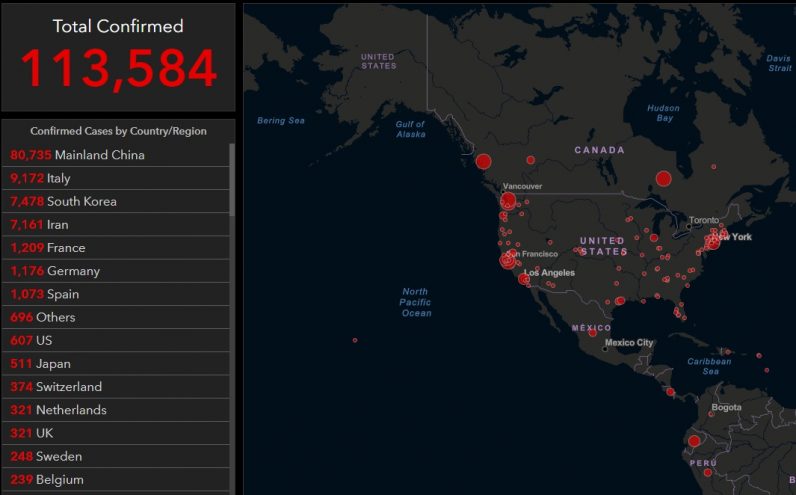
When it comes to animation, however, HealthMap is by far the most attractive — in that it’s visually pleasant (if you’re a dark mode junkie like me and dig the charcoal color scheme) and has the most appealing animation. It pulls data from multiple different sources, and allows you to animate the spread of the virus all the way to some of the first reported cases.
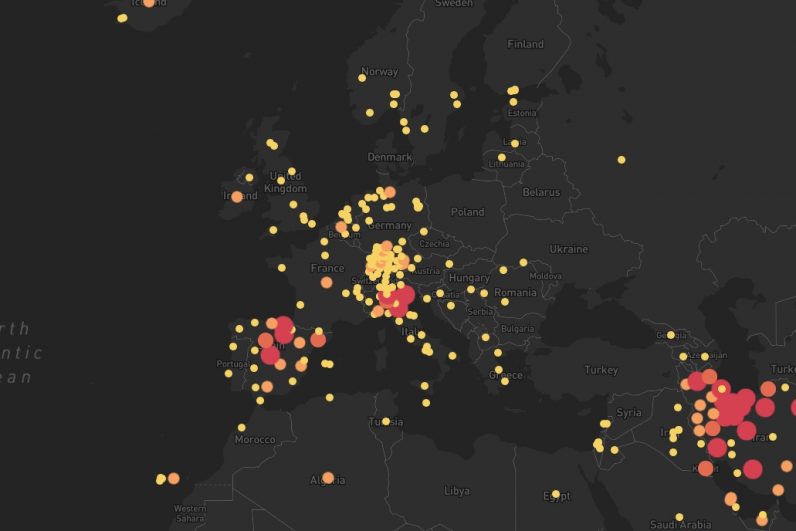
If you’re not big on dark mode, however, the World Health Organization’s dashboard is much more bright and cheerful — considering the subject matter, anyway.
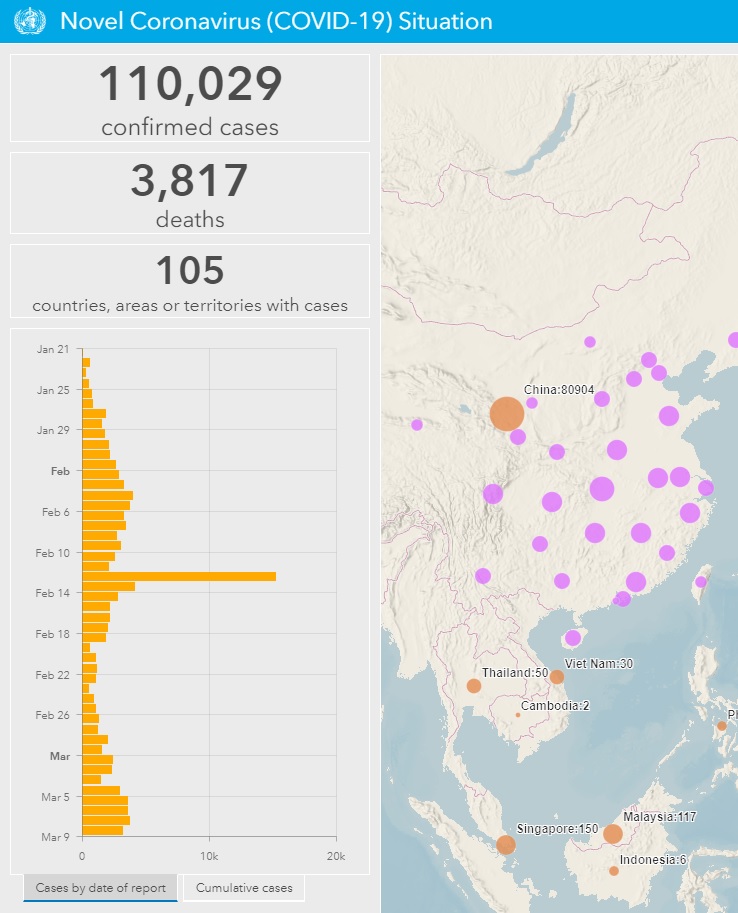
NextStrain is pretty technical, but if you want to see a little more information about how the disease has spread as far as it has, its map is by far the most informative. It breaks down the genome of the virus, alongside an animated map showing the routes by which its traveled from country to country. It’s a little more esoteric, but I found it fascinating.
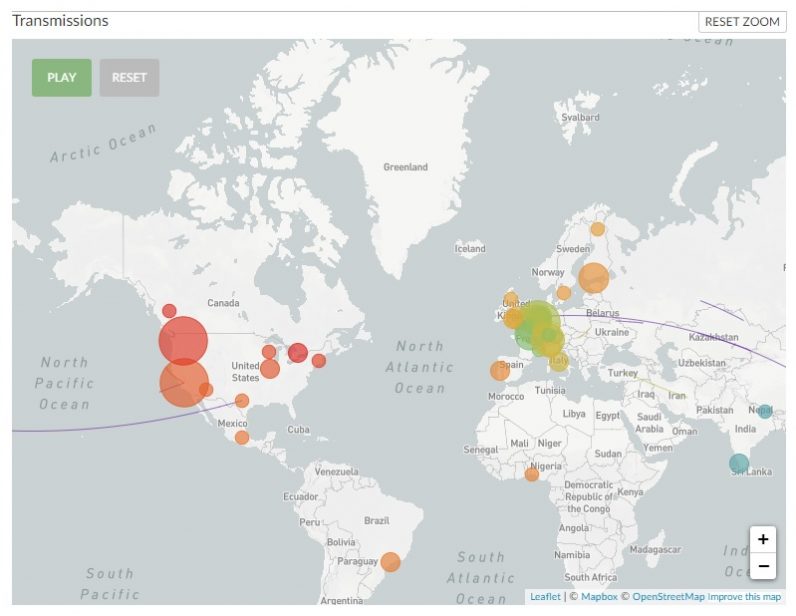
This map from NBC New York shows the spread of the virus over time, and is current as of yesterday. It’s not as impressive as some of the other maps on this list, but it’s also a bit simpler to look at and interact with. The fact that the areas of infection are counted by the size of the bubble, rather than necessarily by color, might make it easier to look at for those of you who have some kind of color impairment.

As far as non-map data goes, the New York Times’ dashboard is the most well-rounded and has the easiest-to-read charts. Not everyone is a visual learner, we understand, and the NYT has a number of text stats describing the situation around the world.
If you want to see what the initial spread of the virus looked like as of last week, I recommend this YouTube video from WawamuStats. It shows a satisfying world map darkening as each country gets progressively more infected. It’s not helpful for live stats, but it’s helpful for historical purposes, especially if you’re a fan of data visualization.
Similarly, TheWuhanVirus shows the spread of the infection in red-and-white country shapes. The site’s owner is not as active as he was, by his own admission, but he said the site is still updated at least four times a day.
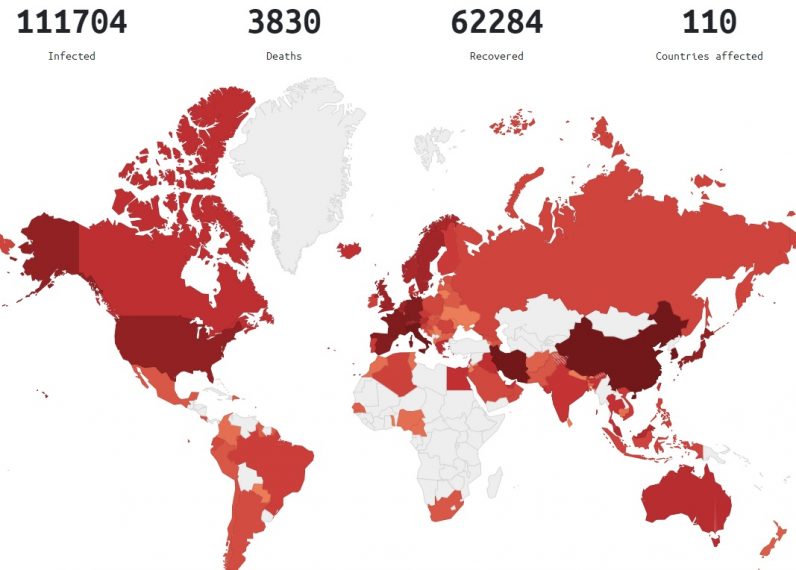
We encourage all of our readers to stay informed, wash their hands, and isolate themselves if need be. If you take your coronavirus information in non-visual form, here’s a list of resources on the disease:
Get the TNW newsletter
Get the most important tech news in your inbox each week.