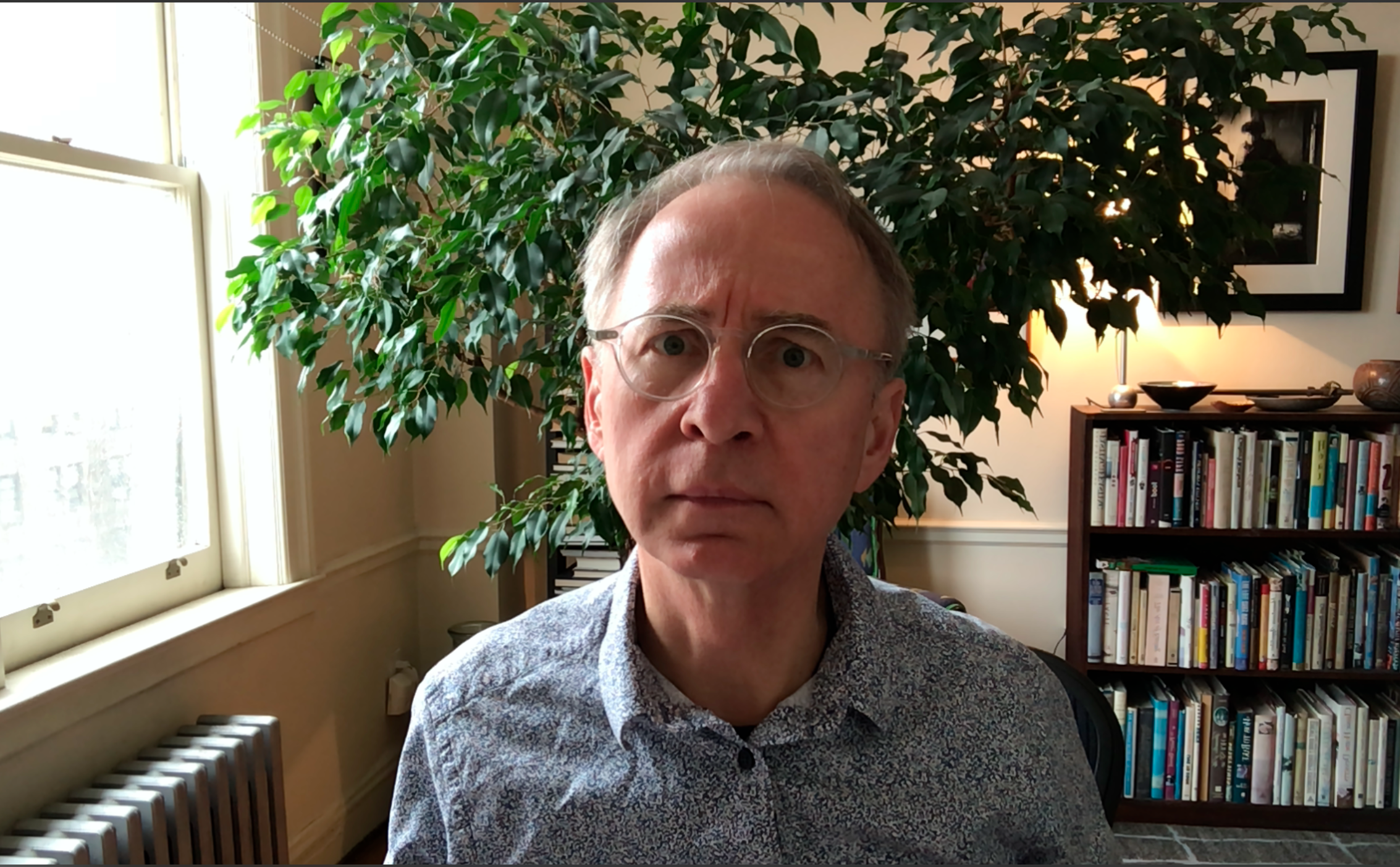Welcome to our brave new working world, where you’re spending a lot of time remotely sitting in front of a camera, most likely your computer or cellphone camera, in a video conferencing app.
As someone who has filmed a lot of interviews, I wanted to share some tips and tricks that I use when setting up situations so people look and sound great.
Because no one signed up for this, but at least we can try to make the best of it. So let’s start at the top with…
Oh, if you decide you’d rather be a faceless icon and not share your camera, just know it’s much easier to ignore a pulsing still image and click away to my email than look someone in the eye when they start speaking.
Read: [Increase your productivity while working from home with these four apps]
Sound
… yes, we can hear you typing emails…
It doesn’t matter how good you look if you sound bad.
Wear a headset with a microphone. The earbud & microphone headset that came with your mobile phone is fine.
Turn off all other sounds in your house: no radio, no TV, no barking dogs or playing children. If you’re out and about, find someplace quiet to pull up with your phone.

Mute the video conference app when you’re not speaking. In the app, find the microphone icon in the program and click it until there’s a line through it. Don’t turn down the sound on your phone/computer as that won’t help. In Zoom, turn the mic off/on by hitting the Shift+command+A keys (on MAC).
Lookin’ good
…or my eyes are up here…
Put the device (laptop, phone, tablet, aka the camera) at eye level.
Set your laptop or phone up on some books or boxes so the camera is level with your eyes.
I’m pretty sure your neck is not the best part of your face, so avoid the view your cat sees when she’s looking up from the floor, demanding dinner.
Trust me, your chin and neck will thank you.
I will thank you too.
The eyes have it
…hopefully I can see a bit more of you tho……
Tilt your screen(which is your camera) to adjust your composition.
Try to get your eyes in the top third of the frame. Then tilt down a bit so you don’t cut off the top of your head.
Your camera is the blinking light at the top of your screen, so try to look at it straight on and make a connection.
A Trick (above): I resize the video conference window to make it smaller and put it at the top of the screen. That way it seems like I’m looking (almost) directly into the camera and people feel engaged.
Light is key
…I’ll start from the back……
Make sure there are no bright lights BEHIND you or anywhere in the background (unless you’re in the witness protection program).
There should be more (soft) light on you than on the background. Try to have some soft light shining on your face (we call this a key light in and it’s designed to make you look good).
Since I’m spending a LOT of time in these online conversations, I bought a 100-watt daylight LED bulb (color temperature 5500K — it’s written on the box) so the color of the bulb will be the same color as my window light.
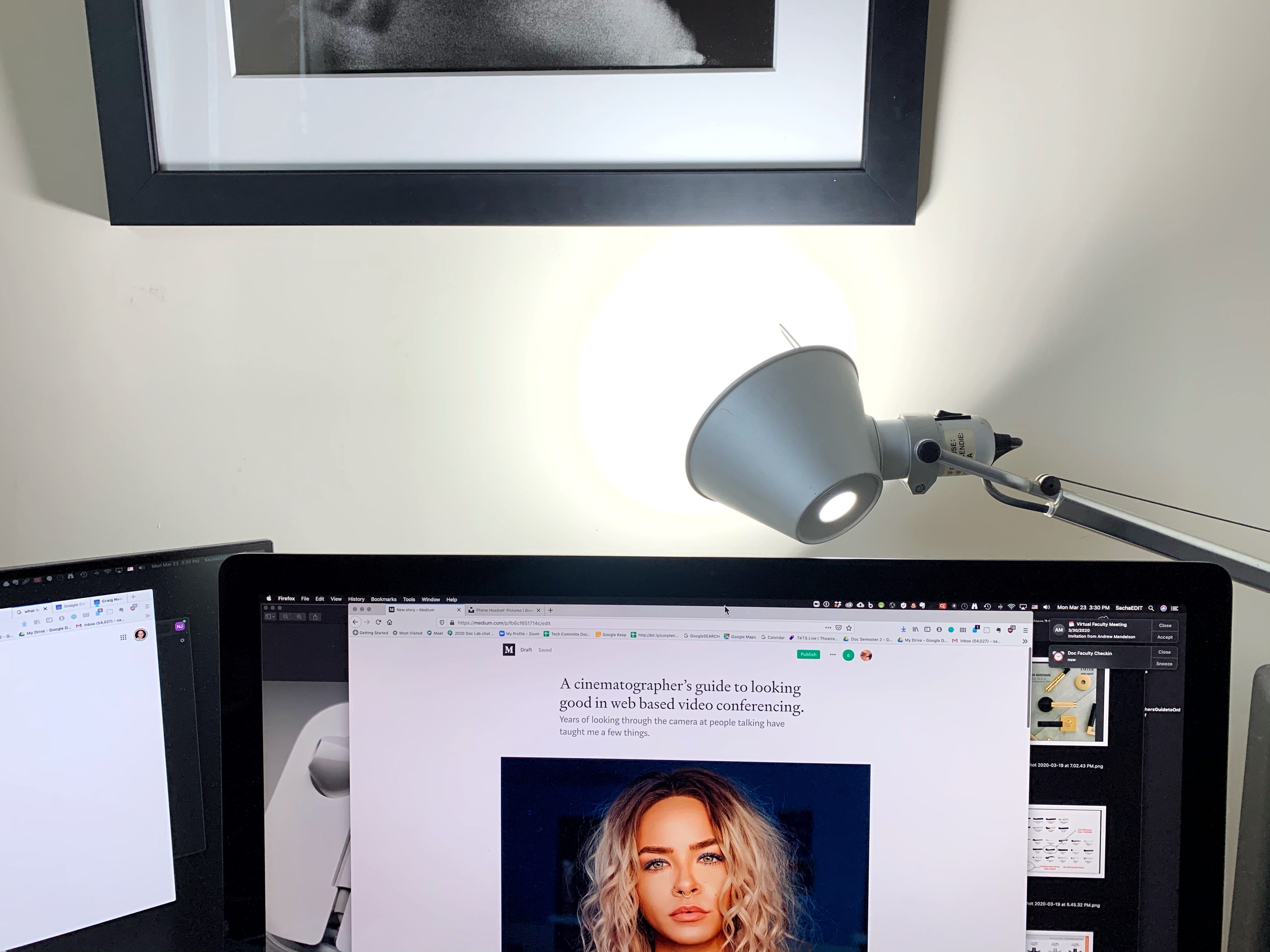
I have the lamp bouncing the light off the wall behind my computer because bouncing it off the wall makes the light softer than aiming it directly at my face. You can also drape some thin white material over a light to diffuse it…just make sure it doesn’t touch the bulb and catch on fire (LED lights don’t get hot so they’re safer).
What is that back there?
…I’ve known you for so long and only now I am seeing your space……
Check the background. For a film interview, I’m always trying to place my subject as far away from the background as possible to give a sense of depth. Some people like being against a plain wall. If you like the plain wall, try to be far enough away so distracting shadows don’t fall directly behind you.
Just be aware that people are going to obsess on what’s in the background so be careful what ’s back there. Avoid trees sprouting out of your head.
Get the TNW newsletter
Get the most important tech news in your inbox each week.