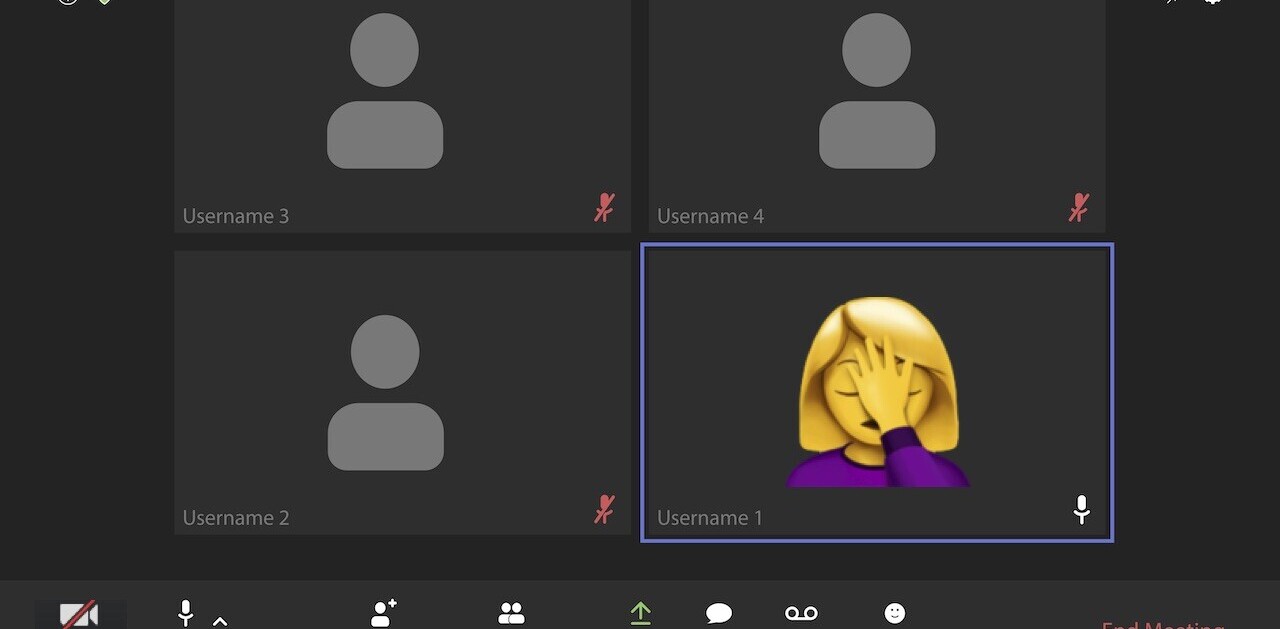For many of us, Zoom has become the new conference room. There are three things that you need to master in order to deliver a presentation over video call to get decisions, get agreements, and get the movement you need to move your work forward. As a bonus, you’ll also be able to distinguish yourself as a key contributor.
So, here’s how to deliver a great Zoom presentation in a nutshell:
- Structure your thinking before you create your slides
- Be as succinct as possible
- Use visuals the right way
Here’s the deal. With everything we’re dealing with in the news and in the world today, the way we’re working has changed, possibly permanently. But with change comes new opportunity, including having the ability to distinguish yourself as a strategic and clear thinker if you can deliver a great presentation. Presentations have an amazing power in business to elevate you and to get you known and perceived as somebody who is very strategic, very clear thinking, and someone who understands the big picture.
Your presentation needs to be structured
Avoid opening PowerPoint and banging out bullets. What you want to do before you ever open your PowerPoint presentation is write on a piece of paper, or in some outlining software, a statement (a full sentence) that captures your hypothesis. What’s your premise? What is your declarative statement about what you can do?
Then you want to support your hypothesis with at least three points. The same way a chair will not stand with less than three legs, neither will an argument or hypothesis. Ideally, you’ll have to have three to five support points. (I like five to be the maximum because people don’t tend to remember more things than they can remember on one hand.)
Here’s what you should write on paper:
This is a big declarative statement that expresses a point of view and is written as a full sentence.
– This is the first reason you should believe me.
– This is the second reason you should believe me.
– This is the third reason you should believe me.
Note that all statements are complete sentences. Each of those bullets could, in turn, be supported by sub-statements. Now simply use those statements in your presentation, supporting them one by one with your slides. One statement per slide.
Master the ability to be succinct and focused
The reason it’s so important to start out with your declarative statement is that it gives you guardrails. Eliminate anything in your presentation that doesn’t support that main point — that should be all that is in your presentation.
And the final thing you’ll include is a call to action, in other words, whatever it is that you want from your audience whether it’s a decision, a sale, an endorsement, etc. If you can make a simple declarative statement, then support it with reasons to believe, and then ask for what you want, you’ll be golden.
Simplicity is key. Less is more. Keep it simple, stupid. Those rules apply here. The more direct, structured, and uncluttered your argument is, the better you’re going to do in a presentation.
Use visuals correctly
Your eyes are geared to take in visuals more than any sense. You’re wired to see things and to see patterns. Pattern recognition helps memory. So your goal is to deliver a pattern that people can understand so that they remember it so that they can restate it and spread your ideas.
There are two things I want to clarify here. First, I’m not talking about stock photography. While stock photography adds some visual interest, it doesn’t actually help you at all. If you just have a bunch of bullet points and a stock photo next to it, that’s not actually a great slide. What you want to do is create a graphic that supports your argument.
I doodle them a lot just to get my thinking clear. For example, if I was going to make a graphic about the premise of this article, which is: be structured, be succinct and be visual, I might just have three circles with those words in each of them as a Venn diagram. And then in the middle I’d point to the sweet spot of presentations, like this.

Think through how to visualize what you’re trying to say.
If you are delivering presentations with very dense data and need charts and graphs to support what you’re saying, make sure you’re not trying to turn your audience into analysts. If there’s any level of interpretation that they have to do in order to understand your chart or graph, it’s too complicated. So again, what I would advise you to do is grab a pen and a piece of paper and literally draw your graph. See what happens. Is it clear?
If you can draw your graph or the data presentation that you need to represent on a piece of paper, that is what should inspire what ends up as the nice-looking graph that you do in Excel or PowerPoint or whatever it is that you’re working in. Keep it simple. Use visuals to help people comprehend. And so people remember them, and then they spread your ideas or make decisions based on understanding your ideas.
One of the amazing things about zoom is the ability to record your presentation. What that means is that you have the ability not only to impact the people that are in the Zoom Room, but you have the ability to impact people beyond that. It’s an exposure opportunity for you that may not present itself very often. Your goal is to have people saying, “wow, you should have heard that great presentation by YOU!” and then be able to send it to others. That’s going to help elevate you in your company.
This article was originally written by Ginger Zumaeta for Better Marketing, a publication providing advice that works and covering digital and social media marketing, tools, and case studies. You can read the original piece here.
Get the TNW newsletter
Get the most important tech news in your inbox each week.